If you have the problem of your Windows laptop not being able to wake up when you press the keys of your USB keyboard or click on the mouse buttons, here’s what might help.
Windows & Software Tips
Windows is the world’s most popular operating system for laptops and personal computers in general. In this section, you can find useful Windows tips, as well as other software-related posts.
How to Open Select Websites / Webpages Automatically When Chrome Starts
Want to open some specific websites or webpages in the Chrome browser automatically when you start it? Here’s how to do that easily.
No Way to Open Copilot Links with Chrome or Any Browser Other Than Edge
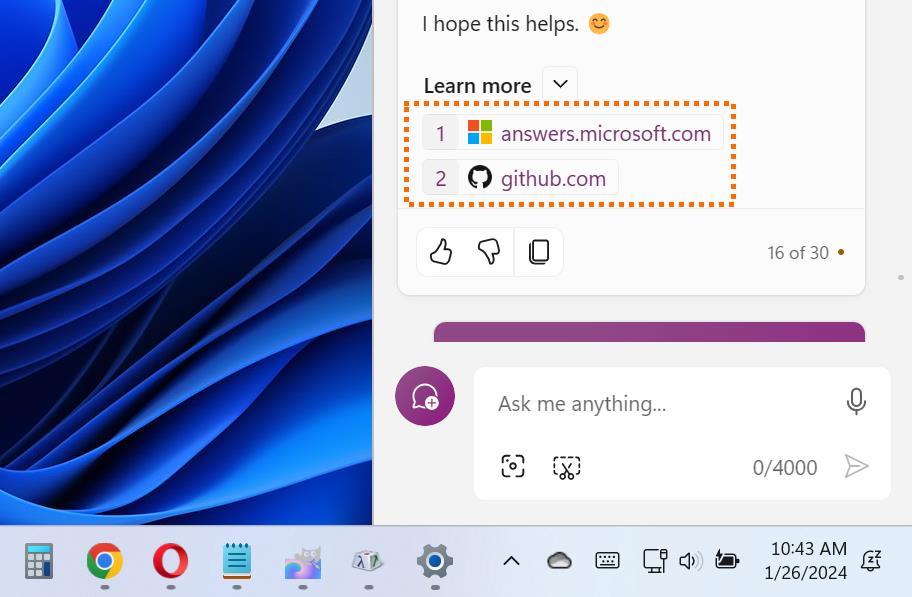
If you use Microsoft’s Copilot AI assistant on your Windows computer, you might have noticed that the web links in the Learn more section of the interface open in the Microsoft Edge browser. The Edge browser is used even if you set the other browser, such as Chrome, as your default in the Windows settings.
How to Remove Image from Search Bar in Windows 11 Taskbar
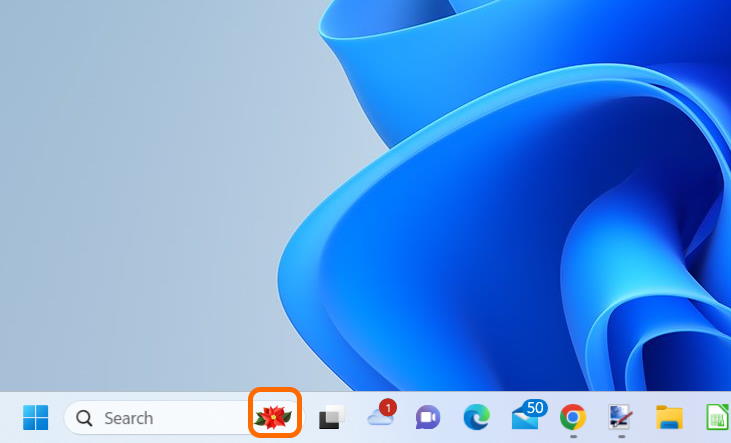
In the Search bar on the Taskbar in Windows 11, there’s an illustrative image by default, which some users may find distracting.
The clickable image is there to highlight the search recommendations of content that Microsoft finds interesting. The image changes periodically, depending on the topic being recommended.
If you don’t want the search recommendations and prefer a more streamlined look and feel of the Search bar and Windows interface, there is a simple way to remove the illustration.
How to Make VLC Media Player Dark Mode in Windows 11 (2023)
In this post, you can learn how to make the VLC media player program interface dark in Windows 11. To do that and enable a sort of VLC dark mode you can:
- Install a dark skin for VLC, or
- Set a dark contrast theme in Windows settings.
How to Fix Error 0x803F8001 in Minecraft Launcher Under Windows (11)
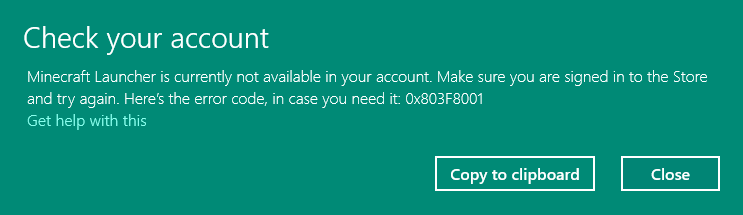
Here’s how I fixed the Error 0x803F8001 in the Minecraft Launcher program under Windows 11.
How to Save Google Docs, Sheets, Slides File to Folder on Google Drive
When you open Google Drive in a web browser on your laptop and create a new file using the Google Docs, Sheets, Slides, or Forms web apps, it is automatically saved in the root of Google Drive (https://drive.google.com/drive/my-drive). If you want to change the Google Docs, Sheets, Slides, or Forms file save location and save it to a specific folder on Google Drive, there are two ways to do that. You can:
- select the Google Drive folder before creating the file, or
- move the file to the folder after the file creation.
Microsoft Office & 365 Black Friday & Cyber Monday Deals 2023

If you’re planning to get one of the Microsoft Office products, including those that are a part of the Microsoft 365 subscription packages, Black Friday & Cyber Monday 2023 are good opportunities to get a deal on them. Info on the latest Black Friday & Cyber Monday Microsoft Office and Microsoft 365 deals for this year is available on this page. At this time, we know of a few deals on the world’s most popular productivity software suite. Also, many computer sellers offer Office and 365 discounts with a new PC purchase.
How to Open Links from Mail and Calendar App in Chrome Instead of Edge in Windows 11
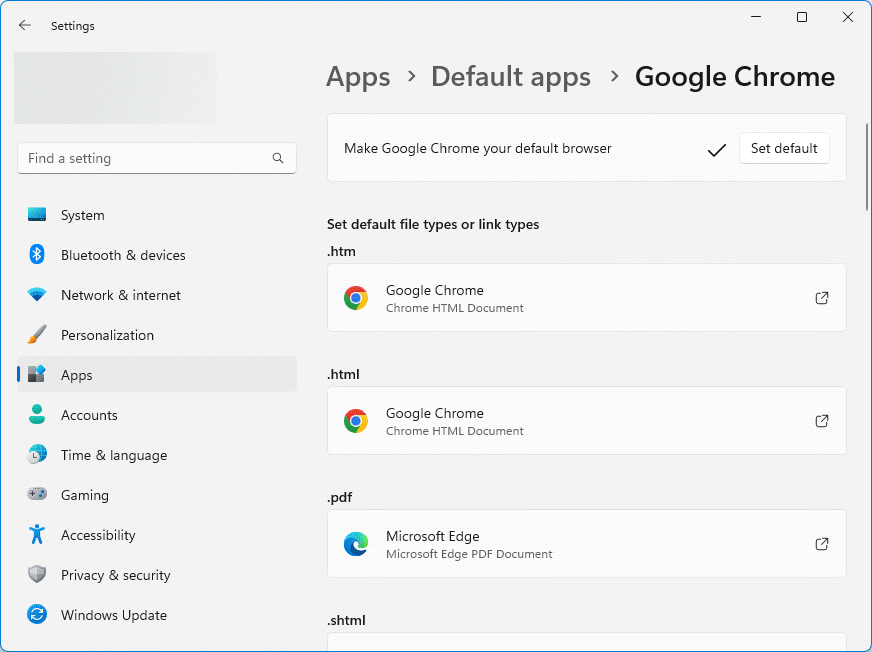
By default, web links in emails you receive through the Windows Mail and Calendar app open in the Microsoft Edge browser. If you want the links to open in the Chrome browser instead of Edge every time you click on them, the easiest way to do that in Windows 11 is selecting Chrome as the default browser in Windows Settings.
How to Align Windows 11 Taskbar (Start Button and Icons) to the Left

The most visually noticeable novelty when you log into Windows 11 is the taskbar alignment. By default, the Windows Start button and other icons on the taskbar are aligned to the center of the screen in Windows 11. These had been traditionally aligned to the left in Windows 10 and older Windows versions. Because of that, many people habitually reach to the lower left corner of the screen in order to open the Start menu or launch programs from the taskbar. If you don’t want to change this habit while using Windows 11, you can easily move its taskbar to the left to get the old-style alignment.
