The HP Pavilion g7-2323dx is one of the g-series 17.3-inch notebook configurations with middle-of-the-road components and an affordable 400-dollar price. The g7-2323dx sports the AMD A8-4500M dual-core chip with the Radeon HD 7640G integrated graphics, 4GB of RAM, and a 640GB hard disk, besides the 1600×900-pixel screen, DVD burner, webcam, stereo speakers, Dolby Audio, three USB ports, and HDMI. All of these parts are encased in a 1.5″ thick chassis measuring 6.6 pounds in weight.

Here’s how the A8 compares against some other laptop-use chips:
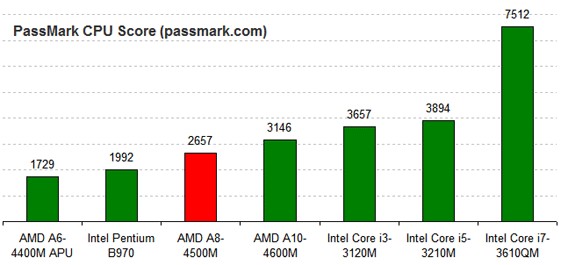
As you can see, performance of the g7-2323dx is solid but not extraordinary, outperforming Intel’s Pentium and still lagging behind the Intel Core i3. The included amounts of RAM and HDD storage are also solid, and fully satisfactory for normal use of the system, with the 640GB HDD being slightly larger than the usual 500GB units. The good thing specs-wise on this model is the screen resolution of 1600-by-900 pixels, making the display not just physically more spacious, but also bigger in terms of available space on Windows Desktop and in applications. As for battery life, the included six-cell unit is a standard-sized one, but given the bigger screen, autonomy should be shorter than on the same configuration with a smaller 15.6-inch screen. The 17.3-inchers are known for their modest battery lives anyway and this kind of a notebook is rather intended to sit on the desk most of the time than to be carried around much. Not only because of the poor battery life but also because of the already mentioned hefty weight of 6.6 lbs.
When it comes to exterior, don’t expect luxury appearance and high-quality materials, since it’s just another budget laptop made of glossy black plastics. It the center of it, there’s a chiclet keyboard with a separate numeric pad, which is great if you work with and input large amounts of numeric data.
However, the primary use for this laptop rather entertainment than business and the big high-res screen coupled with Dolby Audio stereo system are good for that purpose.
The notebook can be ordered now via Best Buy.
HP Pavilion g7-2323dx Specifications
- Display: 17.3″ LED-backlit HD widescreen display (1600 x 900 resolution)
- Processor: AMD A8-4500M Accelerated dual-core CPU at 1.9-2.8GHz, 4MB L2 cache
- Graphics: AMD Radeon HD 7640G integrated graphics
- Memory: 4GB DDR3 system memory
- Storage: 640GB HDD (5400 rpm)
- Optical drive: DVD burner
- Webcam: Built-in TrueVision HD webcam
- Audio: Dolby Advanced Audio, stereo speakers
- Network: Wireless-N, 10/100Base-T Ethernet LAN, no Bluetooth
- Input: Full-size, island-style keyboard with numeric keypad, multi-touch trackpad
- Ports and Slots: 2 x USB 3.0 ports, 1 x USB 2.0 port, 1 x HDMI, 1 x VGA, memory card reader
- Battery: 6-cell lithium-ion battery
- Dimensions: 1.5 x 16.2 x 10.5 inches
- Weight: 6.6 pounds
- OS: Windows 8
- Warranty: 1-year

hi i come from Nairobi Kenya and would like to order for this piece of HP G7 2323DX. how can i go about it?
Better recheck the specs on this. It was earlier stated that the HD is 640GB and then reiterated in the specs at 500. I also believe the “die level 2” is rated at 4MB.
Thank you so much, Will. I’ve corrected the specs.
No problem Danijel! I’ve been looking at this model but was torn between it and a Toshiba that has the core i3. I know the i3 performs better than the A8 but the Intel graphics HD card in the Toshiba doesn’t match up to the Radeon HD in this model which makes this model a much better performer with video intensive processing like games and video editing. I will be doing some video editing but mostly recording with a DAW. I don’t think the DAW will be nearly as demanding in the video department so that’s why I wanted to lean tgowards the i3 in the Toshiba. Any thoughts?
You’re right about gaming, it is better on the A8, but for video editing the i3 is better because it has Intel Quick Sync technology built-in. Quick Sync is of a great help when it comes to video file encoding/transcoding, when you for instance edit a .mov file and want to save it as .wmv. It will speed up file saving process a lot. But, your video editing software must have support for QS. I know CyberLink PowerDirector 11 supports it, but I’m not sure about other software. I personally use Windows Movie Maker and I think it also supports QS, because transcoding in Movie Maker works much faster on my i5 laptop than on AMD A8-5600K desktop (which by the way freezes a bit while saving a video file).
Well, it appears I am in luck with QS support. I have PowerDirector 11 Ultra. I’m hoping that the i3 is also better for digital audio recording. Thanks for the insight!
Which is better, this or the Toshiba Satellite C875D-S7105?
Obviously, the A8 CPU inside the g7 is a better one. The Satellite is better only if you extremely dislike glossy plastics on the HP.