Intel Core i3-8145U 8th Gen Dual-Core Laptop CPU

The 8th Generation Intel Core i3-8145U is on the lower-end of the mid-range 8th Gen Intel Core U laptop processor series. As an updated version of the 8th Gen i3-8130U, the i3-8145U retains the same dual-core design as opposed to quad-core of the i5 and i7. The i3-8145U has a higher clock speed of 3.9 GHz versus 3.4 GHz, which is the only important difference between it and the i3-8130U.
Intel Core i3-8145U CPU Benchmark
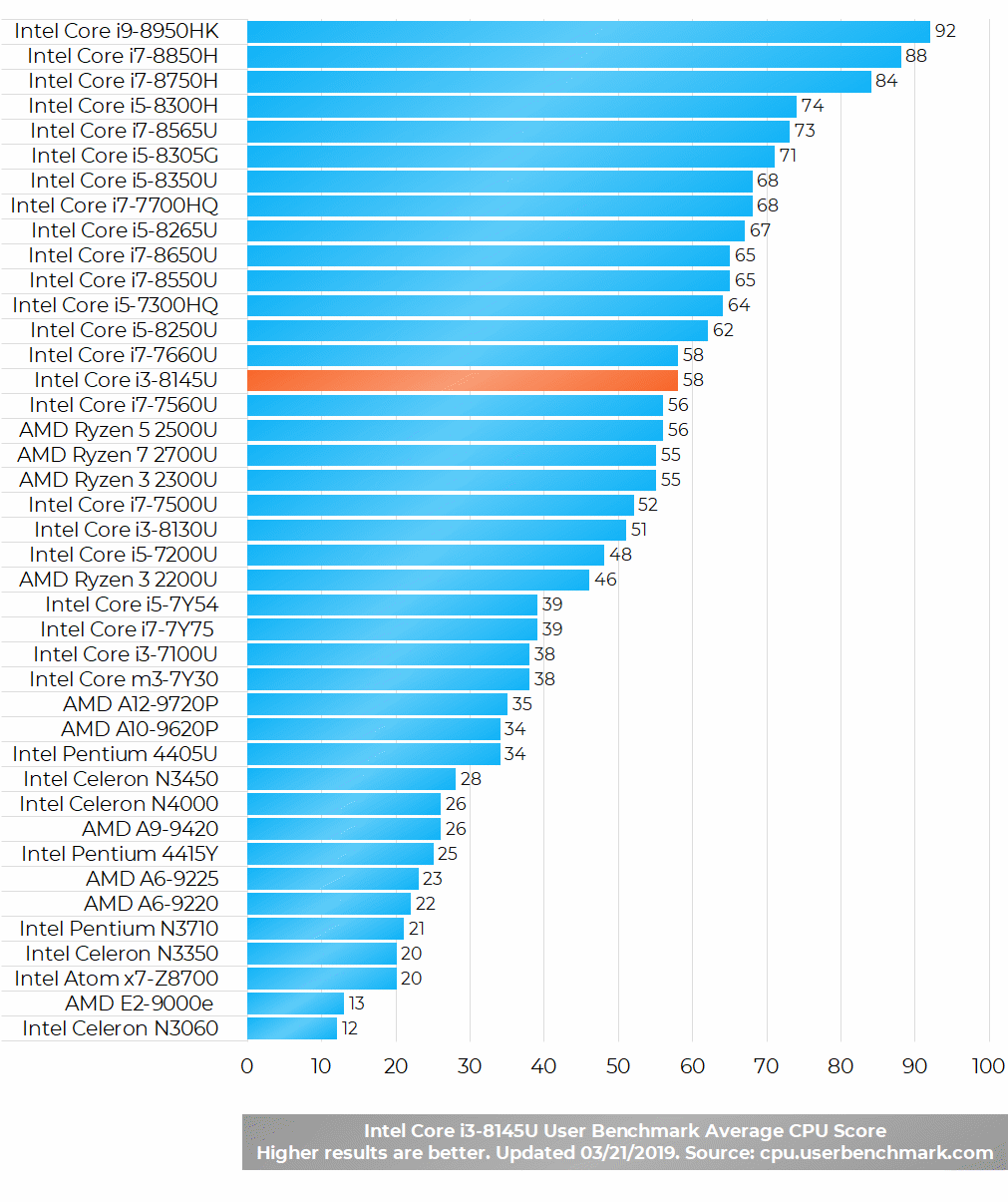
Benchmarks of the Intel Core i3-8145U show its noticeable but not big advantage over the i3-8130U. However, in the real world use the difference won’t be noticeable most of the time. Both processors can easily crunch the usual day-to-day tasks like like web browsing, work on Office documents, video playback, and similar. In more demanding tasks like video editing, advantage of the i3-8145U will be a bit more noticeable. But for these heavier tasks recommended are the quad-core i5 and i7.
The 8th Gen Intel Core U processor series, including the i3-8130U and i3-8145U feature the same integrated graphics processor – the Intel UHD 620. Besides light casual games, it can also support some more demanding titles but on low detail settings, as described in this review of the UHD 620.
Note: The benchmark scores of the listed processors are averages measured across various devices with these processors. The scores and real-world performance of the Intel Core i3-8145U and compared CPUs may vary depending on the notebooks' other components, settings, cooling, and other factors. However, the benchmark results are good indicators of the processors' performance.
Specifications of the Intel Core i3-8145U
Here are the most important specs of the Intel Core i3-8145U:
| Processor Name | Intel Core i3-8145U |
|---|---|
| CPU Family | 8th Generation Intel Core "Whiskey Lake" |
| Number of Cores | Dual-core / 2 computing threads per core |
| CPU Clock Speed | 2.1 – 3.9 GHz |
| Cache Size | 4MB |
| Memory Support | DDR3 (2133 MHz max. speed) |
| Integrated Graphics | Intel UHD 620 |
| Power Consumption | 15W |
| Production Technology | 14-nanometer |
| Typical Use | Mainstream laptops & 2-in-1 PCs |
| Notable Technologies | Intel HyperThreading (enables two computing threads per physical processor core) |
| Year of Release | 2018 |
User Reviews and Q&A on the Intel Core i3-8145U
Below you can read and submit user reviews, questions, and answers about the processor. Thank you for your contribution.
Please CLICK HERE to provide e-mail for receiving notifications when there are new replies
(The e-mail won't be used for any other purposes.)
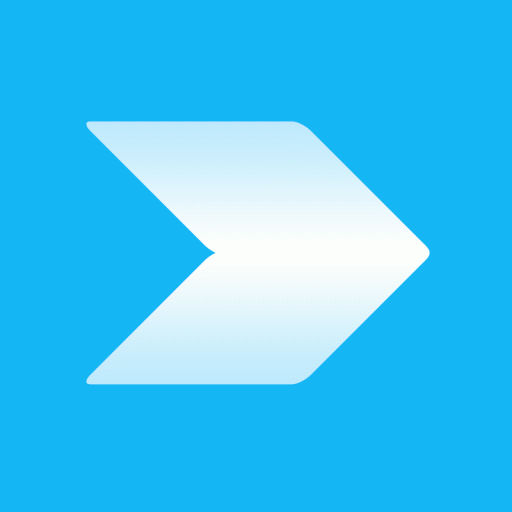


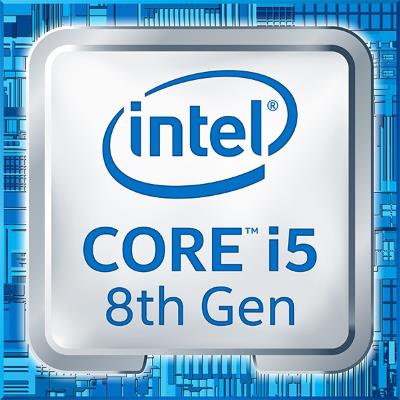
3 out of 5
Garth –
Bought a vivobook with an i3 8145U, 8 gigs ram, SSD, and windows 10. Planned to use it for browsing, MS Office, Email, and for watching videos / TV.
The laptop is beautiful, ergonomic, great keyboard, and track pad. The SSD and ram make it boot very fast. Almost no lag when opening ONE office program.
Downsides, it slows considerably if you have more than two programs open. More critically IT IS TERRIBLE FOR WATCHING VIDEO. I tried streaming It’s Always Sunny, Vikings, and Madmen from Itunes. All three were very choppy with noticeable lag. I thought it might be the Internet connection so I downloaded them. This had no impact. Even downloaded to the SSD, the video is choppy, laggy, and the screen resolution leaves a lot to be desired. I experimented further and found that whether its Youtube, Itunes, HBO, or Netflix, any video that features a lot of complex visuals or that uses a lot of cuts in the editing, or that relies on zoom-in, zoom-out quickly lags and becomes choppy. I’m pretty disappointed, because I did my research and every source indicated that streaming should be fine. I even made sure to go with 8 rather than 4 gigs of memory, so the integrated video card would have additional memory to use as virtual video ram. And yet, it cannot perform the simple task it should be able to perform.
I’m further perplexed, because I checked the processor speed against a 6-year old Macbook and some 7th gen i5s using online comparisons, and they supposedly run at similar speeds. I’ve never experienced lag on my 6-year old Mac nor or my wife’s 7th gen i5 even one tenth as bad as it is on the i3 8145U.
So Be warned, this processor cannot handle even regular definition movies and tv shows (streamed or downloaded).
Notify me of replies Unwatch this thread
Rora –
Hi, I was thinking of buying the ASUS x509 which has same characteristics of the laptop you described (SSD 256 GB PCIe)… I hope it’s not the same. Did you try to optimize win10 functions? I heard that makes a great difference in pc fluidity. Is your opinion the same after a couple of weeks of usage?
Farizal –
Please check whether your new computer using Bitlocker. This software can make you computer slow because it encrypted your SSD.
Anshu –
I am using Dell Vostro 3480 i3 8th gen with 4gb ram and 1 tb hdd, not even ssd, but i never faced such issues, until my ram was full.
Kevin proud –
This is for Garth. I have the same laptop only difference is I have 16gbs of ram, I installed myself. I have never had any lag on videos. I am a music producer and have played world of Warcraft on the same machine (laptop). Never had any issues great sound, great video, touch screen is fantastic, and never no issues. So honestly this is a bad a** laptop if you install the 16gbs of ram it will do what you want even with multiple pages open. Thanks
Seb Carter –
Looking at buying either a new laptop with either i3 8145u or going up to i5, both are relatively similar in price. Needed for mostly college use only, no gaming or photo editing but heavy multi tasking, including large excel files ob top of web browsing, Would i3 dual core be sufficient or is i5 necessary.
Notify me of replies Unwatch this thread
5 out of 5
Raymond Kidwell –
I just bought the i3-8145u the processor is relatively fast. It boots up fast and seems to run programs well. The guy at the store told me it would be slow and that I should buy a better one or get more ram but I only play old games or using the web on it. You can see above this i3-8145U actually is faster than a lot of i5s. You can’t go only by the speed. It has four cores and over clocks at 3.9 gig. They just keep the base speed low because it conserves power on a laptop. Having more cores is also better but I don’t understand it. I just know it works pretty well.
jim –
same i have the 8145 and it works great! I can multitask and run/stream a show/news on my tv while working on my laptop screen with little to no delay or anything .
Adwait Gogate –
Hi,
I’m planning to buy HP 15s-du0093TU i3-8145U 8GB laptop. It will be for official use. The main tasks include using G suite applications like Slides, Sheets, and Docs. Apart from that usual web browsing, email, social media, etc. I don’t play any games.
Currently, I’m using HP 2000 Notebook PC with i3-2350M, 4GB RAM. I can do all these tasks but face lag sometimes. I’ve replaced HDD with Gigabyte SSD 256 already. Maybe its the age of the laptop (7 years) which is causing the lag.
For my use case, is HP 15s-du0093TU a good choice or should I go for anything higher?
Thanks 🙂
Notify me of replies Unwatch this thread
Dan –
Hi, I don’t think you need any faster processor than the i3-8145U for web-based use you described, including Facebook. And it’s faster than your old i3 for sure.
Laptoper –
Hi, I’m planning on buying intel core i3-8145U, will be using for normal tasks and online campus classes. Is it enough? What’s your recommendation.
Notify me of replies Unwatch this thread
Dan –
It is optimal for these tasks (like web browsing, web-based apps, email, movie playback and similar) and I don’t think you need anything more powerful, like the Core i5-8xxx or i7-8xxx series. In your case it’s rather smarter to invest in solid state drive storage instead of hard drive storage for a bit higher price. Also, I would get at least 8GB of RAM to make sure there are no slowdowns when you run multiple programs at the same time.
Kaveshan –
Comparing the Acer Inspire 5 i5 and the Asus Vivobook s15 i3. Both in a fairly close price range. Main uses will for day trading (chrome tabs and possibly one trading app) Do you think the i3 is capable of multi tasking on my entry level usage need?
Notify me of replies Unwatch this thread
Sooraj –
I’m planning to buy a new notebook with i3-8145U. I will be working on office documents (mostly excel), multi-tasking like browsing, video streaming and other normal stuff. Will it run smoothly?
Notify me of replies Unwatch this thread
Dan Z –
Yes, the i3-8145U is a very good processor for the daily computing tasks you mentioned. Choosing the faster Core i5 and i7 versions won’t noticeably improve performance in these light tasks, as opposed to heavier duties like video editing. Just make sure you get at least 8GB of RAM for comfortable multi-tasking.
Maria –
Hello, I’m thinking of purchasing a laptop with i3-8145U. I’ll be using the editing software shotcut (which is a basic free one). The laptop also has 8gb and 128 sdd. Do you think this would be sufficiant. The videos i’m editing are not HD. I’m getting conflicting info about whether I should get an i5 processor. Thanks in advance!
Notify me of replies Unwatch this thread
Dan Z –
Hi, the i3-8145U is capable of video editing, especially if it isn’t in high resolution. But, the comparable i5(-8265U) would speed up video export / encoding. I haven’t tested the Shotcut app, but I would expect at least 25% faster video exports, roughly.
Generally, if video editing is the main type of work, I always recommend the i5 over i3. On the other hand, the i3-8145U is a very good processor and I don’t consider it to be a performance bottleneck for the type of video editing you mentioned.