Toshiba Satellite CL45-C4370 Laptop With 14″ Screen, Intel Celeron CPU, 2GB RAM, 32GB eMMC
The Toshiba Satellite CL45-C4370 is among the cheapest full-size laptops. The Windows 10-based notebook has a bit smaller than standard screen, since it diagonal measures 14″ instead of more common 15.6-inch. As expected, for the given price the laptop doesn’t deliver anything more than just very basic computing performance, storage space, and other features.
There’s no info on the exact Intel Celeron CPU model in the specs sheet of the Satellite CL45-C4370. Since all other CL45 configurations include the Celeron N2840 “Bay Trail” dual-core processor, it’s safe to assume the offered configuration has the same chip, too. The N2840 is a dual-core chip from last year’s Bay Trail CPU lineup and is a typical budget CPU with sufficient power only for basic computing. The chip does a good job when it comes to webpage rendering, video and audio playback, or work in Office applications. Furthermore, it also supports some popular entry-level games like League of Legends or Minecraft at low graphics detail settings. For more info on the Celeron N2840, check out our review. A potential multitasking-related bottleneck is a low amount of system memory. The notebook includes only 2GB of RAM, which is enough only if you keep number of simultaneously running programs and browser tabs at a minimum. Storage space is quite limited, too. With 32GB eMMC capacity and Windows 10 occupying around half of that size, users are left with around 15GB for their files and program installations. A partial solution for this problem might be using the built-in SD memory card reader for storage expansion. A DVD burner is missing on this model.

The 14″ screen sports the common 1366-by-768 pixel display resolution. Touchscreen, IPS wide viewing angles, and Full HD picture sharpness are missing, so the LCD panel is a very basic one.
The 14″ laptops usually don’t have dedicated numeric pads on their keyboards and this model is no exception.
Toshiba’s CL45-C4370 “no-fills” machine has stereo speakers, a HD 720p web camera, one USB 3.0 and two USB 2.0 ports, HDMI video output, a headphones / microphone 2-in-1 port, and 802.11N wireless.
The battery capacity of 45 WHr is quite good for a budget-class laptop, especially given it has low-power components and a bit smaller than standard screen size. Toshiba claims the Satellite CL45-C4370 can achieve “up to 7 hours” of power autonomy.
Design-wise, the machine has an utilitarian-looking plastic chassis. A brushed-metal-like finish adds a bit of attractiveness to it, as same as its relatively thin 0.9″ profile.
The laptop weighs in at 4.2 pounds, making it noticeably lighter than common 15.6″ ~5-pound notebooks.
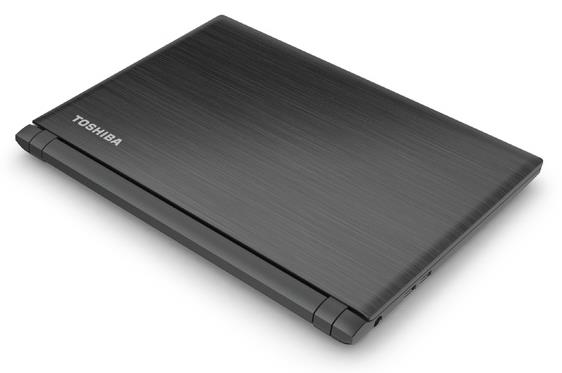
Specifications of the Toshiba Satellite CL45-C4370
Here are the specs of the Toshiba Satellite CL45-C4370 with descriptions of its features. For comparison against other laptops, you can use the "Compare Specs" button.
| Brand | Toshiba |
|---|---|
| Screen Size | 14-inch The 14" laptop screens are a compromise between portability of 13.3" or smaller laptop displays and comfort of the popular 15.6-inchers. |
| Screen Resolution | 1366x768 pixels HD This is an entry-level screen resolution, oftentimes found on budget laptops. It doesn't deliver picture sharpness and space on the screen like the Full HD or higher resolution laptop displays do. |
| Touchscreen | No This laptop doesn't support touchscreen input. |
| Other Display Specs | TN type Displays based on the old TN technology lack wide viewing angles you can find on IPS screens. The colors may look washed out or inverted at certain viewing angles. |
| Processor (CPU) | Intel Celeron N2840 dual-core 2.16-2.58GHz 1MB cache (User Benchmark CPU score: 13) |
| Graphics (GPU) | Intel HD integrated graphics of low-end CPUs (only for the lightest gaming) |
| System Memory (RAM) Size | 2GB RAM 2GB RAM size is rare nowadays and makes laptops with it almost unusable due to the low capacity. The recommended size is at least 8GB. |
| Data Storage | 32GB eMMC A barely usable capacity. |
| DVD Optical Drive | None |
| Keyboard & Input | Non-backlit keyboard without dedicated number pad The keyboard has no backlit keys and no separate numeric pad you can usually find on the right side of the keyboard on many laptop models. Touchpad with separate physical click buttons The touchpad features physical left and right click buttons, as opposed to click buttons integrated into the touchpad surface. |
| Speakers & Audio | Stereo speakers As usual, the device features a pair of built-in stereo speakers. Combo microphone and headphones audio jack This laptop has the ordinary 3.5mm combo audio jack that supports both headphone output and microphone input simultaneously. |
| Camera | Front-facing web camera Laptops usually feature a frontal webcam located on the display bezel. This laptop is no exception. |
| Wi-Fi Wireless | 802.11N 802.11N is an old Wi-Fi standard, precursor of the 802.11AC and the latest 802.11AX with improved data transfer speeds and connectivity. 802.11N is rarely used in modern laptops. |
| Ethernet Network Port | No This laptop has no Ethernet LAN port for wired internet and networking connectivity. |
| Mobile broadband (4G LTE) | No |
| Bluetooth | No This laptop has no built-in Bluetooth module. |
| USB Ports | 2 x USB 2.0 + 1 x USB 3.0 A total of three full-size Type A USB ports. |
| Video Output Ports | 1 x HDMI HDMI is a widely used digital video output port. You can find HDMI-in ports on most computer monitors and TVs. |
| Media Card Reader | SD card reader The laptop has a slot for full-size SD memory cards, used in many digital cameras. You can also use microSD cards with a card adapter. |
| Battery | "up to 7 hours" of battery life 4-Cell 45 WHr |
| Weight | 4.2 pounds |
| Height | 0.9" |
| Width | 13.5" |
| Depth | 9.6" |
| Windows Version | Windows 10 Home Windows 10 Home is aimed at the regular home and office computer users. Only select business users need the Professional edition. Windows 10 Home users are eligible for a free upgrade to the latest Windows 11 Home. |
| Warranty | 1-year A typical laptop warranty. |
User Reviews and Q&A on the Toshiba Satellite CL45-C4370
Below you can read and submit user reviews, questions, and answers about the laptop. Thank you for your contribution.
Please CLICK HERE to provide e-mail for receiving notifications when there are new replies
(The e-mail won't be used for any other purposes.)






3 out of 5 Works great with Kubuntu (Linux)
Frank Zimmerman –
I received one of these from a customer (I’m a computer tech). It stalled on Windows updates as there wasn’t enough room. The 2GB RAM was also insufficient really to run Windows properly. I wiped off Windows and put Kubuntu Linux on it, and it works just wonderfully now! Linux sometimes has problems with sleep-mode, or microphone, on laptops, but this one worked perfectly. It’s really gained a new life under Linux, which uses about half the RAM of Windows, and much less drive space.
Notify me of replies Unwatch this thread
Help
Thea Moreno –
There’s no hard drive and when we plan to buy one (since Windows 10 practically used up 30GB of the space), someone said it wasn’t advisable because it’ll make the laptop process slower (of course, despite the fact that it has only 2GB RAM) but I would like to clarify on this situation: should or should I not buy a hard drive?
Notify me of replies Unwatch this thread
Question
Bruce –
How do I reset the BIOS password? It goes right to Enter Password screen. Please help !
Notify me of replies Unwatch this thread
Dr Hassan –
can change the internal hard disc from 32 HD to bigger one like 300 or 500HD….
Notify me of replies Unwatch this thread
Erco –
No real SSD to swap, it’s just chips soldered on the motherboard.
ricky bucalan –
How about the problem is reboot and select proper device or insert boot media in selected boot device and press a key? how can i install windows again.
Notify me of replies Unwatch this thread
Danijel Z –
That problem occurs to me when I power up the system with a USB Flash drive or external HDD connected to a USB port. BIOS then tries to load Windows from the USB drive or external HDD instead of the built-in storage device. Removing USB device on start helped me with the problem. This can be permanently solved by entering BIOS (usually DEL key or F8 on power-up) and putting internal storage as the first boot device in BIOS’ boot menu.
MG –
I have a bootable WIN10 USB drive and I’ve changed the boot order to USB but it still boots from the HDD. Any suggestions?
Thanks.
Danijel Z –
Can you check in BIOS of your laptop if there are UEFI / legacy boot options? You can try to change UEFI (which is probably default) to legacy. That’s the only idea I have besides checking whether your bootable USB drive is working properly (try to run Windows setup from the USB drive under an existing Windows OS).
Aaron –
How do i factory reset a toshiba netbook that has windows 10
Notify me of replies Unwatch this thread
Danijel Z –
You can click on the Start button, open Settings item, and under Update and Security section go to Recovery. Under “Reset this PC” title, there’s a Get Started button. Click it and there you have Restore Factory Settings option. Follow the steps on the screen to reset the PC. Keep in mind that resetting requires some time to complete, sometimes more than an hour.
Vic –
Does this laptop has the option to change your menu and keyboard to Spanish?
Notify me of replies Unwatch this thread