The 15.6-inch Toshiba Satellite C55-A5300 is currently one of the cheapest Windows 8 notebooks in the market. To hit the affordable $280 price point, Toshiba had to make a few concessions. Besides budget-looking chassis made of plastics, computing speed is low.

Performance shortcomings come from reliance on the low-end Intel Celeron 1037U processor. It is decidedly weak in comparison to other CPUs commonly found in sub $500 laptops, like the i3-3120M. The 1037U is incapable of completing some complex tasks like video editing at an acceptable speed. On the positive side, it’s still fairly usable for daily web browsing and light productivity and is much faster than frequently used AMD low-end chips in the sub-$300 notebooks. Also, the chip runs cool and is power efficient thanks to its Thermal Design Power of 17W. For comparison the i3-3120M uses 35W. In terms of RAM and storage, the Toshiba C55-A5300 doesn’t lag behind the competition, since it has standard capacities of 4GB and 500GB, respectively. For more data storage, it also provides a DVD burner. You can, of course, connect USB external drives to the laptop, but unfortunately, USB 3.0 standard is not supported, meaning that input/output will be at slower USB 2.0 speed.
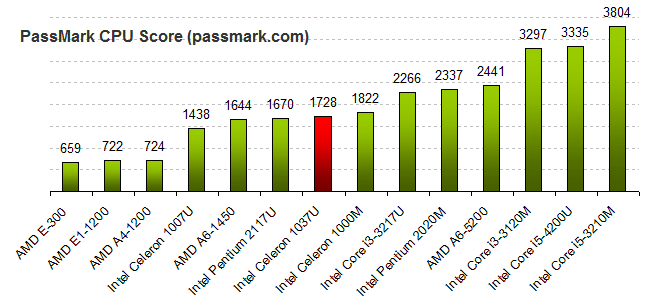
The display resolution is 1,366-by-768 pixels, which is an expected one for a budget-class system. If you want more real estate on your Windows Desktop and to watch movies in better clarity, you’ll have to get a 1080p full HD laptop and shell out more than $600.
For sound, the C55-A5300 provides a pair of built-in speakers and DTS Sound technology, while for video chat services like Skype it has a 720p web camera. Networking is enabled either via Wi-Fi wireless or wired Ethernet LAN. Ports grouped along the right of the chassis are VGA and HDMI video outputs, Ethernet jack, two USBs, and mic-in and headphone-out. Besides the optical drive, the left side houses another one USB, power jack, and a Kensington lock slot. A 6-in-1 card reader is located on the front lip of the laptop.
The battery inside the notebook is a Li-Ion 48Wh 6-Cell unit. There’s no info on battery life, but judging from the specifications, it’s probably above four hours with light use.
Outwardly, it’s apparent that Toshiba’s C55-A5300 is an affordable machine, since the chassis is done up in black plastics. However, it’s nice to see that the surfaces are not glossy, so it’ll be easy to keep the laptop smudge-free. Notebook’s weight of 5.4 pounds is an average one. It is fairly thick with its 1.4″ profile, but it isn’t bulky when compared to similar low-cost systems. Exceptions are the Asus X502CA series with no optical drive.
Overall, this model isn’t so fast and well equipped, but the exceptional 280-dollar price tag easily outweighs the bad sides of it. For under $300, the C55-A5300 is probably the best choice and is generally a smart buy for anyone shopping on a tight budget. But, if you have $70 more you can go for a laptop with the faster Intel Core i3 CPU, ensuring work with no lags. Examples are the HP 2000-2D11DX and Asus X501A-SI30403X.
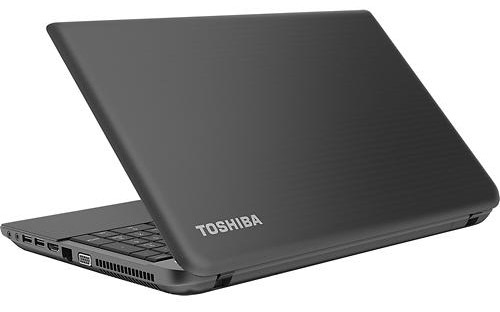
Toshiba Satellite C55-A5300 Specifications
- 15.6-inch screen, 1,366-by-768 resolution
- Intel Celeron 1037U dual-core at 1.8GHz, 2MB cache
- 4GB DDR3 1,333MHz RAM, one of two slots occupied
- 500GB 5,400rpm hard drive
- DVD burner
- 720p web camera
- Stereo speakers, DTS Sound
- Full-size chiclet-style keyboard, no backlight, multi-touch trackpad
- 802.11b/g/n wireless, Ethernet LAN
- 3 x USB 2.0, HDMI, VGA, mic-in, headphone-out, media card reader
- 6-cell 48Wh Lithium Ion battery
- 1.4 height x 15 width x 9.5 depth (inches)
- Weight: 5.4 lbs
- Windows 8 OS
- 1-year limited hardware warranty support

I’ve had this laptop since December of 2014. I can safely say I’ve spent more money repairing it than buying it. The laptop itself performs great…when it’s not broken. It started having problems within 6 months on owning it and they haven’t stopped since. I’m always very careful with electronics but I’ve still gone through three batteries, 5 chargers, one keyboard, and 3 repairs. My first experience with a Toshiba product left me very disappointed.
Forgot to mention, 2 of the 3 USB ports and the optical drive no longer work, major hindrance.
I bought one…yup I did….great computer for my game playing. ONLY issue I had with this computer and continue to have with the computer, the battery socket. Its so bad that I am typing this on my ChromeBook. The Toshiba has a MOST CHEAP awful build on a battery socket. I have replaced this piece at least 4 times costing me no less than $15 each time. The piece must be rebuilt by the company to even stand a chance to be worth buying another Toshiba in the future. I hope this helps in your future endeavors.
I bought one of these over a year ago for 280, at the best buy here in st pete fl. Went on special to 230, got the price match so great deal.
The laptop itself is a great value for the price. The 1037u while not blazing quick, has been able to play everything from borderlands (all three), the mass effect series, batman akrham titles, etc. Abet at low settings, but still considering your using a intel hd 2500 and a celeron, not bad at all.
In real world use outside of gaming, its plenty fast for basic tasks, web stuff, ms office, etc. And it gets toted around in a back pack daily. Only issue i had with it is the screen cable came off the back of the lcd twice and had to dissaemble it to fix it. So all in all a happy toshiba customer.
p.s. yes it is god awful ugly case wise, but very durable.
Whats the highest you can upgrade the ram to? Is It possible to go up to 12 or even higher?
Hi. Can you tell me what brand and type RAM is included? I just bought one of these laptops and want to increase the RAM to 8GB. I want to know what to Iook for to buy the correct memory. I want to make sure I do it correctly as I’ve never done this before. Also, do you think it is even worth it for me to upgrade? Will I see an improvement in performance? Thank you.
Hi, this is an example of a compatible 4GB module: http://www.crucial.com/store/mpartspecs.aspx?mtbpoid=B6201FC7A5CA7304 . Also any other 204-pin DDR3 1333MHz/1600MHz SODIMM module will work.
Is ugrading worth it? If you don’t run software which can make use of large amounts of RAM like Adobe Photoshop for photo editing or Premiere for movie editing, you very likely won’t benefit from 8GB. I assume you won’t do these on your laptop anyway, because the CPU isn’t optimized for demanding tasks. In some scenarios, you can exceed 4GB memory usage (actually ~3.8GB because the integrated graphics processor uses a small portion of it). For instance, when you do web browsing in many many tabs plus running many Windows programs at the same time, but that’s a kind of extreme situation. I’m right now using Chrome with about 20 tabs opened, plus Word and audio player and my memory usage in Windows 8.1 is less than 2GB. You can check out how much RAM you’re using in Task Manager > Perfrormance (keyboard shortcut CTRL+SHIFT+ESCAPE).