
The Toshiba Satellite P55-A5312 is a mid-range Windows 8-based 15.6-inch laptop, packing optimal components for entertainment at relatively low $630 price tag. Highlights of the hardware hidden inside its 0.8″ thin silver aluminum chassis consists of the latest generation mid-tier Intel Core i5-4200U dual-core processor with the Intel HD 4400 integrated graphics, 6GB of system memory, up from usual 4GB, and a 750GB hard disk drive, more than usual 500GB. A DVD burner is also supplied, rounding off this standard-class laptop.
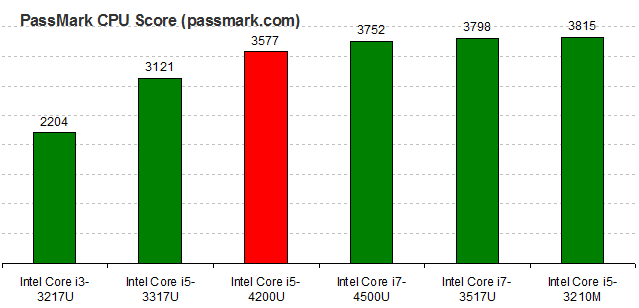
However, the star of the show is the display, because it has 1080p (1920×1080-pixel) screen resolution. The ordinary 15.6-inch laptops usually have a much lower pixel count of 1366×768 pixels, so Toshiba’s P55-A5312 provides much greater pixel density and therefore sharper picture. Unfortunately, the display isn’t backed by IPS technology, so viewing angles won’t be so great like on the IPS-based screens.
Since the notebook doesn’t have a subwoofer like some higher-end entertainment notebooks, sound produced by stereo speakers won’t stand out. But, Toshiba has enhanced multimedia feature set by including Intel Wireless Display technology for video streaming to TVs and monitors without wires. HDMI and VGA wired video outputs are also present and its interesting to note here that the HDMI port can transfer 4K-resolution (roughly 4 x 1080p) videos. This makes the P55-A5312 future-proof in terms of video output, since 4K TVs are expected to gain momentum on the market in the next a couple of years. As well, the notebook as two USB 3.0 and two USB 2.0 ports, and a multimedia card reader. In order to get you online, the P55-A5312 provides Wi-Fi and Gigabit LAN connections. Bluetooth 4.0 is included.
Another one stand-out feature is keyboard backlight, so typing on the chiclet-style keyboard with numeric pad won’t be troublesome in darkened environments. The seamless trackpad has integrated mouse buttons. The last perk worth mentioning is speech recognition. The laptop comes with Dragon Assistant voice recognition software, allowing users to operate OS and apps by speaking.
We have no info on the battery life, but judging from estimated run time for some other similar P55 models, the battery should last up to about 4.5 hours on a single charge.
The laptop weighs 5.4 pounds, which is an average weight for the 15.6″ category.
If you want a touchscreen display on top of all these bells and whistles, you can opt for the similarly configured P55t-A5202 touch model, priced at $780.




I love my old Satellite P55-A5312. Milk was spilled on it when it was new. It works fine, however, there is now an opaque white cloud on the screen.
I know I can buy a new screen, but I want to clean it myself. Following Screen- Surgeons, I’ve removed the screen. How do I get to the milk stained surface to clean it, without doing any more damage?
Thank you.
I have toshiba laptop p55-a5312 i was gonna boost memory to 16 ram .is this worth keeping. It is in excellent condition and really don’t want to trash it. But it is older. And it does have alot of features. Thank you
I went to turn on my Toshiba p555A5312. I have a blank screen. Thought it was a low battery, so I plugged in the charger and still I have a blank screen. I don’t know what is going on. Has anyone else experienced this?
I figured it out with help. Hold your finger on / off button for 30 seconds and shut down. Then do the same and turn on computer again for 30 sec and it came on
I can’ get the volume buttons to work on my Toshiba P55-A5312. What am I doing wrong
Hi. Please is Toshiba satellite P55-A5312 good for DJing?
How do I change the battery in a Toshiba Satellite P55 A5312
How do I change the battery in a Toshiba Satellite Prr A5312
there are 16 screws under the round rubber pads, pick them out with a very small screw driver or exact o knife, then you have to pry apart the back from the computer, it is like opening an oyster, start at the monitor side and work your way around, they battery has 3 screws I think. I just changed mine a month ago. Unplug the cable that is attached to the battery and there you go. Takes about 30 min.
Can you switch it for a battery that lasts something like 12 hrs? would this battery be bigger?
Hello I am Miguel I am trying to look for the bottom cover and top cover of the toshiba satellite P55 a5312.
I ve tried to find on internet but can’t find it. Does any has these parts.
There are tons of parts on Ebay for a p55-a5312, I just got a battery, and another whole unit
I was looking at a refurbished Toshiba Satellite P55-A5312 Laptop at the Toshiba website and I was wondering what your opinion of refurbished units purchased directly from Toshiba are? Is it a good idea to purchase one that is refurbished? Thank you,
Found this page doing research on this Laptop. If anyone is interested Toshiba is selling manufactured refurbished P55-A5312 for $459 on eBay, 90 day warranty. http://www.ebay.com/itm/Toshiba-15-6-FHD-Premium-Satellite-Core-i5-4200U-6GB-750GB-BL-Ky-Win8-P55-A5312/321293557263?
Does it have any little problems and is it good for multi tabs on mozilla, ie, opera or any web browser ??
I got this as a christmas present but was very dissapointed by the speaker sound even with having Harman and Kardon speakers. The sound is very low even with the volume at 100. Is this a common problem with this model of computer or is there a way to fix this?? any help will be appreciated
Have you checked your sound settings under Control PanelHardware and SoundManage Audio DevicesSpeakersProperties > Levels and Enhancements?
Levels should be set to 100, and select Enhancement settings can reduce loudness of speakers, for instance Bass Boost option.
I got this for Christmas…any idea if it will run Photoshop CS5 very well before I open it?
I’m not sure what’s very well in your book, but in the sub $650 price range, the included i5-4200U is one of the best choices for Photoshop and other similar tasks. Any boost is noticeable only if you run PS on a laptop with the full-voltage i5 counterpart (rarely used i5-4200M) or the quad-core i7-4700MQ/HQ or higher. Laptops with it can be found for about $780 and up. A good example is the Lenovo Y510p offered here: http://bit.ly/I4iutT It also has a dedicated GPU, additionally helping in Photoshop operations that can be done on the GPU (with OpenGL support). Overall, the P55-A5312 with the i5-4200U and its integrated graphics is not the best choice for photo editing, but the price / performance ratio in this case is pretty good.
THANK YOU!!! Such a fast reply. My current computer is a Dell 1530 with 4GB RAM and 7200rpm SATA Core 2 Duo bought in 2008. I am just afraid that the i5 and 5400 and integrated graphics is too slow. I like the looks of the Y510p you shared. Looks like double the everything for $260 more.
This i5 should be at least double as fast as a comparable Core 2 Duo, while running much cooler and quieter. Also, the HD 4400 integrated graphics isn’t impressive, but it’s greatly improved over the previous version. Yeah, it’s sad to see HDDs spinning at 5,400rpm like 5 years ago, but you can replace it with an SSD for relatively cheap price ($80 for 120GB Kingston V300 for instance) and get much snappier OS and software work than with a 7200rpm or 5400rpm HDD.
WOW! Ok, maybe for the price I will go ahead and keep the Toshiba. Too many options. I went top of the line with my 1530…I upgraded it all. I just hate to pay to add memory and a new SSD. And it didn’t come with discs to reload everything to a SSD. Never used an SSD. And I completely dread Win 8. I am so thankful that you have this info. Nice work.
Can I add a mini SATA hard drive on this motherboard? If so, what do you recommend?
When was this model released? Can I play Sims 3 on this?
The Toshiba Satellite P55-A5312 is one of the latest laptop models. It has been released this month. I haven’t tested Sims 3 on it, but since older and slower processors like the Intel Pentium B-series can run this game with ease, the P55 and its Intel Core i5-4200U processor are able to run it even more smoothly. The other model you asked about, the P75-A7200 is also one of the lastest laptops and even more powerful, so you won’t have any problems playing Sims 3 on it.