Intel Core i3-1005G1 10th Gen Mid-Range Laptop CPU

The 10th Generation Intel Core i3-1005G1 is a mid-range processor for mainstream laptops. As opposed to the most popular member of the same 10th Gen “Ice Lake” family – the upper-mid-range i5-1035G1 with four cores, 6MB cache, and a maximal clock speed of 3.6 GHz, the i3-1005G1 is a dual-core processor with 4MB cache and a maximal speed of 3.4 GHz. Both chips have a power consumption of 15 Watts and feature the same Intel UHD (G1) graphics with 32 graphics processing cores.
In comparison to its 8th Gen Intel Core i3-8130U and i3-8145U precursors, the 10th Gen Core i3-1005G1 brings a couple of noticeable improvements. The i3-1005G1 is based on a 10-nanometer production technology that enables generally cooler operation and lower power consumption than the previous 14-nanometer tech of the 8th Gen series. Another big upgrade is the aforementioned Intel UHD graphics with 32 processing cores, which replaces the old Intel UHD 620 with 24 cores. Furthermore, the new chip provides support for faster system memory (RAM), that enables a negligible performance improvement. And, the i3-1005G1 features Intel Deep Learning Boost technology for faster artificial intelligence-based computing.
Another processor related to the i3-1005G1 is the 10 Gen Intel Core i3-10110U. It supports faster RAM as the main difference in comparison to the 8th Gen i3-8130U and i3-8145U, besides higher clock speeds. Therefore, it is only a slight update over the 8th Gen parts and is closer tech-wise to the 8th Gen chips than to the 10th Gen i3-1005G1.
Intel Core i3-1005G1 CPU Benchmark
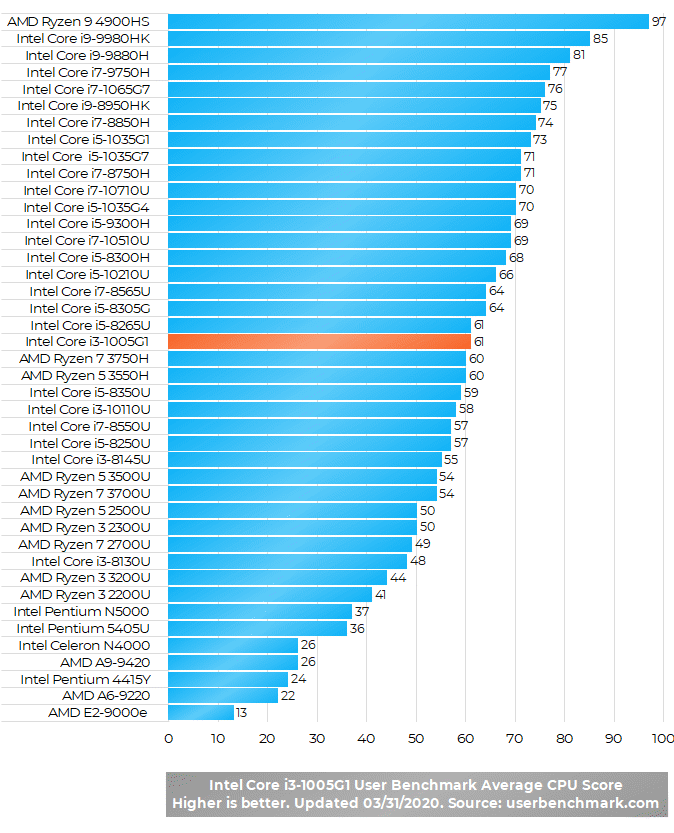
Benchmark tests indicate the Intel Core i3-1005G1 brings a nice performance boost over the older 8th Gen i3 chips. It also surpasses its 8th Gen Intel Core relatives. For the real world use, it means the i3-1005G1 can handle perfectly well the usual day-to-day computing chores and tasks like web browsing, text and spreadsheet document editing, video playback, and similar. Investing in a laptop with a pricier 10th Gen Core i5 or i7 series makes sense only if you regularly do heavy computing duties like professional video editing or photo editing.
Gaming
The built-in Intel UHD (G1) graphics of the Core i3-1005G1 and Core i5-1035G1 is only a basic graphics solution suitable for only light games and potentially heavier games on low detail settings. But certainly, the new Intel UHD with its 32 graphics cores is faster than the 24-core UHD 620 of the 8th Gen i3 chips.
Note: The benchmark scores of the listed processors are averages measured across various devices with these processors. The scores and real-world performance of the Intel Core i3-1005G1 and compared CPUs may vary depending on the notebooks' other components, settings, cooling, and other factors. However, the benchmark results are good indicators of the processors' performance.
Specifications
Here are the most important specs of the Intel Core i3-1005G1:
| Processor Name | Intel Core i3-1005G1 |
|---|---|
| CPU Family | 10th Generation Intel Core "Ice Lake" |
| Number of Cores | Dual-core / 2 computing threads per core |
| CPU Clock Speed | 1.2 GHz – 3.4 GHz |
| Cache Size | 4MB |
| Memory Support | DDR4 (3200 MHz max. speed) |
| Integrated Graphics | Intel UHD G1 |
| Power Consumption | 15W |
| Production Technology | 10-nanometer |
| Typical Use | Mainstream laptops & 2-in-1 PCs |
| Notable Technologies | Intel Deep Learning Boost (Intel DL Boost) |
| Year of Release | 2019 |
User Reviews and Q&A
Below you can read and submit user reviews, questions, and answers about the Intel Core i3-1005G1. Thank you for your contribution.
Please CLICK HERE to provide e-mail for receiving notifications when there are new replies
(The e-mail won't be used for any other purposes.)
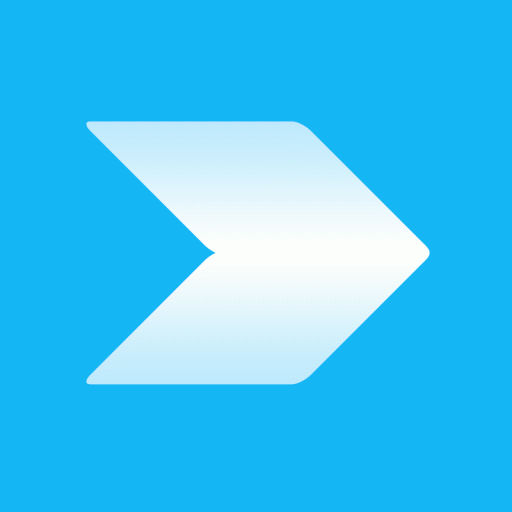
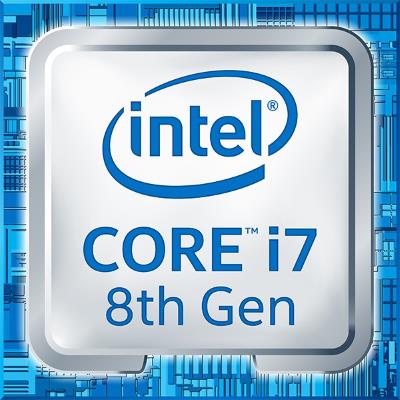
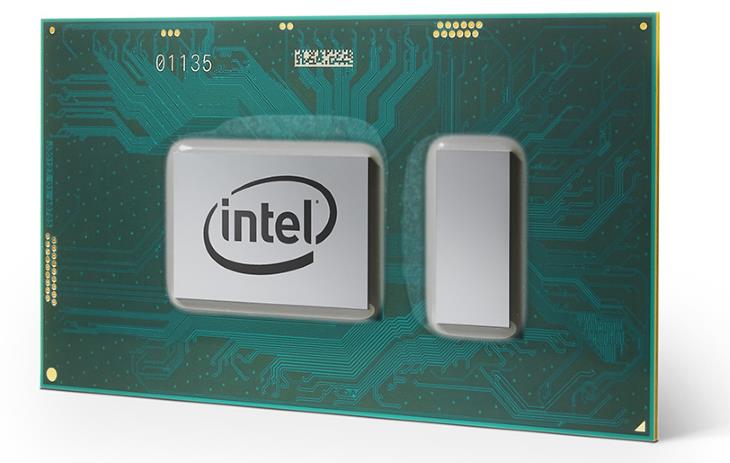
is this suitable for learning coding, PYTHON, JAVA SCRIPT And other programming languages?
Acer –
My 10 year old son want to go into learning coding, PYTHON, JAVA SCRIPT And other programming languages, can he use Acer – Extensa 215-52-303D Intel Core i3-1005G1 @ 1.20GHz – for it. I just need a system that will get him going into learning it and when he is good at it, i can upgrade it to suitable system.
Notify me of replies Unwatch this thread
Dan –
I wold say it is good enough for Python and JavaScript, if it has at least 8GB RAM. 4GB is too small for anything but the most basic tasks. SSD storage instead of HDD would be of a great help too. Of course, a newer Core i5 or higher CPU would be a better choice and feel smoother, but the 10th Gen i3 is still a decent entry level CPU.
Question
Rakshith –
I have laptop with
Device name LAPTOP-5RSH35NQ
Processor Intel(R) Core(TM) i3-1005G1 CPU @ 1.20GHz 1.19 GHz
Installed RAM 4.00 GB (3.79 GB usable)
Device ID 58B71722-CB2F-49B9-9552-7124D53935A6
Product ID 00327-36248-36954-AAOEM
System type 64-bit operating system, x64-based processor
Pen and touch No pen or touch input is available for this display
willl it run games
Notify me of replies Unwatch this thread
Dan –
This laptop isn’t generally good for gaming. You can run only the light games like League of Legends and Minecraft, as well as CSGO on the lowest settings.
Question
AlphA –
Hi i have a Hp 250 G7 intel core i3 10th gen processor with 4gb ram.So i was thinking of buying a 256 gigabyte ssd and g-skill 8gb ram.Will it be okay?or will i face overheating?
Notify me of replies Unwatch this thread
Dan –
Hi, RAM and SSD aren’t major heat dissipators, as opposed to processors and video cards. You’ll hardly notice any difference after replacing your RAM and SSD. These are good upgrades, especially if you’re replacing a HDD, SSDs are much faster. Also your existing 4GB RAM size is low by today’s standards.
Poor performance
Coco –
For a 10 generation i was expecting for more. For basic stuffs works at 100%.
Notify me of replies Unwatch this thread
Question
Adiat –
I have a Lenovo Ideapad slim 3 81we005gin
Will i be able to add ram and ssd to this laptop?
And can i somehow overclock it?
Notify me of replies Unwatch this thread
Question
tangi –
I have an asus p1 1410 it has i3 1005g1 for my son and up grade the ram and ssd.8gig ddr4 3200hz and aorus 512 m.2 with the speed 5000 read and 2500 write…is it compatible to i3 1005g1?
Notify me of replies Unwatch this thread
Dan –
Hi, RAM and SSD compatibility depends more on the motherboard than the processor. Motherboards with the i3-1005g1 do support DDR4 SODIMM laptop memory, as well as solid state drives, but the question is does your notebook’s motherboard have an M.2 SSD slot. If it has one than it’s compatible with the 512GB M.2 drive you mentioned.
Question
Ammu –
512 gb ssd + 32gb optane memory in i3 10th generation would beat the i3 11th generation in overall performance because i have a confusion between them bcoz 11th generation is little bit costlier. Could you please help me out.
PFA – ASUS Core i3 10th Gen – (8 GB + 32 GB Optane/512 GB SSD/Windows 10 Home) X515JA-EJ362TS Thin and Light Laptop
Notify me of replies Unwatch this thread
Question
Yasar –
I’m thinking of buying an Acer Aspire 5 A515-55-35SE with the i3 1005G1, and I was wondering if this would be okay for light video editing as it’s something I do occasionally? The laptop has 4GB of RAM but if I get it I’d definitely upgrade it with another stick of ram so it would be more suitable for video editing.
Notify me of replies Unwatch this thread
Dan –
In my experience, newer processors in the lower-mid-range category such as the i3 1005G1 are good for occasional video editing if it’s not 4K. For Full HD videos, they are good, but some operations like video export or conversions are noticeably faster on the mid-range Intel Core i5 and i7 chips, as well as AMD Ryzen 5 and 7.
Question
Abhinav Aggarwal –
Hi, I am considering to buy 10th gen i3 latest processor for AWS services, programming like Java, python, and also devops tools like Jenkins, Maven etc. Will this processor be sufficient for this work?
Notify me of replies Unwatch this thread
Dan –
I would say it is decent for these tasks, which aren’t overly heavy. However, the i5 and i7 10th and 11th gen. U series, as well as AMD Ryzen 5 and 7 4000 and 5000 U series would provide smoother operation, especially if you multi-task. There are also higher-performance H-series of these processors you can typically find in gaming laptops, but I don’t think you need that much power for these tasks and the H series consume more battery / run hotter. The H series is recommended if you use virtual machines a lot for your work.
Question
John C –
I bought an ACER A514-53 with intel i3-1005G1 CPU @ 1.2 GHZ 64 bit with 4 Gb RAM. Can i add additional RAM to this unit?
Notify me of replies Unwatch this thread
Dan –
Your 4GB RAM is soldered onto the motherboard and there’s a single RAM slot for adding some more.
Question
Haris –
Can I play Roblox (i.e. light gaming) with this processor? I also use Microsoft Office.
Notify me of replies Unwatch this thread
Haris –
I’m asking because there is a laptop on Currys with amazing stuff for just £500 (previously £700). Thanks
Dan –
Yes, you can play Roblox and similar light games, but you probably won’t be able to max out graphics quality settings. The processor can handle MS Office easily.
Question
Flash –
Can it play FIFA 19
Notify me of replies Unwatch this thread
Question
Helen –
Would the Acer Aspire 3 17.3″ Laptop (Intel Core i3-1005G1/2TB HDD/12GB RAM/Windows 10) be a good laptop for a high school student (grade 11)?
Notify me of replies Unwatch this thread
Dan –
Performance-wise, the laptop is generally good for school tasks. However, HDD data storage is much slower than newer SSD storage and can be a bottleneck. I strongly advise you to get a laptop with an SSD drive.
Question
George –
In this processor with 2 cores the same with older processor that had 2 cores like a pentium? Or these 2 cores is like having a 4 core processor?
Notify me of replies Unwatch this thread
Dan –
It depends on what Pentium model is in question. I think most newer dual-core Pentiums, as same as this i3 model, have 2 computing threads per core, which can simulate 4 cores using a total of 4 computing threads.
Older Pentiums generally have two cores, with a single computing thread per core.
Question
Nina –
I am thinking about buying the HP Notebook 14″ FHD Core i3-1005G1 (10th Gen). I am going to use it for university, browsing, documents, presentation, word and apps like teams. Is this good for all this?
Notify me of replies Unwatch this thread
Raven –
YES 100%! I just bought 15inch version of this laptop & its perfect. performance is really fast for the price. I recommend.
Cool Dude –
I bought the 14 inch version it is a really good, only thing I would like recommend is pls buy it with ssd if you don’t have a ton of work it will be a lot faster, I personally bought it with 1tb storage but all om my drives are empty because I’ don’t download much data and also buy it with 8gb ram mine was with 4gb because 8gb was out of stock for a month, from my experience with 4gb it bottlenecks like hell, I start the system and it is already at 90%
Or either buy it with 4gb octane ram. THANKS!
Question
Gunther Furtado –
Olá, estou a considerar comprar um Acer Aspire 3 A315-56-36Z1 para o meu filho. O seu principal interesse é aprender Unidade. Será que este processador seria suficiente?
Thanks.
Notify me of replies Unwatch this thread
Gunther Furtado –
sorry:
Hi, I am considering buyin a Acer Aspire 3 A315-56-36Z1 for my son. His main interest is to learn Unity. Would this processor be enough?
Dan –
Hi, I’m afraid this laptop is to weak for game development software, including Unity. For that purpose recommended are laptops with dedicated graphics cards like the Nvidia GeForce GTX / RTRS series and powerful processors like Intel Core H and AMD Ryzen H series. You can find these in gaming laptops. Some of the popular models are listed here: https://laptoping.com/specs/?query_type_laptop-type=or&filter_laptop-type=gaming
Gunther Furtado –
Thanks.
Question
Anonymous –
Is buying a i3 processor of 10th generation worth buying with 256 ssd . My basical need is for office work and for
Learning some new technology and surfing. Does this processor is enough or should we go with i5 , reason for i3 is in my budget . suggestions please
Notify me of replies Unwatch this thread
Dan –
Hi, for everyday tasks like web browsing, MS Office, the 10th Gen i3 is quite good. The difference between it and the i5 won’t be noticeable in these light tasks. So if you don’t do heavier work like video editing, there’s no reason to invest in the pricier i5.
Question
Edem –
Can it be used for graphic works. photoshop, illustrator and co.
Notify me of replies Unwatch this thread
Dan –
Yes, it is a decent processor for these tasks. However, since these are heavier tasks than the basic ones like web browsing, MS Office, etc, it’s advisable to get a faster processor like the Intel i5 or AMD Ryzen 5 series. Furthermore, these graphics works would benefit from having a good graphics processor, as opposed to the basic graphics processors integrated into the main processors like the Intel UHD G1 of the Core i3. So, you can take a look at laptops with dedicated graphics processors, like the Nvidia GeForce series. They can speed up some operations within graphics-related software.
Question
CapMReynolds –
Costco has an IdeaPad with this chip (i3 @ 1.2) for $150 off… I got burned last time with a similar Dell a few years back. (machine was slow from day 1, the windows install took about an hour)
The IdeaPad has 12GB memory but a SATA drive, not SSD. I was going to get this for my kid, though the only thing outside of Zoom and web browsing for his school is doing Minecraft, and Kerbal Space Station. Would this processor be causing slowness issues?
Notify me of replies Unwatch this thread
Dan –
Hi, the i3-1005G1 is excellent for everyday work. I don’t think you need anything faster for the usual home and office tasks, except if you do heavy gaming, video editing and similar. 12GB of RAM is sufficient, too. If the SATA drive you mentioned is actually an HDD drive (there are SSDs with SATA interface too), that’s a very weak point of the laptop in my opinion. SSDs make user experience much smoother in comparison to HDDs.
Question
Rafael –
Puedo anadirle a esta i3 1005G1 memoria para llevarla a 16 Gb, mejorara el rendimiento o solo boto el dinero, o cuando mas a 12 Gb?
Notify me of replies Unwatch this thread
Question
Mimi –
I need help. I like to buy lap top by i can’t deside which one
– Intel Core I3-1005G1 (4MB cache
up to 3.4GHz)
Intel HD VGA
8GB DDR4 RAM
256GB SSD or Intel® Core™ i5-1035G1 Processor (6M Cache
up to 3.60 GHz)
Intel HD VGA
RAM 8 GB or – AMD Ryzen 5 3500U (4M Cache
up to 3.7 GHz)
AMD Radeon Vega Integrated Graphics
8GB 2400MHz DDR4
256GB SSD.
The lap top will be used for home, school stuff.
Notify me of replies Unwatch this thread
kiran kumar –
i prefer u that u buy this 8GB DDR4 RAM
256GB SSD or Intel® Core™ i5-1035G1 Processor (6M Cache
up to 3.60 GHz) OR this RAM 8 GB or – AMD Ryzen 5 3500U (4M Cache
up to 3.7 GHz). it is my suggestion for u.
Question
Juan C –
Does it work well with roblox
Notify me of replies Unwatch this thread
RYGAR FF –
Yes… It works really well with games like Roblox, Asphalt 9 Legends Etc
Question
Adi –
I have a i3 1005G1 but the 1.20 is not at all enough for a student in my view . I usually use discord,chrome and a pdf of my notes. the processor is taking a bit too long to retrieve the files. So i need to refresh it every now and then even when i typing this question it was frozen so i had to refresh it again. Will this laptop be faster after adding an ssd and a ram? even though it has a base frequency of 1.20 Ghz …My friend has a 8th gen i3 8145U it has a base frequency of 2.40 Ghz so i think the adding ssd or ram wont make a change?
Notify me of replies Unwatch this thread
scfisher –
I actually bought an Acer laptop with this processor, ssd and 8gb of ram. It is working flawlessly so your problem is definetly that slow hdd that you got. I use also an acer laptop with only i3-6006u with 4gb ram and an ssd. it is also working flawlessly using discord and chrome tabs. I highly recommend that you install windows on an ssd, they are pretty affordable starting from 15 euros
Sergio I.B –
I find it strange as I got mine, an ASUS VivoBook x509 with this same processor back on Black Friday, and has yet to let me down in terms of performance. Sure, it already came with an m.2 ssd and I upgraded the ram from 4+4gb to 4+16gb on december, but I’ve been using this laptop for taking my on-line college classes no problem. I’ve even done some work on QGIS and everithing is fine so far.
1 out of 5 NOOOOO
Me –
It’s a whole bunch of rubbish if u ask me, buy a laptop that’s worth of today. I’ve seen posts saying they had to buy additional extras when the fact of the matter is use that extra money to get a laptop that will last a few good years not something that’s outdated.
Just saying
Notify me of replies Unwatch this thread
Adi –
True true
Question
Pirate –
I bought a laptop with this processor and 8Gig of RAM and 256SDD.
I am so sick of windows s mode and want to change out of it.
Does anyone have experience of this processor and the above specs running in windows 10 home mode?
Notify me of replies Unwatch this thread
jimhowerts –
hey, Just go to your search bar in the bottom right and you can find it by typing s mode.
Rich –
I too was sick of Windows S and switched to a Linux OS. Thanks to MS for Windows 3.1.1 et seq. but it’s now farewell from me.
CapMReynolds –
S mode is basically a security mode to prevent you from installing from non-Windows Store sites. You can remove the S Mode by going to the Windows store, but you can not go back to it. It’s a one way deal.
andrew –
My Inspiron 15 3000 (Corei3 10th GEN) is noted as a dual core running Windows 10. It has 32 GB RAM, 512 SSD, 1TB HD and it sucks playing hbomax streams on Windows. However, I loaded Linux Mint and discovered it unlocked 2 additional cores (Max out at
4 Cores) and hbomax runs nice and clean. Try it out.
Jimmy –
Linux/you is getting mixed up. It’s 4 threads, not 4 cores.
Question
E Sharon Edwards –
Does this laptop have a built in Ethernet
Notify me of replies Unwatch this thread
Nick –
No
Rich –
No, you need a USB-C to Ethernet adapter.
Question
Kp –
Can we add ext graphics card?
Notify me of replies Unwatch this thread
Vegeta_lhz –
Yea, but it’s difficult. Here is a video from Linus Tech Tips about this https://www.youtube.com/watch?v=GDyL2tPyXFA
E S Edwards –
Doe it have built in Ethernet
Question
RedGreen –
Basic graphics design and video editing works….will it support? Thanks.
Notify me of replies Unwatch this thread
Ahmed Raza –
Yes, works good.
Question
Dee –
Is the i3 1005 G1 a good processor for a college student who will be mostly web browsing, using Office and having video chats? Perhaps all at the same time?
Notify me of replies Unwatch this thread
Dan –
These aren’t generally heavy tasks, so the i3-1005G1 is sufficient and is able to deliver smooth operation. You wouldn’t benefit much from getting a faster 10th Gen i5 instead of the i3-1005G1 if you stick to these tasks and don’t do heavier stuff like video editing.
But, I would make sure the processor is paired with at least 8GB of RAM. If you use many web browser tabs at the same time plus many opened Office docs and video chat, I would recommend at least 12GB.
Dee –
Thank you. I bought a computer for my son with an i3-10005G1 and purchased additional RAM to get him up to 12 GB
Question
Parag Puranik –
Which chipset is compatible with this processor ?
Notify me of replies Unwatch this thread
Question
Sravanth –
Does Acer Aspire 5 A514-53 (Magic Purple Colour) having backlit for keyboard?
Notify me of replies Unwatch this thread
Question
Deb –
Where is the power button on can’t get my screen to come on it’s plug in an the light indicates it is on..
Notify me of replies Unwatch this thread
Question
aaron –
will this laptop run football manager 20?
Notify me of replies Unwatch this thread
hey there –
if u pair this with a powerful discrete gpu, yes u can
Question
Rudy –
How do i type in a “?”?
Notify me of replies Unwatch this thread
Ryan –
You hold down the shift key and press the “/” button.
Goodguys alwayswin –
I agree with Ryan on this matter
Question
Ashley –
Why isn’t my touch screen working
Notify me of replies Unwatch this thread
Kelp –
Are you sure it is a touchscreen?