
Microsoft has started notifying Windows 8.1 and Windows 7 PC users about free upgrade of their operating systems to Windows 10, when the new OS is released on July 29th. If you have the latest Windows updates installed on your Win 8.1 or 7-based laptop, tablet, or other PC, you very likely have a shortcut on your System Tray (located in the lower right corner of the screen) to the “Get Windows 10” app. The app is represented with a Windows logo icon, just like on this image:

The app lets you reserve a free copy of Windows 10. The reservation process is very simple. Just click on the icon and “Reserve your free upgrade” and you’ll get “That’s it for now” confirmation message. The app might additionally ask you to enter your email address in order to get the confirmation.
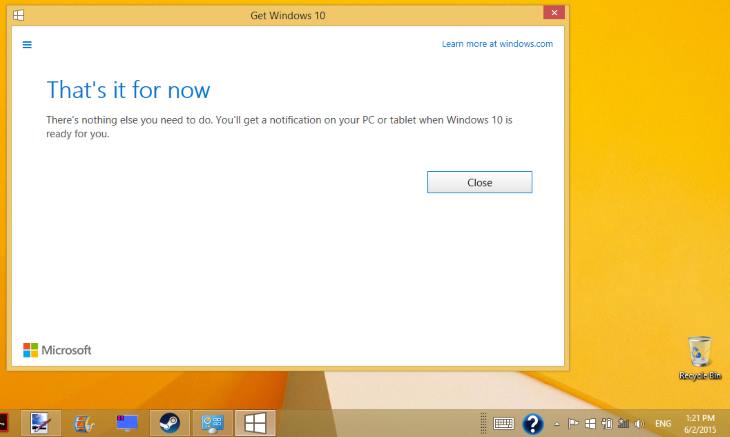
However, reserving your copy of Windows 10 isn’t all that important, since you’ll be able to get the free upgrade even if you don’t reserve it prior to June 29th. Free upgrades will be available during the first year after the OS release date and easily obtainable via built-in Windows Update feature in Win 8.1 and 7.
If you own a legal copy of Windows 8.1 or 7 on your computer, but still don’t see the icon, you probably don’t have the latest system updates installed, including the KB3035583 which contains the app. To do so, you can go to Windows Update section of Control Panel (Control Panel\System and Security\Windows Update), click on “Check for updates” link and then you will be prompted to download and install the latest updates. A system restart may be required and the whole process can take some time, especially on computers which haven’t been updated recently and on slow machines. If you have the latest updates already installed, but don’t see the icon, chances are Microsoft determined your PC can’t run Windows 10, probably due to insufficient hardware resources of your computer.
“PCs that we determine cannot run Windows 10 will not see the Get Windows 10 app before July 29, 2015. After July 29, 2015, we’ll enable the icon in the system tray. This is to help ensure that you can easily check your PC’s compatibility if you choose,” Microsoft explained.
Eligible for the free upgrade are all Windows 8.1 and 7 editions, with exception of Enterprise editions. The standard Windows 8.1 and Windows 8.1 with Bing will become Windows 10 Home on your PC after applied July update. Windows 8.1 Pro and Pro for Students will be converted to Windows 10 Pro. Windows 7 Starter, Home Basic, and Home Premium editions will be upgraded to Windows 10 Home. Windows 7 Professional and Ultimate will be upgraded to Windows 10 Pro.
For those who want to check out Win 10 user interface and features, such as Cortana personal assistant, new Edge web browser, or new Start Menu, Microsoft offers a Technical Preview of the OS. It can be downloaded for free at Microsoft.com.
https://youtu.be/Wwc5jKc-EgE

I was confused at first as to why exactly they’re pushing W10 on everybody so hard. I mean, you can’t even get rid of these notifications to upgrade permanently – without some tricky maneuvers, anyway.
But then I saw the new app store that W10 comes with and it all made sense…
Plz link w10 for laptop