Dell Inspiron 15 3000 3593 (i3593) 15.6” Budget Laptop
The Dell Inspiron 15 3000 3593 (i3593) is a budget-oriented Windows laptop. It features a 15.6-inch display with basic HD or sharper Full HD resolution and optional touchscreen. The laptop incorporates 10th Gen Intel Core processor options with mid-range to upper-mid-range performance.
Specifications
User Reviews, Questions and Answers
Below you can read and submit user reviews, questions, and answers about the Dell Inspiron 15 3000 3593 (i3593). Thank you for your contribution.
×
Please CLICK HERE to provide e-mail for receiving notifications when there are new replies
(The e-mail won't be used for any other purposes.)

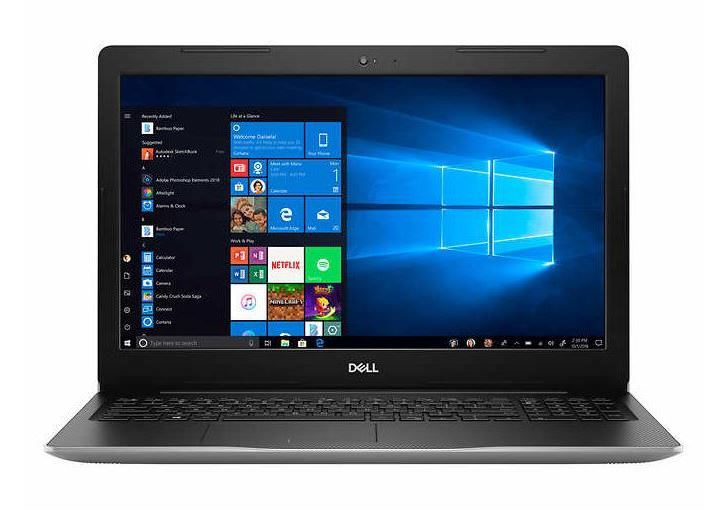









Question
Pratap pakhira –
Is ms office is given free of cost with this laptop?
Notify me of replies Unwatch this thread
Dan –
If MS Office is mentioned in a specs sheet without mentioning a free 1-year Microsoft 365 subscription, it usually means you have only 1 month of free trial.
Fine for surfing other than that this thing is just a crappy piece of cheap plastics
FLowenol –
I have been using this device for almost 3 months now I bought the laptop with 4 GB and after the disappointing performance I have to upgrade to 8 GB of RAM but still not so much change I mean yeah I can surf well and perform day to day task smoothly but I can’t play even the small games that require specs way lower than this device provides. I guess this device has very bad cooling system and have used low quality materials and if anyone is willing to buy this device please don’t you will regret it on the very first day you bought it.
Notify me of replies Unwatch this thread
derek –
Depends on what you want and why you are buying this computer. I use mine only for business when I can’t use my desktop or for casual use during vacation when I am away from my desktop. For that use, it is perfect. Complaining about gaming on a laptop is sort of like complaining about a daily commute on a motor scooter. Sure, you might be able to make it work in some cases, but it won’t be pleasant, unless you configure it so that it is really more like a motor cycle. In which case, you could have simply bought a motor cycle and had a lot more flexibility.
Flewdung –
Comment of the year! Best comparison I’ve read, internet-wide.
Question
Larry Lockner –
Can I add a remote Microphone to my Inspiron 15 3593? If so, which USB port do I use?
Notify me of replies Unwatch this thread
Dan –
You can use whichever USB port is compatible with your external mic and speaker, USB-C or standard full-size USB. Or maybe you have a mic / speaker combo which you can connect via the notebook’s audio jack?
Question
Larry Lockner –
Can I add a remote speaker to my Inspiron 15 3593? If so, which USB port do I use?
Notify me of replies Unwatch this thread
1 out of 5 Don't Listen to Dell
David E. –
Except for one huge problem, this is a vary nice laptop. But, if you buy this model with the 4GB of RAM, you will wait forever for things to load. I took eth advice of a Dell chat representative who assured me that if I was not using the laptop for gaming, “it would be fine for my needs.” Total nonsense. After hours of frustration, and no help form Dell, except for their technical support team who suggested dI needed a bigger RAM, I had to purchase an 8GB RAM. Dell’s only advice was for me to install it myself, as the 30-day return period had passed. Thank goodness for You Tube videos. I never envisioned having to take apart a nes laptop PC, but that’s what I had to do. Fortunately, I got he new RAM ($91.00 from Dell) installed and NOW I have a very nice laptop.
Notify me of replies Unwatch this thread
1 out of 5 all broke down
Dee kelly –
It couldn’t find the hard drive,broken after two months!
Notify me of replies Unwatch this thread
4 out of 5 How can I enable touch screen of this laptop?
Jose Bilaran Jr –
So far it ok
Notify me of replies Unwatch this thread
Saksham –
How can I enable touch screen
Dan –
Are you sure that touchscreen is included in your configuration? It is only optional on this model. If there’s touchscreen, it should work by default. If the touchscreen is included but doesn’t work, you can go to Windows Device Manager / Human Interface Devices / HID-compliant touch screen / Enable device or fix / update drivers there if they don’t work for some reason.