HP 17t-cn000 17.3″ Laptop
Specifications
| Brand | HP |
|---|---|
| Laptop Type | Standard non-convertible laptop |
| Performance | Mid-range performance |
| Screen Size | 17.3-inch |
| Screen Resolution | 1600x900 pixels HD+ 1920x1080 pixels Full HD |
| Touchscreen | Finger multi-touch input (optional) |
| Other Display Specs | IPS type TN type Glossy reflective coating Anti-glare coating |
| About Laptop Display | |
| Processor (CPU) | Intel Core i7-1165G7 11th Gen |
| About Processors | The laptop's processor (CPU) is the main chip of the system and a very important computing performance factor. |
| Graphics (GPU) | Intel Iris Xe graphics |
| About Graphics Processors | Graphics processor (GPU) is the main factor for 3D gaming performance. It also affects performance of other graphics intensive tasks like some image and video editing operations. Click on the GPU name to lean more about it. |
| System Memory (RAM) Size | 8GB RAM 12GB RAM 16GB RAM |
| About RAM | |
| Data Storage | 256GB SSD 512GB SSD 1000GB (1TB) HDD 1000GB (1TB) SSD 1000GB (1TB) HDD + 256GB SSD 1000GB (1TB) HDD + 512GB SSD Intel Optane memory 16GB (optional) |
| About Data Storage | |
| DVD Optical Drive | None |
| Keyboard & Input | Backlit keyboard with dedicated number pad Non-backlit keyboard with dedicated number pad Touchpad with click buttons built into the surface Touchscreen (optional) |
| Speakers & Audio | Stereo speakers Combo microphone and headphones audio jack |
| Camera | Front-facing web camera HD 720p resolution |
| Wi-Fi Wireless | 802.11AX 802.11AC |
| Ethernet Network Port | No |
| Bluetooth | Yes |
| USB Ports | 1 x USB-C 2 x USB Type A |
| Video Output Ports | 1 x HDMI |
| Media Card Reader | None |
| Battery | 41 Whr capacity |
| About Battery | The battery capacity is relatively low for a big-screen laptop with mid-range power consuming components. The battery life varies depending on usage, settings, and other factors. |
| Weight | 5.3 pounds |
| Height | 0.8" |
| Width | 15.7" |
| Depth | 10.1" |
| Casing Color | Black Silver |
| Windows Version | Windows 11 Home Windows 11 Professional |
| Warranty | 1-year |
| Year of Release | 2021 |
| Country / Region | Worldwide |
User Reviews, Questions and Answers
Below you can read and submit user reviews, questions, and answers about the HP 17t-cn000. Thank you for your contribution.
×
Please CLICK HERE to provide e-mail for receiving notifications when there are new replies
(The e-mail won't be used for any other purposes.)

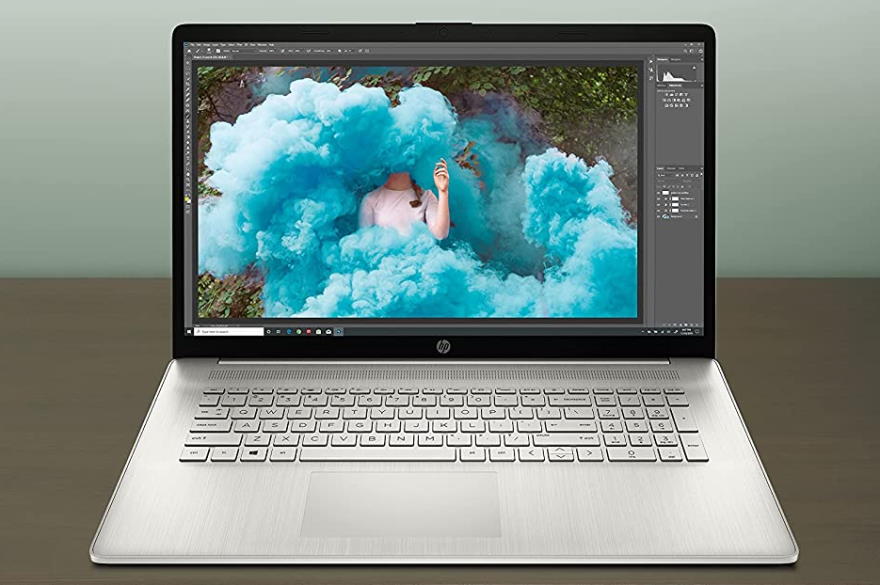
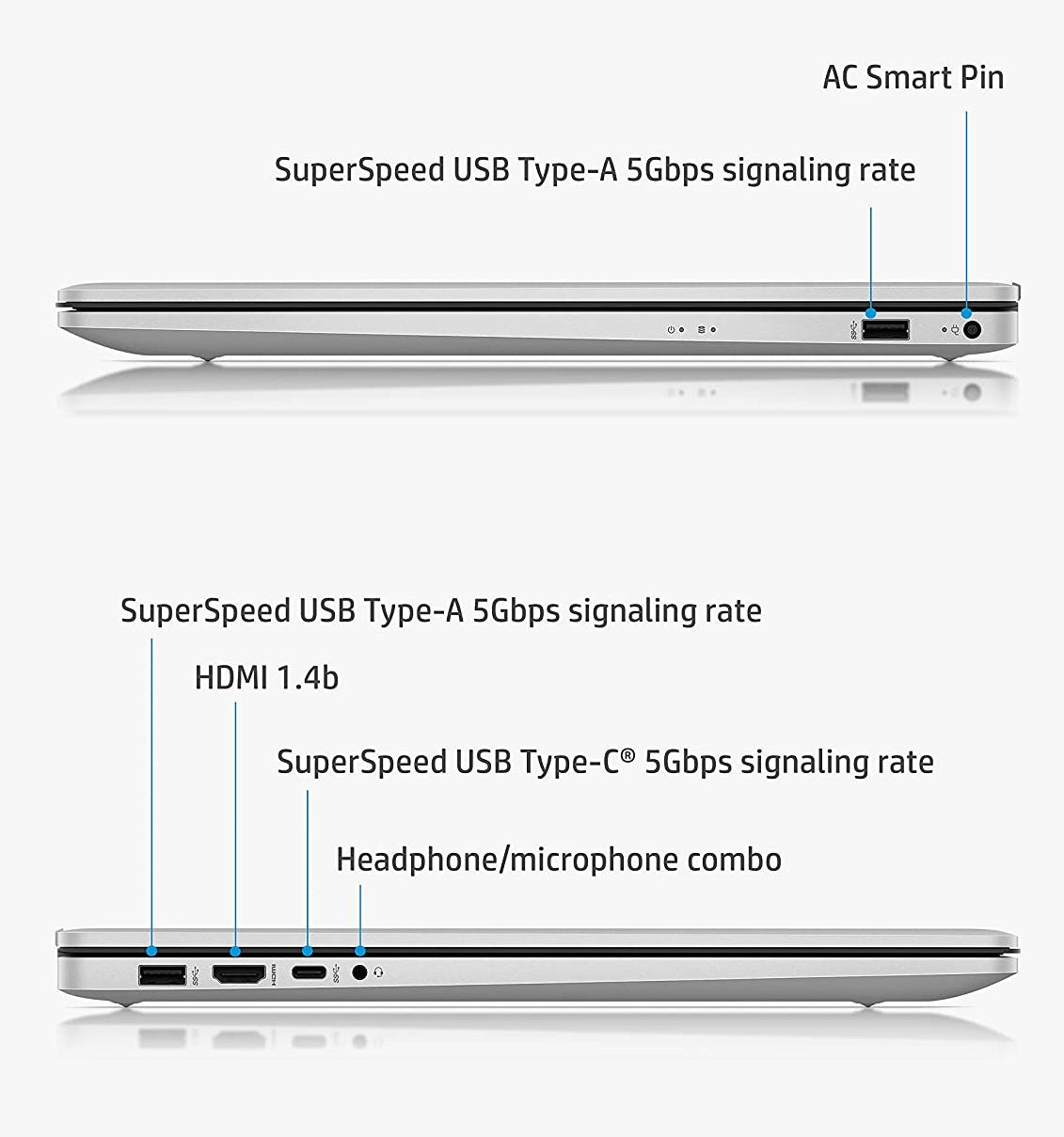









Question
Jackie Biellier –
Does this laptop have a lock slot?
Notify me of replies Unwatch this thread
Question
Leland Burgess –
Does this laptop support multiple monitors or what docking station is compatible with this laptop to run multiple monitors?
Notify me of replies Unwatch this thread
Question
Tim –
Is this laptop multi-display compatible?
Notify me of replies Unwatch this thread
Dan –
You can use the notebook’s display and an external display via the notebook’s HDMI video out port. They can work at the same time.
Question
Robert F Brodowski –
How do I power on this laptop?
Notify me of replies Unwatch this thread
Dan –
Try the power key on the keyboard, located in the first row, just above the backspace key.