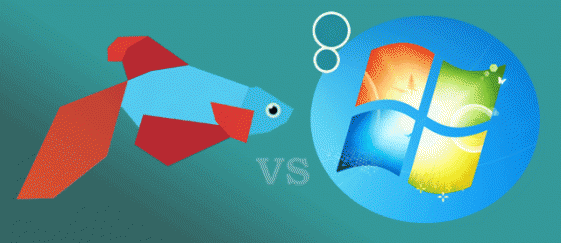
I tested last week computing performance and battery life under Windows 8 Beta (Consumer Preview) versus Windows 7 on a laptop PC. The notebook used for this purpose is a 15.6″ HP 630 with the Intel Pentium B950 CPU, Intel’s HD integrated graphics, 4GB RAM, a 320GB 5,400rpm hard drive, and 6-cell battery. It’s a typical full-size notebook with widely used processor and GPU.
Computing Performance Benchmarks
Likely due to compatibility issues, PC Mark Vantage, PC Mark 05, and Sisoft Sandra benchmarks didn’t finish properly. But, we have PassMark, Geek Bench, 3D Mark Vantage, and partially Sandra benchmark results, as well as performance comparison in Crysis and Just Cause 2 games. They show that Windows 8 Beta and Win 7 have almost identical performance. There are, however, exceptions. Windows 8 is better than Microsoft’s current OS in PassMark CPU score, due to much better performance in SSE (Streaming SIMD Extensions, important for graphics calculations) test – 10.0 vs 7.2 points. The second big difference is in Crysis game GPU test, where Beta has noticeable lead. Except that, I didn’t notice any meaningful results gap between the OSs’ speed.
Here are some important benchmark figures:
| Windows 8 | Windows 7 | |
| PassMark CPU (points) | 2389.1 | 2190.0 |
| PassMark 2D Graphics (points) | 269.4 | 273.0 |
| PassMark 3D Graphics (points) | 235.5 | 236.8 |
| PassMark Memory (points) | 899.0 | 880.9 |
| Sandra Processor Arithmetic (GOPs) | 22.08 | 21.15 |
| Sandra Processor Multimedia (MPix/s) | 39.23 | 38.02 |
| Sandra .NET Arithmetic (GOPs) | 7.32 | 7.19 |
| Sandra .NET Multimedia (MPix/s) | 5.63 | 5.63 |
| Sandra Memory Bandwidth (GB/s) | 15.878 | 15.606 |
| Sandra File Systems (MB/s) | 60.494 | 64.404 |
| GeekBench (points) | 1874 | 1878 |
| 3DMark Vantage Performance mode (points) | 995 | 994 |
| Crysis GPU 1366×768 Low (fps) | 25.1 | 21.5 |
| Crysis CPU 1366×768 Low (fps) | 23.2 | 22.1 |
| Just Cause 2 1366×768 Low (fps) | 14.3 | 15.1 |
| OS RAM Usage (GB) | 0.8 | 0.87 |
Battery Life Tests
I benchmarked battery run times with Balanced Windows power settings and Wi-Fi turned on. The battery life was measured from unplugging the power cord to the moment when the laptop went into sleep mode, due to low battery level.
Under these conditions, Windows 8 delivers 1 hour and 35 minutes of run time in power-hungry Battery Eater Classic test. The less stressful Reader’s mode drained the notebook’s 6-cell unit in 4 hours and 33 minutes.
The same tests under Windows 7 resulted in battery lives of 1:28 and 4:45 in Classic and Reader’s modes, respectively, so comparison between Windows 8 and 7 gives mixed results.
| Windows 8 | Windows 7 | |
| Battery Eater Classic (minutes) | 95 | 88 |
| Battery Eater Reader’s (minutes) | 273 | 285 |
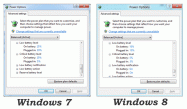
Conclusion
Windows 8 Consumer Preview Beta obviously doesn’t deliver any significant performance or battery life boost, when compared to Windows 7. But, it’s still on Beta stage, so further system improvements and tweaks may lead to better results in the final version. Today, laptop (and desktop) users won’t get better system responsiveness or improved power efficiency by switching to Consumer Preview.

i would like to know if windows 8 is better on a hp 630 series and if it wil be fgaster and uses less cpu because im a digital dj and i would like the best speed and the less freezers because that is so anoying and especially when you are on stage