Intel Core i3-8130U 8th Gen Dual-Core Laptop CPU

The 8th Generation Intel Core i3-8130U is a mid-range dual-core laptop processor. The previous generation Core i3 chips are lower-mid-range CPUs and the i3-8130U is noticeably faster than them, so it is a mid-tier model. This advancement is enabled primarily with help of Intel’s TurboBoost technology, which is lacking on the 7th Gen and older i3 counterparts. TurboBoost allows big clock speed bursts – in this case from default 2.2 GHz up to 3.4GHz, in situations when a computing task requires that.
Intel Core i3-8130U CPU Benchmark
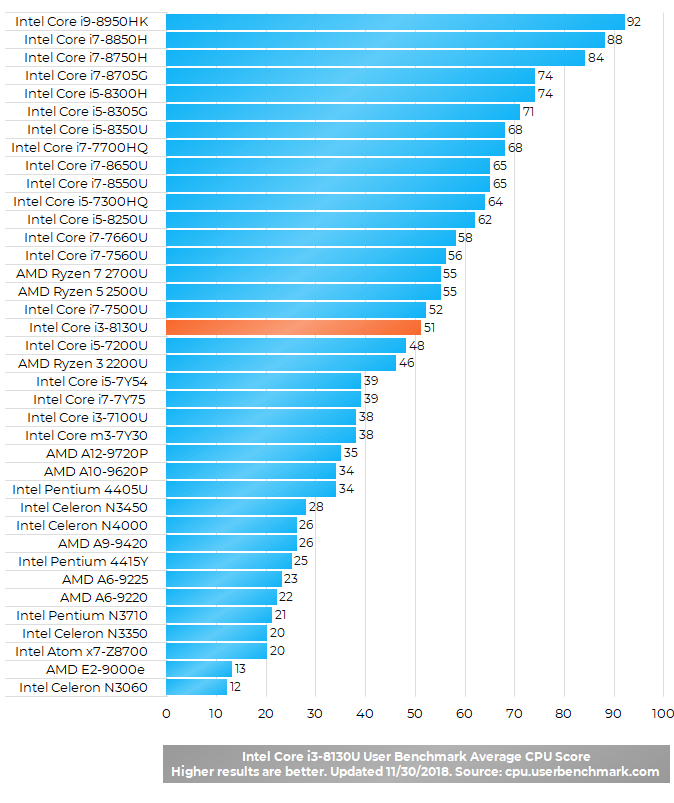
Advantage of the Intel Core i3-8130U over its i3-7100U precursor, as well as other 7th Gen CPUs, is very visible in benchmark results. On the other hand, the i3-8130U noticeably lags behind other 8th Gen Intel Core chips, such as the widely used i5-8250U. That’s primarily because the i5 has four processing cores as opposed to i3’s two cores.
As for real-life use, the Intel Core i3-8130U is an excellent solution for the day-to-day computing tasks – web browsing, work in MS Office and other productivity software, or media playback. Investing in faster 8th Gen i5 and i7 makes sense if you do demanding tasks like video or photo editing on daily basis. In aforementioned routine daily tasks difference between the i3, i5, and i7 is barely noticeable.
As for gaming, the i3-8130U with its Intel UHD 620 integrated graphics is capable of running only light games. But, many of the most popular titles, such as League of Legends or Minecraft, aren’t demanding and they can run on the UHD 620 quite smoothly.
Note: The benchmark scores of the listed processors are averages measured across various devices with these processors. The scores and real-world performance of the Intel Core i3-8130U and compared CPUs may vary depending on the notebooks' other components, settings, cooling, and other factors. However, the benchmark results are good indicators of the processors' performance.
Specifications
Here are the most important specs of the Intel Core i3-8130U:
| Processor Name | Intel Core i3-8130U |
|---|---|
| CPU Family | 8th Generation Intel Core "Kaby Lake R" |
| Number of Cores | Dual-core / 2 computing threads per core |
| CPU Clock Speed | 2.2 GHz – 3.4 GHz |
| Cache Size | 4MB |
| Memory Support | DDR3 (2133 MHz max. speed) |
| Integrated Graphics | Intel UHD 620 |
| Power Consumption | 15W |
| Production Technology | 14-nanometer |
| Typical Use | Mainstream laptops & 2-in-1 PCs |
| Notable Technologies | Intel HyperThreading (enables two computing threads per physical processor core) |
| Year of Release | 2018 |
User Reviews and Q&A
Below you can read and submit user reviews, questions, and answers about the Intel Core i3-8130U. Thank you for your contribution.
Please CLICK HERE to provide e-mail for receiving notifications when there are new replies
(The e-mail won't be used for any other purposes.)
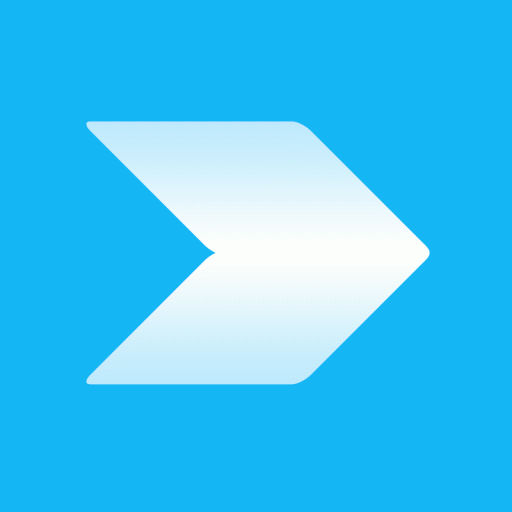
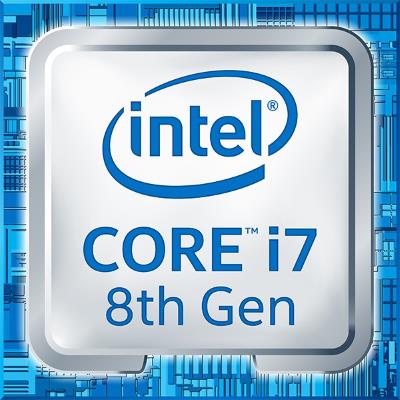
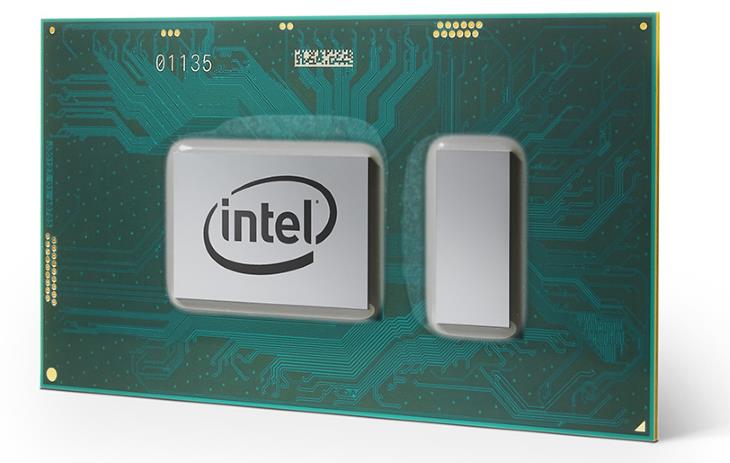
Question
The Horror Zone –
Hi
I am on a Lenovo Laptop(81HN) with Windows 10 (10.0.19044 Build 19044)
Processor – Intel(R) Core(TM) i3-8130U CPU @ 2.20GHz, 2208 Mhz, 2 Core(s), 4 Logical Processor(s)
With 4GB RAM (2 Slots)
I wish to upgrade with 8 GB more, and I want to ask if it should overkill the CPU or not, if I want to play games like Free Fire on Bluestacks/Nox..
Also, will 12 GB RAM with this processor be enough to play this game?
Notify me of replies Unwatch this thread
Cris –
At mid to low settings yes
Question
Ankit –
can I add a 8gb ram stick in my laptop which already has a 4gb of ram and intel i3 8th gen.
Notify me of replies Unwatch this thread
Dan –
Hi, the 8th Gen Intel Core i3 processor itself supports 4GB + 8GB (12GB) RAM, but the question is whether your laptop model has 2 RAM slots. If it doesn’t you can replace the existing 4GB (if it is in a standard RAM slot and not soldered onto the motherboard) with an 8 or 16GB RAM module (a single 12GB RAM module doesn’t exist).
Diego –
Hola solo tiene una ranura soldada (4gb de ram) tenes que agregar una de 12 u 8 gb y fijarte que sea compatible con tu placa madre, si se puede. Saludos!
Question
Jad daoud –
Hello i would like to havee your opinion about something : im buying a lenovo laptop with a core i3 8th gen , 4gb of ram and 1tb hdd . I’m planning to replace it with ssd but i can’t afford it right now , my question is how long can i keep my hdd without the performance being affected ??
Notify me of replies Unwatch this thread
Dan –
There’s no way to measure effect of usage on HDD’s performance. But generally, it depends on how much data you’ll store on the HDD. More data means lower performance. For better performance, you can do HDD defragmentation using the Defragment and Optimize Drives app in Windows 10.
Question
Swetha –
Hi,
I’m using the HP Pavilion laptop with Intel(R) Core(TM) i3-8130U CPU @ 2.20GHz and i downloaded the game Age of empire 2 Definitive edition which has a minimum requirement of Intel Core 2 Duo or AMD Athlon 64×2 5600+…………and it’s not running in my laptop. Can i know why? and is there any way to make it run in my system?
Notify me of replies Unwatch this thread
Question
Torfhinn –
Hello, Would I be able to run the Auto Desk Revit app it is a fairly big application but am just curious if my Intel CORE i3 8th Gen processor would be able to run it. Thanks for your time 🙂
Notify me of replies Unwatch this thread
Question
Abi Hariri –
Hi, I have HP Pavilion x360 with Intel Core i3-8130u – 4GB RAM – Geforce MX130 – 1TB HDD – Windows 10 x64. The question is;
1. I play the game of Prince of Persia 2008 but the fan really noisy and feel hot during game play, is the processor that bad? I just play old game with low spec.
2. I plan to upgrade the RAM, I check task manager and get 4GB – DDR4 – 2400, but when I check spec using CPU-Z it says 4GB – DDR4 – 2666 and I know that this processor only work with DDR4 – 2400. I’m so confuse why the manufacturer provide RAM with DDR4 – 2666 while it will become waste because the processor only need 2400? Then I’ve still brought RAM with 8GB – DDR4 – 2400, since the 4GB one really suck when I use Corel / Photoshop. Is 8GB RAM will help to make my laptop more faster and not lag?
3. For storage, I just read comment here and you recommend to use SSD than Optane. While the laptop already have Intel Rapid Storage Technology. I still need your advice which one better? SSD or Optane? What difference between Optane and Intel Rapid Storage? Same concept?
Thank you for your help
Notify me of replies Unwatch this thread
Dan –
Yes, having 8GB RAM should help, especially in situations when your RAM usage goes above 4GB. 8GB is minimum nowadays for comfortable work.
As for storage, SSD and Optane are different types of devices. SSD is a type of storage which is much faster than HDD storage and it’s very noticeable in day-to-day work. On the other hand, Optane only serves to boost performance of the main storage device (SSD or HDD). SSDs are generally much faster than HDD storage even if HDD is combined with Optane. Optane can help a bit, but differences between SSD and HDD speeds would still be huge.
Intel Rapid Storage Technology is a software / driver-based feature that manages storage. It’s more oriented towards computer configurations with multiple storage devices configured in so called RAID modes. Its effects on storage performance in everyday laptops like those with the Core i3 aren’t big.
Question
Godwin –
Pls can hp 250 G7i3 -8130u run games like FIFA 14, fast and furious
Notify me of replies Unwatch this thread
Nick Zaster –
The CPU Can run FIFA 14, and looking at the minimum requirements, your pc should be able to run it.
Question
Godwin –
Pls can hp Intel core i3 8130u 8th Feb even play some harder games like fast and furious,FIFA 14 because I thought it suppose to be less better
Notify me of replies Unwatch this thread
Nick Zaster –
Yes, it can, FIFA 14, and other ones. I have Microsoft Flight Simulator X, and it can run it outstanding well with other CPU based apps as well.
Question
nate –
does this laptop have a graphics card slot? and if i were to add ram do they need to match or can one be 8gb and the other be 32?
Notify me of replies Unwatch this thread
RPD –
Should work I mix memory amounts without any issues of it working.
Huzaifa –
Yeah you can mix memory capacities without any issue, I’ve done it myself on the same chip. However the frequency of both RAMs should be the same, some people have told me mixing frequencies is fine too but I personally wouldn’t recommend it.
Tawfik –
Hi,
I’m planning to buy Asus vivobook flip 14 which has i3-8130u processor + 4 GB of ram + 128 GB ssd and 1 tb hdd × Intel uhd graphics 620
I’m a medicine student.. I need the laptop for office programs ,watching videos, surfing the internet.. I’m not so heavy user but I’m afraid from the ram issue
Notify me of replies Unwatch this thread
RPD –
I would put in at least 8 And of memory to prevent a freezing screen or video.
Isthiak –
Hi Tawfik,
Just make sure you have 8GB SSD Ram to go with and everything will be just fine!
Stephanie –
Hello Dan,
I’m trying to decide which laptop computer is a better deal in the long run:
HP 17.3″HD Intel Core i3-8130u processor, 20GB:16GB Intel Optane+ 4GB Ram, 2 TB hard drive, CD drive, no backlit keyboard for $399
or
HP 15.6 HD, Intel Core i5-8250u processor, 24GB memory; 16 GB intel Optane +8GB Ram, 1TB hard drive, CD disk drive with a back lit keyboard for $499.
Thank you for any suggestions.
Notify me of replies Unwatch this thread
Dan Z –
Hi, first I have to tell you that it is not correct to advertise Intel Optane memory as some kind of extension of the main memory (RAM). Laptop makers oftentimes do that for marketing purposes. Intel Optane is used to speed up performance of the hard drive. Since the 15.6″ HP has 8GB of real RAM and the 17.3″ model only 4GB, the 15.6″ HP is better if you regularly run multiple programs at the same time (RAM is important for multitasking). Also the i5-8250U processor in the 15.6″ is better than the i3-8130U, although that’s not overly important if you do only light computing tasks, like web browsing, Office apps, video playback and similar, as opposed to heavier tasks like video editing.
As for the hard drive capacities, both 1TB and 2TB are huge, so you will be very likely fine with the 1TB in the 15.6-incher. 2TB is recommended only if you have a large collection of videos and music files you want to store on your laptop.
It is also important to check the notebook’s screen resolution and whether they feature IPS technology.
A higher screen resolution (for instance 1920×1080 versus 1366×768) means sharper picture and more space for elements of programs on the screen. The 17.3″ laptops usually have 1600×900 (marked with HD+) versus 1366×768 (HD) in the budget class 15.6″ laptops, so it is slightly better in this area.
Finally, IPS means wider viewing angles than on non-IPS displays, which is very important if you plan to watch videos on your laptop.
Tabarius Ballard –
499 it will run better because of the ram
Bob D. –
I am replacing my college student daughter’s laptop, is HP intel i3-813ou 3.4 GHz, 4GB + 16GB intel optane 1TB HDD DVD a good choice
Notify me of replies Unwatch this thread
Dan Z –
Hi, the configuration can be satisfactory for students, but I would suggest you to get a config with at least 8 GB RAM for comfortable multitasking and an SSD instead of HDD+Optane, because it provides much better system responsiveness. Also, it’s good to have IPS display for better viewing angles. I think these features are good investment if they add up to 150-200 to the total laptop price. As for the i3 processor, it is excellent for student tasks and there’s no need to upgrade to the i5 for these tasks.
Naveed –
Hi Im not a computer savy or sorts…still a dinosaur when it comes to technology but out of the 2 below,which would you recommend for basically surfing,downloading and watching movies etc..
1.HP Pavilion x360 15-cr0037wm Flip 2in1 Laptop 15.6″ FullHD IPS Touchscreen Intel i3-8130U 4GB RAM + 16GB Optane Memory 1TB
2.HP 17-ca0001au 17.3″ FHD AMD A9-9425 with AMD Radeon R5 Graphics 8GB 1TB HDD
Dan Z –
Hi. Between the two, I would recommend the Pavilion X360. Primarily because of IPS wide viewing angles, which is a must in my opinion for movie watching. Also the X360 has a much better processor, which is excellent for your use, and Intel Optane which boosts performance of the relatively slow HDD storage. The only downside is smaller RAM on the X360, but even that can be enough if you don’t run too many programs or browser tabs at the same time. Thankfully, RAM is relatively easily upgradeable on modern laptops, while their screens and processors aren’t. Because of these reasons, the Pavilion X360 is a clear winner in this case.
Naveed –
Thank you Dan.
Pavan Kumar –
Hi, Recently I brought Lenovo Ideapad 330S with i3-8130U, 4GB RAM and I am not happy with the performance, I would like to upgrade RAM, but not sure how much RAM this processor supports. Some say it supports 8GB and some say 16GB. So can you please help me in knowing what is the MAX memory that this Processor supports 8 or 16GB so that I would upgrade RAM and see if it makes any difference.
Notify me of replies Unwatch this thread
Danijel Z –
Hi, the i3-8130U supports up to 32GB, but actual maximal RAM size depends on a laptop model. The Lenovo 330s (both the 14″ and 15.6″ version) has 4GB of RAM soldered onto the motherboard and a free RAM slot. Lenovo sells the 330s with either 4GB onboard + 4GB in the slot or 4GB on board + 8GB in the slot. But, I’m pretty much sure you can insert a 16GB RAM stick in the slot for a total of 20GB.
Harish –
Hello praveen,
I too had the same config. Laptop which was slow earlier.
But now i have updated it with 8 gb extra ram and a ADATA XPG SX8200 Pro 256GB PCIe M.2 2280 3D NAND Solid State Drive in m.2 slot now I have got the blazing speed. Hope it helps you. (for further details send ur mail id I will contact u.)
Harish –
Updated
Hi Pavan,
My laptop is lenovo 330s 15in model no.330S15IKB D.
I updated with Crucial CT8G4SFS824A 8GB DDR4-2400 PC4-19200 CL-17 SODIMM RAM & ADATA XPG SX8200 Pro 256GBPCIe M.2 2280 3D NAND Solid State Drive.
Amogh –
Hi, can someone please provide link for ideapad 330S with 8130U model. I can only find this model with 7200U on lenovo website. The 8130U is shown with only the ideapad 330 (not S model)
Sue Wiskowski-Fair –
I bought HP156Laptop model 15-BS113DX for personal and business use. Tried to connect a power point file to an overhead projector without success. Does this computer not support that function?
Notify me of replies Unwatch this thread
Danijel Z –
How are you connecting the laptop to the projector? Via HDMI port / cable? Have you tried to press Windows key + P on the keyboard and select the projector as the device to project to?
George K. –
Hi there! So I’m looking at buying a Levono 330 15IKBR. 8 gig ram with the Intel 8th generation core i3.
I’m looking for web browsing/social media, streaming movies, and low key gaming (I’ve got the consoles if I want to play big).
Do you suppose that machine will fit my needs? Thanks for reading!
Notify me of replies Unwatch this thread
Danijel Z –
I would say the i3-8130U is currently the most optimal CPU for these light tasks. Its Intel HD 620 isn’t good at gaming, but you can play many games as presented here: https://laptoping.com/gpus/product/intel-uhd-620-graphics-review/
I would suggest you to make sure you have two RAM modules instead of one, if your model has two RAM slots, because that noticeably improves gaming on Intel graphics.
Paolo –
Hi! I can buy a laptop with 8 GB RAM, 256GB SSD and this Core i3-8130U (8th Gen.). I use my computer for web browsing and Office, but I often have many documents and/or web pages open all at once. Will this be good? I can buy the same computer but with the i5-8250U for 200€ more, would it be better?
Notify me of replies Unwatch this thread
Danijel Z –
I personally wouldn’t spend additional 200 for the i5 upgrade, unless it is for video editing and other heavy tasks. I would only consider getting 12GB or 16GB RAM because of heavy multitasking. But even 8GB can be enough if you don’t run tens of web tabs and programs at the same time.
Sahil Kapoor –
Hi there, I am planning to buy a computer with i3 8130u + 8GB RAM + 256gb SSD. The only thing I am concerned about is the processor. I am a computer science student and I mainly do web development on my laptop. My common work flow consists of writing and compiling code, watching youtube tutorials, making websites, testing the websites on different browsers. Is i3 8th gen capable enough for doing these tasks. Other then web development, online courses and browsing I don’t do anything else on my computer. So should I go for i3 8130u or save some money and buy a laptop with i5 8250u ?
Notify me of replies Unwatch this thread
Danijel Z –
Hi, I’m not a pro developer, but I played a little bit with simple Angular, and php+MySQL+Apache projects. These seem to be light software regarding CPU usage. I used them on the i5-7200U which is very similar performance-wise to the i3-8130U and on the i5-8250U without noticeable difference. Maybe in some very intensive programming scenarios the i5-8250U will perform better, but for making usual web apps I don’t think you would benefit much by using the 8250U.
Joseph –
Go with the i5-8250U
Binh –
Hi,
Which laptop should i go with?
Dell Inspirion 15 3000 series ($399)
15.6 inch touchscreen
Intel i5-7200u
8 gb ram
256 gb ssd
HD graphics 620
or
HP ($299)
14 inch screen
Intel i3-8130u
4 gb ram
126 gb ssd
UHD graphics 620
I will be using it for web surfing, school work and microsoft office stuff. No gaming. Very basic stuff.
Thank You
Notify me of replies Unwatch this thread
Danijel Z –
Hi, the i5-7200U and i3-8130U are similarly fast. Both are excellent for the tasks you mentioned. I would choose Dell because HP’s 4GB RAM and 128GB SSD storage are on the smaller side and can be troublesome in some cases (small RAM can cause slowdowns when running multiple programs at the same time and small storage can slow down the system, if the storage is full).
Assuming everything else is the same, I think additional $100 is a reasonable price for larger RAM and SSD capacities.
Kulpreet –
Hi,I’m from India. Looking to buy new Laptop. i3 8130U is well in my Budget. I jst need it for Ms Office,Excel,Powerpoint,Browsing and medium gaming like FiFa or PES.Guide me for Graphic Card,RAM and Shoul I go forOctane 16GB with 1Tb HDD or 256 SSD
Notify me of replies Unwatch this thread
Dan –
Hello, I am a daily computer user with Office and online applications. I have an opportunity to purchase Intel Core 8th Generation i3-8130U with 128GB M.2 SATA3 SSD Class 20 or Intel Core 8th Generation i5-8250U with 1 TB SATA. (Same price) Thoughts?
Notify me of replies Unwatch this thread
Danijel Z –
Hi, I would go for the i3 / 128GB SSD variant. That’s because SSDs greatly improve responsiveness of Windows and programs compared to hard drives, regardless of SSD class. However, if you store large amount of data on your laptop, then 128GB size can be an issue. You’ll have to avoid storing movies on it or installing large games. But for Office documents and other small files 128GB should be enough.
For your Office and web tasks, the i5 doesn’t bring any noticeable improvement over the i3.
Regards!
Dan –
Thank you for the info!
Mo –
hey,
would i be able to upgrade my i3-8130u?
Notify me of replies Unwatch this thread
Danijel Z –
No, unfortunately. The i3-8130U and modern laptop processors in general are not upgradeable, since they are soldered onto the motherboards.
Eneida Gonzalez –
Hello, I am a college student and I am not really sure how to choose my laptop. Will a Intel 8th Generation Core i3 be suitable for me because I am going to be taking online courses as well as doing homework and doing essays and I don’t want there to be any issues with my decision of purchasing this laptop. Thank you.
Notify me of replies Unwatch this thread
Danijel Z –
Yes, the 8th Gen i3 is excellent for online courses, text processing, MS Office programs, and similar. You wouldn’t benefit from having a faster processor (like the 8th Gen i5 or i7), unless you do some heavy stuff like video editing, professional photo editing, 3D animations, OS virtualization, and such. But I would suggest you to get a laptop with at least 8GB of RAM, so you don’t have slowdowns when many browser tabs and programs run simultaneously. Also, an SSD drive instead of a hard drive will make everyday computing much smoother.
Kavishanth –
Hi Danijel, I am currently using a core i3 7th gen laptop with 4GB ram. I would like to upgrate to i3 8th gen, basically because my I would do freelance typing over the internet. Please may I know if 8th gen i3 is suitable and the required ram for this purpose? Thanks a lot.
Notify me of replies Unwatch this thread
Danijel Z –
Yes, the 8th Gen i3 is excellent for typing, but I would suggest you to also get 8GB of RAM if you run multiple programs and browser tabs at the same time. I assume you know you can’t upgrade the processor in your existing laptop, since the 7th Gen i3 (and almost all other laptop processors) aren’t upgradeable.
Julia –
Hi, good day. I am an online tutor and I am not a tech savvy person. I am teaching my students through video and phone calls in the internet. I am using some other platforms but skype most of the time and a browser with five to seven tabs simultaneously open and running during my class. Will a laptop with i3 and uhd 620 with 4 gb ram and 1tb storage be enough? I would also like to install NBA 2k19. By the way here are the specs of the laptop i am getting. Thank you so much.
Intel® Core™ i3-8130U (2.2 GHz base frequency, up to 3.4 GHz with Intel® Turbo Boost Technology, 4 MB cache, 2 cores)
4 GB DDR4-2400 SDRAM (1 x 4 GB)
Intel® UHD Graphics 620
1 TB 5400 rpm SATA
14″ diagonal FHD IPS micro-edge WLED-backlit multitouch-enabled edge-to-edge
1 HDMI 1.4; 1 headphone/microphone combo; 1 USB 3.1 Type-C™ Gen 1 (Data Transfer up to 5 Gb/s); 2 USB 3.1 Gen 1 (Data transfer only)
32.35 x 22.42 x 1.97 cm
45 W AC power adapter
3-cell, 41 Wh Li-ion
Notify me of replies Unwatch this thread
Danijel Z –
For Skype and web browsing it is fine. But, 4GB of RAM can be insufficient if you run many web pages in browser tabs plus other programs at the same time. So, I would suggest RAM upgrade to get at least 8GB of RAM (although 4GB is maybe sufficient for your work most of the time). Also, my suggestion is to get a laptop (or upgrade) with a solid state drive instead of hard drive (1 TB 5400 rpm SATA), because SSD makes user experience much smoother.
As for NBA 2K19 and other games, the system isn’t a good choice, although it can run many games on low graphics detail settings, including NBA 2K19. RAM is again important in this case, since having dual-channel RAM (i.e. 2 x 4GB instead of 1 x 8GB or 1 x 4GB) can noticeably increase performance of the included UHD 620 graphics (which is the most important part for gaming). But if you want much better performance for games, a laptop with a dedicated video card (such as Nvidia GeForce) is recommended.
Julia –
Thank you so much Danijel Z. You are a very big help. More power to you and your site.
Julia –
Hi Danijel Z, it has been a while. I just saw a i3 8145u, well what can you say about it?
Danijel Z –
Hi, it is slightly faster than the i3-8130U, but in the real world use the difference probably won’t be noticeable at all.
5 out of 5
Julia –
Hi Danijel Z, it is me again. I just have a question which of these laptops specs do you prefer with my same purpose, skype and some web browsing.
-i3 8130U with 128g m.2 pcie 2242
or
-i5 8250U 1tb sata hdd + 16gb m.2 pcie optane
or
-ryzen5 1 TB 5400 rpm SATA; 128 GB SSD
Thank you so much and have a nice day.
5 out of 5
Julia –
Well it is really about which will perform better
-pcie m.2
-sata with optane
-sata with ssd
Danijel Z –
Hi, M.2 pcie SSD is the best among them performance-wise, but SATA SSD tech is quite close, at least for regular computing activities. The HDD / Optane option is noticeably slower than the SSDs.
Julia –
Thank you so much. Well I learned a lot reading your articles and I also read your article about this stuff but I am still confused about their real world performance. Well thank God you always there to help. More power Danijel Z!
Ali Mumtaz –
hi, i am looking to buy i3 8th generation does it good for visual studio 2017 and VM for linux oracle. basically i want to use this for development purposes.
Notify me of replies Unwatch this thread
Danijel Z –
The i3-8130U is a great processor, but the i5-8250U 8th Gen is a better solution for these tasks because of its 4-core / 8-thread design as opposed to 2-core / 4-thread. Primarily because of virtualization you’ll be using.
Trey –
Looking to do some basic gopro editing once a month on a 8GB 1TB all-in-one. Will this processor suffice for that kind of work? Other than that, it’ll be our office computer for basic tasks.
Notify me of replies Unwatch this thread
Danijel Z –
It’s good for occasional video editing and the daily office tasks, although it isn’t among the fastest laptop processors.
I would recommend the quad-core 8th Gen i5 or i7 or even faster 8th Gen Core i5 and i7 H-series if you often do Ultra HD 4K video editing. Otherwise, the i3-8130U is sufficient, although it is slower than the aforementioned i5 and i7. That will be noticeable when exporting finished videos. You’ll have to wait a bit longer with the i3, but the tasks will be finished anyway.
During regular office use, speed differences between the i3 and i5 / i7 won’t be noticeable.
Harinder –
I intent to run Virtual Machines using VMware workstation. Will this processor be better than 7130U for running Virtual Machines.
Notify me of replies Unwatch this thread
Danijel Z –
I haven’t tested that, but judging by the specs I would say the i3-8130U is better than the i3-7130U for virtualization. The 8130U has TurboBoost, which allows higher max. clock speed of 3.4 GHz as opposed to 2.7 GHz and it has 4 MB cache instead of 3 MB. On the other hand, both are 2-core / 4-thread chips, so I don’t thing that the difference is significant when it comes to virtualization and other tasks.
Giorgio –
Could it run fortnite smoothly?
Notify me of replies Unwatch this thread
Danijel Z –
It depends more on the graphics card than the processor. But if you’re asking about Fortnite on the Intel UHD 620 graphics which is built into the i3-8130U, I can say it won’t run smooth. The game will be playable, but not smooth, only on low settings. And even for that you’ll probably need dual-channel RAM memory. Take a look at a Fortnite on Intel UHD 620 graphics / dual channel RAM video in this review: https://laptoping.com/gpus/product/intel-uhd-620-graphics-review/
Alexander –
What games that compatible with this intel core i3-8130u with Intel UHD Graphics 620?
Notify me of replies Unwatch this thread
Danijel Z –
Lighter games like LoL, CS:GO, Minecraft… Also some heavier games like GTA 5 on low settings. Take a look at this review of the Intel UHD 620 (in i5-8250U):
https://laptoping.com/gpus/product/intel-uhd-620-graphics-review/
That’s the same graphics processor as in the i3-8130U. Because the i3 is somewhat slower than the i5, performance will be slightly worse on the i3. Also, if your laptop has one RAM module instead of two, performance will be worse than presented in the review (I used dual-channel 2 x 8GB memory).
Shekhar –
Hi,
I am thinking of purchasing a laptop with i3-8130U with dedicated GPU nVidia MX130 on it. So will it be good for a daily use like multimedia, internet and bit of some games like Rise of the tomb Raider ?
Notify me of replies Unwatch this thread
Danijel Z –
Hi, it’s excellent for a daily multimedia, web, office use. As for gaming, Rise of the Tomb Raider is a heavy game for the MX130, which is a very basic dedicated video card. However, you’ll be most likely able to play Tomb Raider on low graphics settings and resolution like 720p. The same applies to the most of other heavier games like GTA 5. Some older games like CS:GO or League of Legends are lighter and more suitable for the i3-8130U / MX130.
Matheo –
Hi , laptop with i3 8130u / mx150 would be good to fortnite?
Danijel Z –
Hi, I don’t own a laptop with the i3-8130U / MX150, but based on my experience with similar laptops I would say Forntnite will run for sure at least at around 50 fps on medium settings (and possibly higher). On low settings it should be at least around 100 fps.