Intel Core i7-10510U 10th Gen Upper-Mid-Range Laptop CPU

The 10th Generation Intel Core i7-10510U is an upper-mid-range laptop processor, typically used in the mainstream notebooks.
The quad-core i7-10510U it the top model in the 10th Gen Intel Core U-series, above the popular upper-mid-range quad-core i5-10210U and mid-range dual-core Intel Core i3-10110U.
The 10th Gen Intel Core lineup also includes the G-series i7 models, such as the i7-1065G7. The G-series Intel Core chips have improved integrated graphics for smoother gaming in comparison to the Core U-series. Furthermore, the G-series CPUs are based on newer 10-nanomenter production technology with improved power efficiency and thermal characteristics. On the other side, the i7-10510U is a 14-nanometer chip.
The 10th Gen i7-10510U succeeds the 8th Gen i7 U-series chips, like the i7-8565U and i7-8650U. As the main differences, the i7-10510U features higher clock speeds of the processor cores and support for faster system memory.
Intel Core i7-10510U CPU Benchmark
Here’s a Core i7-10510U benchmark score compared to scores of other frequently used laptop processors:
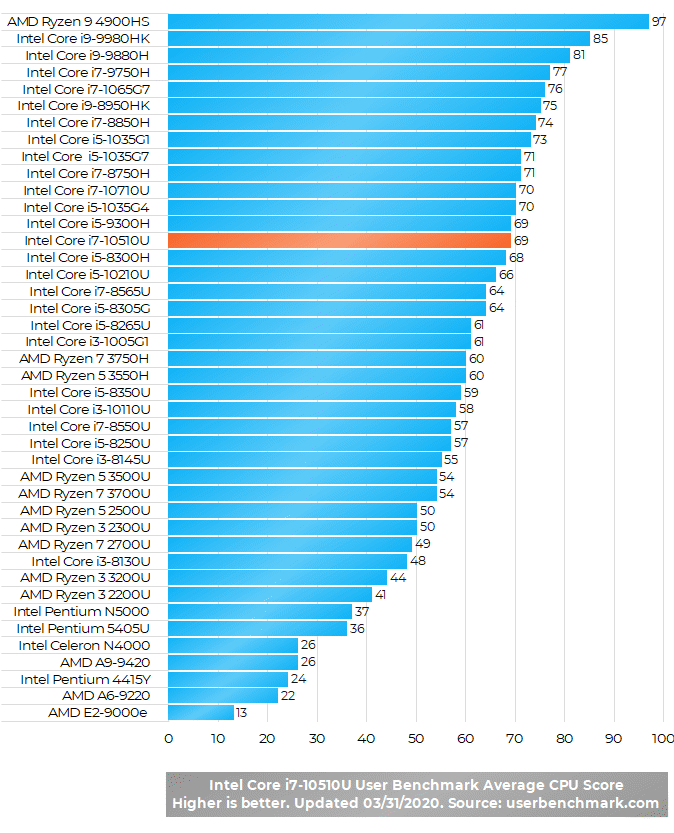
In benchmarks, the Intel Core i7-10510U is only slightly faster than the closely related i5-10210U and slightly slower than the the G-series 10th Gen i7 counterpart, the i7-1065G7.
In comparison to the Intel Core i7-8565U and i7-8650U 8th Gen precursors, the i7-10510U delivers a decently improved benchmark performance. This 15-Watt chip is even close to the 45-Watt six-core 9th Gen i7-9750H from the high-end Core H-series.
What to Expect in Real World Use and Gaming
Just like all newer mid-range and upper-mid-range laptop processors, the Core i7-10510U can effortlessly handle all everyday tasks of typical home and office users. Getting a laptop with the i7-10510U option, which is pricier than the related i5 and i3, makes sense if you want better performance in heavier duties like video and audio production or professional-level photo editing. True, the top-performing processors, like those from the Intel Core H series, are the best choice for these tasks, but they consume more power and run hotter.
As for gaming, the i7-10510U features the basic Intel UHD integrated graphics. It is generally a low-performing graphics processor, capable of running only light games and select demanding titles on minimal graphics detail settings.
Note: The benchmark scores of the listed processors are averages measured across various devices with these processors. The scores and real-world performance of the Intel Core i7-10510U and compared CPUs may vary depending on the notebooks' other components, settings, cooling, and other factors. However, the benchmark results are good indicators of the processors' performance.
Specifications of the Intel Core i7-10510U
Here are the most important specs of the Intel Core i7-10510U:
| Processor Name | Intel Core i7-10510U |
|---|---|
| CPU Family | 10th Generation Intel Core "Comet Lake" |
| Number of Cores | Quad-core / 2 computing threads per core |
| CPU Clock Speed | 1.8 – 4.9 GHz |
| Cache Size | 8MB |
| Memory Support | DDR4 (2666 MHz max. speed) |
| Integrated Graphics | Intel UHD |
| Power Consumption | 15W |
| Production Technology | 14-nanometer |
| Typical Use | Mainstream laptops & 2-in-1 PCs |
| Notable Technologies | Intel HyperThreading (enables two computing threads per physical processor core) |
| Year of Release | 2019 |
User Reviews and Q&A on the Intel Core i7-10510U
Below you can read and submit user reviews, questions, and answers about the processor. Thank you for your contribution.
Please CLICK HERE to provide e-mail for receiving notifications when there are new replies
(The e-mail won't be used for any other purposes.)
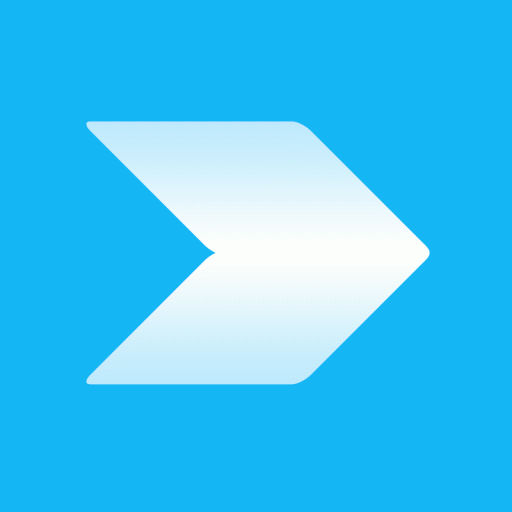
Question
Carol –
Hi, I have a 2 yr old Inspiron 5490 laptop (Processor Intel(R) Core(TM) i7-10510U CPU @ 1.80GHz , 8.00 GB RAM) and I notice that sometimes it gets warm to touch. I don’t know if I am overloading the processor? I just noticed that when I open Google Chrome, the memory shoots up to 80%. Is that related to my laptop warming up and is that normal? What is the maximum (safe) operating temperature for a laptop? Should I not use my laptop when charging? And is there recommended hours of use for a laptop in a day? Someone told me that I have to shut down my laptop at least for 30 mins every time I use it for 3 hours. I will really appreciate it if you can give advice on how to best use a laptop to extend its lifespan. I can’t afford it breaking down on me. Sorry for all the questions but please help me. Thanks!
Notify me of replies Unwatch this thread
Alfie –
I’ve got the same problem and the same laptop, the fans run all the time for no reason.
Question
Mosleh –
I have just bought a new laptop with the Intel Corei7-10510U ,16 GB RAM and NIVIDIA 2 GB ,Is that good for gaming and high level programming? I just got sad after reading these reviews about corei U series!
Notify me of replies Unwatch this thread
Dan –
Generally, playing of the latest 3D PC games is more demanding than programming. The 2GB Nvidia you mentioned is probably one of the MX-series GeForce cards, which are lower-end cards, good for low-end gaming. For better gaming and overall performance, there are the H series Intel and AMD processors that are faster than the U series like the i7-10510U. But, the i7-10510U is a very good processor overall and consumes much less power / runs cooler than the H-series chips. As for graphics, the current GTX and RTX GeForce series are much faster than the MX. The H-series CPUs and RTX / GTX GPUs you can typically find in the gaming laptop category.
Overall, your laptop is a very decent one for everyday computing, programming and light gaming. If you need top overall performance and support for graphics intensive games and don’t mind shorter battery life and more heat / fan noise, take a look at some gaming-class notebooks.
Mosleh –
Thanks ,Dan
Rahul –
Is this processor good enough for photo and video editing (Premiere pro) with 16 GB RAM and 2GB NVIDIA MX230 graphic card?
Notify me of replies Unwatch this thread
Dan –
I’m not a Premiere user, but can tell you that I use as a non-pro user Davinci Resolve on a similar laptop with a weaker i5 Core U-series processor, 16GB RAM, and similar Nvidia MX 2GB graphics. I would say this type of laptops can run video FHD and 4K editing decently. However, some operations on them take time. For instance, video stabilization processing, video exports and other hardware demanding tasks.
If you want more fluid video editing, you should take a look at laptops with the Intel Core H or AMD Ryzen H series processors (not U series) and Nvidia GTX or RTX series. You can typically find them in gaming and mobile workstation class laptops.
Photo editing is less demanding, so for that our laptops are quite good. I’m using Nikon’s and Sony’s RAW editors and they run easily.
Question
Octuple Golf –
why does my lenovo 81na i7 10510u score so badly in multicore performance in geekbench 5?
Notify me of replies Unwatch this thread
Ethan –
You should enable Hyper-threading in BIOS as I have done so with my ThinkPad X13 Yoga running the same processor. Slow speeds should be expected as this is a laptop processor.
Question
Karin –
I purchased a Thinkpad L13 Yoga with an I7-1051 processor. I mainly use it for web browsing, yet it becomes very hot. The temperature doesn’t go below 55Celsius and it has gone up to 80C. Is that normal? If that is normal, what temperature can I expect on full load? Thank you
Notify me of replies Unwatch this thread
Dan –
On similar laptops I have worked on, light tasks like web surf usually make the CPU run at 40 – 50 degrees Celsius, so I would say in your case your laptop runs hot. Also, fans on my laptops rarely kick in during light tasks since there’s no need for that.
Can you check in what power mode your laptop is in? If it’s in Performance Mode, switching to Balanced could help with temperatures.
You should also check in your Windows Task Manager (CTRL+SHIFT+ESC) if there’s any program other than the web browser or background process / app taking up your CPU power and therefore raising the temperature.
Alonzo Harkley –
It’s hard to say
Douglas Swinhart –
I’ve built, configured & supported small businesses for 4+ decades. No, I do NOT have all the answers & have never claimed to be the smartest guy in the room. Having worked on hundreds of systems I can’t begin to tell all of the manufacturing FLOPS discovered over the years. One major issue with overheating seems to be how well the original builder applied thermal compound & the quality heat sink used. The task (depending on make/model) can be a bit time consuming but well worth the effort. see if you can locate a heat sink/fan replacement & I suggest Noctua NT-H2 Thermal Paste. It’s common many of these little hotties temp will drop as much as 20 degrees Centigrade. The task is much easier if you can locate & D/L a “Service Manual” or find the DIY repair at ifixit.com or You Tube. Good Luck & I hope this helps,
Doug
Question
Dylz –
I have purchased an HP 15 laptop running the 10th gen i7-10510U (4GB RAM). I am attempting to use it for my programming IDE’s courses (e.g eclipse, Pycharm, MySQL,etc). Currently the laptop lags continuously and at times may even completely freeze. Considering its not financially viable to purchase a new laptop again, is there any hardware/software updates I could do to reduce the lag on my laptop
Notify me of replies Unwatch this thread
Dan –
Hi, I’m using a laptop with a similar 8th Gen Core i5 U-series processor for Apache+php+MySQL without a problem. It runs smoothly, so I assume other programming software should work on your i7 well, too. Your RAM capacity however is on the small side. I would recommend upgrading to at least 8GB for your work. Noticeable freezing may be a sign of your RAM usage exceeding 4GB. Also, if your notebook has a HDD drive instead of SSD, that slows down things too.
You can also check in the Windows Task Manager (CTRL+SHIFT+ESC) your CPU / RAM usage and if there are unnecessary apps using your computing resources.
Question
Jason –
I’m about to buy a thinkpad with 10th Gen i7-10510U and 16gb ram. Is that enough power to run an architectural program called sketch up? And is this processing power enough for kitchen design software? I would just like to make sure that I’m buying a computer with a processor that fits my needs. Please let me know. Thank you
Notify me of replies Unwatch this thread
Dan –
Hi, Sketch Up relies on the graphics processor for 3D rendering (via OpenGL technology in this case). Besides decent main processor and RAM size which are both provided in this case, it’s important to have a dedicated video card for 3D rendering. So, I would advise you to get a laptop with a dedicated video card. Preferably those from the Nvidia Quadro professional-class video card series. Nvidia Quadro cards are mostly used in mobile workstation laptop category. Alternatively, you can choose one of the gaming laptops with Nvidia GeForce GTX or RTX series, which aren’t specifically aimed at 3D design, but are quite powerful for these tasks just like the Quadro series. Also, if design / engineering use is the top priority, recommended are high performance processors such as those from the Intel Core H-series and AMD Ryzen H-series, as opposed to the standard U-series.
Question
Vish Nair –
Is intel i7 10510U enough to run software like Ableton Live 10 ( Music production ) with plugin ? If not which one should I go for ?? I am thinking to go for ASUS Zenbook duo with 16gb ram and 1Tb HRD and 2 GB graphic NVIDIA with i7 – 10510U will it do the needful ?
Notify me of replies Unwatch this thread
Dan –
I’m using Ableton Live (9) with heavy plugins without problems on the i5-8250U. The i7-10510U is even better so I think it is a good choice. Getting a high performance (and high power consumption) Core H-series processor isn’t necessary in my opinion. What can cause slowdowns in your case is storage if it’s a hard drive. Getting a laptop with a solid state drive or upgrade of the existing hard drive is highly recommended and makes everyday and music production work much smoother.
As a side note, I have experienced occasional crackling in some plugins while the notebook was on battery power in a power saving mode. Plugging the laptop in a power outlet or selecting “High Performance” mode in Windows solved the problem.
Question
Chris Dosier –
Is the Intel i7-1051OU Quad core an appropriate processor for trading? Specially, for Forex(foreign exchange) trading? I am looking at a HP Envy 17t laptop and it has this processor.
Notify me of replies Unwatch this thread
Dan –
Hi, do you know what exact software you will use use for trading? Generally, these apps shouldn’t be demanding and the i7-10510U is a very good processor, so I think there will be no problems with that. But please check system requirements of your software, especially RAM size. At least 8GB RAM is recommended for everyday use.
Chris Dosier –
Thank you Dan. This was helpful. I will definitely check the system requirements first.
Question
Em1liuh –
Hi, i recently buyed a laptop wich model is Aspire A515-54 with an intel core i7 10th gen and i wanna know what games can I play. Thanks!!
Notify me of replies Unwatch this thread
Em1liuh –
And, in can you run it? I have all the minimum and maximum requirements to run the games, except for the RAM. What can I do??
Question
Nick kranidiotis –
Hello I am a member of cyber security and I am looking forward to buy a :Lenovo ThinkPad L13 (i7-10510U/16GB/512GB/FHD/W10). Will the i7 crack passwords and manage multitasking fast, with that ultra low tdp? Thank you
Notify me of replies Unwatch this thread
Dan –
Hi, I don’t know what type of computing password cracking requires, but I assume it requires a lot of processing power, especially if it’s a sort of brute force work. If you need better performance, I can only recommend laptops with the latest 10th Gen Intel Core H or AMD Ryzen 4000 H series, but they can be generally found in rather bulkier gaming laptops than in smaller laptops like the L13 and they require more battery power. If you still want a low power consumption with a lot of computing power, the 10th Gen i7-10510U and other processors in its class (like the Ryzen 7 4700U) are the best choice currently.
As for multi-tasking the H-series processors don’t bring big benefits over the standard U-series. At least when it comes to normal web browser / Windows apps multitasking. I don’t know about multitasking is cyber security-related programs.
mert –
Hello, how much difference is there between the i7 10510u and 1065g7? How much is this difference reflected on the user? Also is there a lot of difference between the i7 10710u and i7 10510u? Finally, what kind of gaming experience can be experienced with the i7 10510u and gtx1650Tİ? Thanks.
Question
Kim –
Is there any big differences between i5 10210u and i7 10510u when playing games and editing videos? (in case they both have same GPU on laptop)
Notify me of replies Unwatch this thread
Dan –
Hi, I would say the differences aren’t big. The i7-10510U is a slight upgrade over the i5-10210U. In gaming, you will possibly have a few frames-per-second more with the i7 in select games, which won’t be overly noticeable. As for editing videos, I think the difference isn’t big also. In my personal video works, the only difference would be when exporting or converting videos. I would expect the i7 to be 10-20 percent faster in these tasks.
Question
John –
Can I replace an i7-10510U (4 cores) processor on the same notebook with an i7-10710U processor(6 cores). Both are using socket FCBGA1528.
Notify me of replies Unwatch this thread
Dan –
Hi, unfortunately not. The BGA (ball grid-array) socket, including the FCBGA1528, means the processor is soldered onto the motherboard. That’s the case with a vast majority of laptop processors.
Question
Diego Perez –
Is it good for music production? I’m going to be running this core i7 processor with 20gb of ram on a Lenovo. Will I be able to work on larger projects with more plugins?
Notify me of replies Unwatch this thread
Dan –
Hi, I use a similar and weaker Intel Core i-series processor – the Core i5-8250U, for Ableton production with various VSTs. I had no problems overall, except that some heavy Roland VSTs required my laptop to run on AC power instead of battery to work without hiccups (running the laptop in Windows High Performance mode instead of Balanced also helps with this). Other plugins I used like U-He Diva, Korg VSTs, Arturia Lab etc all work easily with a quite low processor load. I think for music production the i7-10510U and processors in the same category are sufficient and probably the most optimal. You can get a laptop with a better and pricier processor such as the Intel Core H series or AMD Ryzen H series, but I don’t think you will see major benefits of that. The only time I wished to have a faster processor was when exporting a large 30-minute .wav file. The H-series processors would do this task faster. Otherwise, the i7-10510U is a great choice.
Also, 20GB RAM is more than enough. I used both 8GB and 16GB without problems.
Question
terry –
Just purchased a ASUS VivoBook S15 S512FL with this processor. When I scan it with Speccy it says processor is a Kaby Lake. Any idea whats going on?
Notify me of replies Unwatch this thread
Dan –
Hi, do you know what exact processor model you have in your laptop. The S512FL can feature either the 8th Gen Kaby Lake or 10th Gen Comet Lake.
In particular:
10th Gen Intel Core i7-10510U processor
10th Gen Intel Core i5-10210U processor
8th Gen Intel Core i7-8565U processor
8th Gen Intel Core i5-8265U processor
But overall, these processors are very similar, with the 10th Gen part being slightly faster. Specs-wise, the difference is bigger between the 8th Gen Core U series and 10th Gen Core G series.
Terry –
It says 10th Gen Intel Core i7-10510U processor. When I look it up that processor should be a Comet Lake. Maybe Speccy is wrong
Terry –
Device manager says it’s a 10th Gen Intel Core i7-10510U processor. Speccy reads Intel i7 @1.8 Kaby Lake-U/Y 14mm
Dan –
Yes, Speccy is wrong about the codename then. Maybe that’s because the 10th Gen i7-10510U Comet Lake is almost identical specs-wise to the previous 8th Gen Kaby Lake i7 U-series, so Speccy can’t distinguish them. The real architectural update over the 8th Gen Core U series are the 10th Gen Core G-series Ice Lake 10-nanometer processors.
Question
Axel –
Hi, I am wondering if I can put Win7 Pro 64Bit onto a laptop with this processor and run it? Lookingt at this laptop Asus ZenBook Flip 15 UX563FD-A1027T and have some older programms only running on Win7 and do not want to change to WIN 10. Any other OS i could use instead of Win10? Thanks
Notify me of replies Unwatch this thread
John –
Sorry, you cannot install Windows 7 on 10th Gen.
The most recent processor that supports Win 7 is Skylake (6th Generation).
Jerry –
Is a Notebook PC with 8MB and this processor appropriately priced at $899?