Here’s how you can change the default search engine (Google, Yahoo, Bing, DuckDuckGo…) in the Chrome browser.
- Click on the 3-dot icon in the upper right corner of the screen and select Settings on the menu.
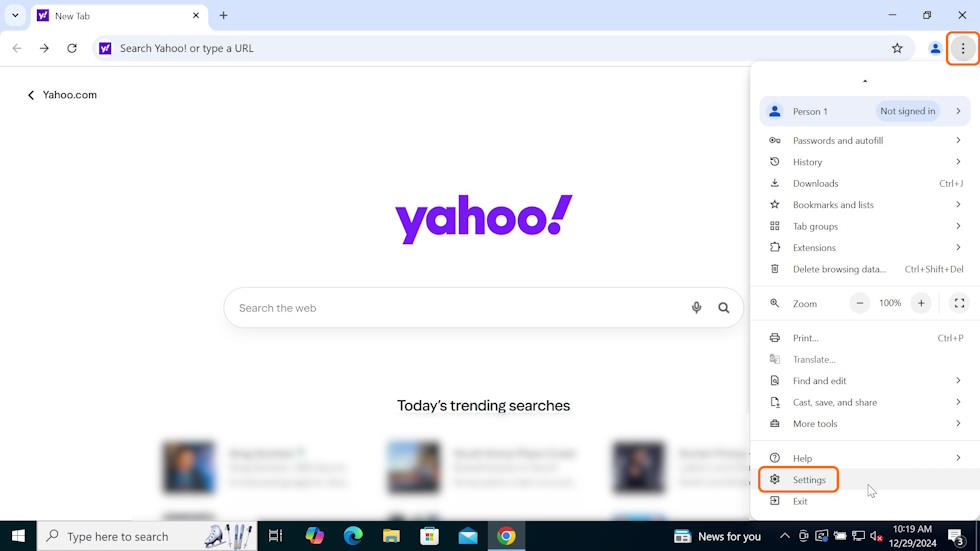
- In Chrome Settings, select the Search Engine section.
- The currently active default search engine name will be shown with the Change button on the right side. Click on the Change button.

- Click on the desired search engine and click on the Set as default button.
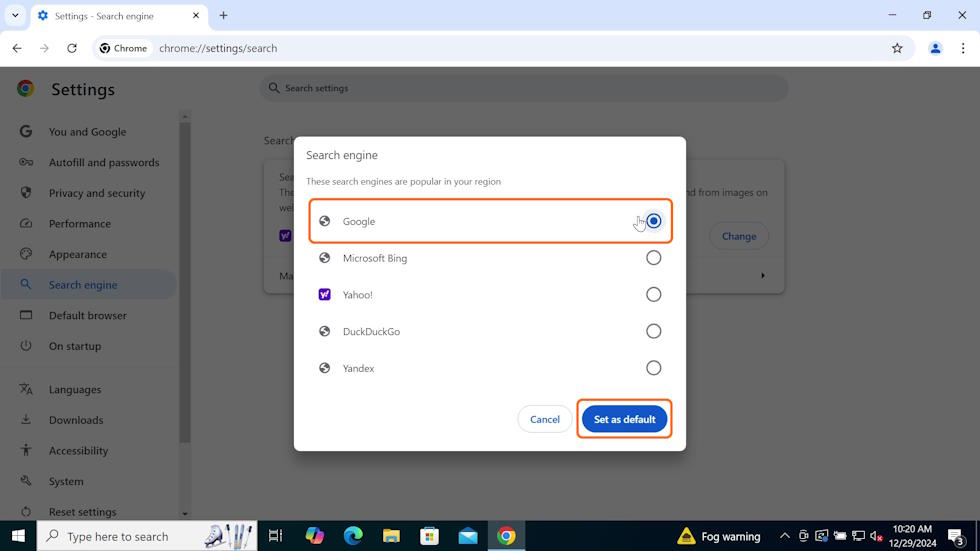
The default search engine will change in Chrome browser, including on the address bar, on the start page, and on the right-click context menu.
This guide is made on a Windows laptop, but the steps are the same on MacBooks, Chromebooks, and other computers.
