While most currently available mid-tier ultrabooks come with a 1366×768 display and the last year’s Intel Core “Ivy Bridge” processors, the 14-inch Lenovo IdeaPad U430 Touch – 59371574 packs a higher-resolution 1600×900 screen and the latest Intel “Haswell” i5 CPU.
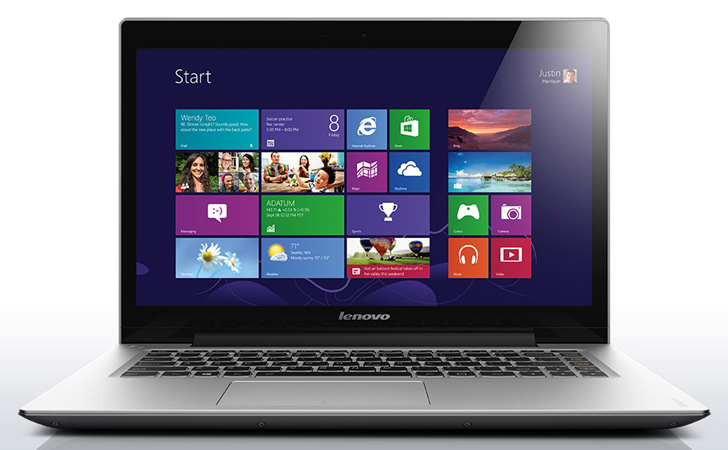
In addition to that, the U430 Touch – 59371574 features touchscreen input support, as its name suggests. It’s a 10-point multitouch panel, allowing users to run Windows 8, create art, or play touch-optimized games on the screen. You can interact with the laptop also via the ergonomic AccuType rounded-key keyboard with backlight and spacious touchpad with no physical buttons on it. The components are packed into a 0.81″ thin chassis. It has an aluminum base and soft touch lid. The base is silver-colored, while the back is dark gray.
Back to data processing, it relies on the Core i5-4200U Haswell dual-core chip running at between 1.6 and 2.6GHz, depending on usage. It can accomplish all the daily tasks an average user might throw at it, including complex ones like high-resolution video and photo editing. For faster OS loading, a resume time from sleep mode of 1 second, and overall better responsiveness of software, Lenovo has supplemented the 500GB traditional hard drive with a 16GB solid state drive. RAM amount of 4GB is quite sufficient for multitasking, while the Intel HD 4400 integrated graphics isn’t designed for gaming, but can handle many of the latest titles with modest detail and resolution settings.
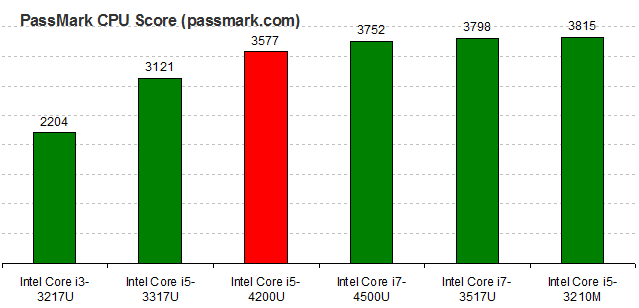
Hands-on reviews of Lenovo’s U430 Touch – 59371574 are not available at the time of this writing online, but given it has the power efficient Intel Haswell and a decently sized battery for ultrabook standards, the laptop should provide a decent power autonomy. Lenovo officially claims the IdeaPad U430 has a battery life of “up to 10 hours”, but that result is achieved probably with very minimal computing involved.
Other nice perks included are Intel Wireless Display technology, Dolby Home Theater technology, and Bluetooth.
The notebook is priced at $670. Given that similarly specced laptops are also priced at or around $700, the U430 Touch – 59371574 has a realistic price tag. In addition, this Lenovo model has a resolution higher than the usual 1366×768 on similar competing machines, such as the 700-dollar Toshiba E45t-A4200. Therefore, the overviewed U430 configuration is recommended for multimedia playback on the laptop’s screen and also provides greater screen real estate for running apps side by side or editing large spreadsheet documents, for instance.



Lenovo IdeaPad U430 Touch – 59371574 Specifications
- Display: 14″, 10-point multi-touch input, 1,600×900 resolution
- Processor: 4th Generation Haswell Intel Core i5-4200U dual-core, 1.6GHz default, up to 2.6GHz in TurboBoost, 3MB L3 cache
- Graphics: Intel HD 4400 integrated
- Memory: 4GB DDR3 1,600MHz – 1 SODIMM slot
- Storage: 500GB hard drive at 5,400rpm + 16GB solid state drive
- Optical drive: none
- Webcam: 720p
- Audio: Stereo speakers with Dolby Home Theatre v4 audio
- Network: 802.11n Wi-Fi, Gigabit LAN, Bluetooth 4.0, Intel Wireless Display
- Input: Backlit chiclet AccuType keyboard, no dedicated number-pad, single-piece multi-gesture touchpad
- Ports and Slots: 1 x USB 3.0, 2 x USB 2.0, 1 x HDMI, 2-in-1 (SD/MMC) media card reader, combo microphone/headphone port
- Battery: 4-cell lithium-polymer
- Dimensions: 0.81″ height x 13.3″ width x 9.2″ depth
- Weight: 4.2 pounds
- OS: Windows 8 OS
- Warranty: 1-year

Am I able to put a 16gb memory stick in the one slot for more ram? I heard of one being made but I’m not sure the u430 touch will support it.
I’m not a computer person so pardon my ignorance…Is the system memory expandable? Can the touchpad be shut off should I decide to use a mouse? Is it Energy Star certified? Do I need an adapter to use with a projector for presentations? Thanks.
This laptop has only one memory slot, so you can only remove 4GB and put an 8GB module instead. But, the slot isn’t easily accessible, because there’s no RAM opening on the bottom of the case, meaning that you have to remove a lot of screws to get inside.
You can enable and disable the touchpad by pressing Fn + F6 buttons or you can use it with a mouse simultaneously.
According to Lenovo, all U-series laptops are Energy Star compliant, so the U430 is too.
If your projector uses VGA or DVI input and doesn’t support HDMI in, you’ll have to use a separately sold HDMI-to-VGA / DVI adapter.
I’m planning to purchase either this laptop or the Toshiba Satellite E45T-A4200. They seem identical to me apart from the RAM. Any additional insight on this comparison? Thanks!
With both being priced at $700, I would rather go for the U430 Touch – 59371574 because it has better screen resolution (1,600×900 vs 1,366×768) so you will have sharper picture and more space on Windows Desktop and in apps. Larger RAM on the Toshiba won’t affect performance noticeably.
I ended up purchasing the Toshiba Satellite (purchased before having read your recommendation) and the trackpad and touchscreen are both… skitzy- for lack of a better term. I feel like I can’t control them that well and am losing patience trying. Think this laptop will have to go back. Hoping the Lenovo won’t present the same problem.