HP Envy 17t (17t-n100) 17.3″ Premium Laptop (Intel i7, Nvidia 950M, 16GB RAM, 4TB HDD or 512GB SSD)
The HP Envy 17t (17t-n100) series released in 2015 is a luxury desktop replacement notebook PC. This $1,000+ laptop features a big 17.3-inch display with a crispy wide viewing angle Full HD IPS display, robust Bang & Olufsen sound system with four speakers and a subwoofer, premium-class chassis made of aluminum, keyboard illumination, and excellent internal components, especially in the storage department.
Computing relies on the powerful 6th Gen Intel Core i7-6700HQ quad-core processor, paired with the Nvidia GeForce GTX 950M 2GB GDDR5 video card for a better-than-average gaming performance. Capacious 16GB RAM memory is standard on all configurations, meaning enough headroom for heavy multitasking. But, the star of the show is storage capacity of HP’s Envy 17t-n100. Configurations with dual 2-Terabyte hard drives, provide leading laptop storage capacity on the market of 4 Terabytes. Optionally, you can have faster solid state drive storage instead of HDD, but in that case maximum capacity is 512GB.
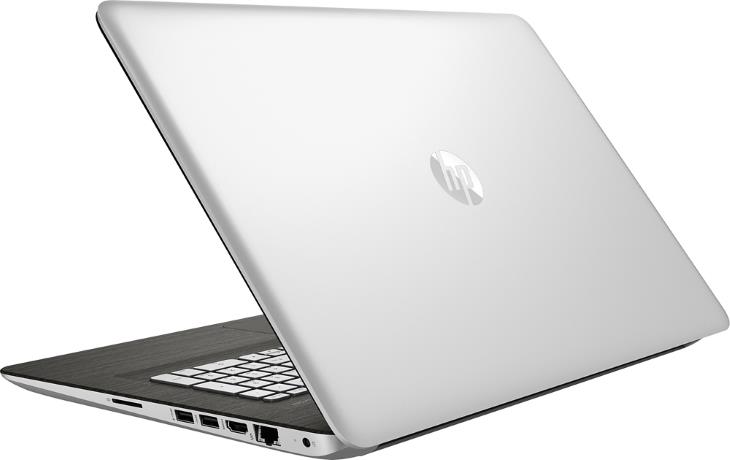
Besdies the aforementioned specs, the 17t-n100 also features a DVD writer optical drive, a 720p web camera, 802.11AC Wi-Fi and Bluetooth wireless connections, Ethernet LAN network port, four USB 3.0 ports, HDMI video out port, a media card reader, and a 2-in-1 combo microphone / headphones jack.
According to HP, the included 6-cell 62 WHr battery can provide “up to 9 hours and 30 minutes” of battery life. However, you certainly won’t be able to run games or perform other intensive tasks for that long if you’re disconnected from a power outlet.
The notebook weighs in at 6.5 pounds and is 1.2″ thick, which are common physical characteristics of desktop replacement-class laptops.

Here are the specs of the HP Envy 17t (17t-n100) with descriptions of its features. For comparison against other laptops, you can use the "Compare Specs" button.
| Brand | HP |
|---|---|
| Screen Size | 17.3-inch The 17.3-inch screen diagonal means the laptop's display is a large one in comparison to screens of the most laptops. |
| Screen Resolution | 1920x1080 pixels Full HD Full HD is the most common laptop screen resolution today. It provides a good image sharpness and a decent amount of space on the display for the user interface and programs. However, it isn't as good as the top-tier 4K Ultra HD. |
| Touchscreen | No This laptop doesn't support touchscreen input. |
| Other Display Specs | IPS type Displays based on IPS technology provide much wider viewing angles than the budget-class TN screens. |
| Processor (CPU) | Intel Core i7-6700HQ 6th Gen (older higher-end gaming and pro CPU) |
| Graphics (GPU) | Nvidia GeForce GTX 950M 2GB GDDR5 dedicated video card (for light gaming, but with improved smoothness) |
| System Memory (RAM) Size | 16GB RAM 16GB and greater RAM sizes are recommended for heavy multitasking, gaming, and specialized programs that require a lot of RAM. |
| Data Storage | 512GB SSD 512GB storage capacity is recommended if you store a lot of large files and install many programs. 4000GB (4TB) HDD This is an insanely big capacity, but HDD is a slow type of storage. |
| DVD Optical Drive | DVD writer |
| Keyboard & Input | Backlit keyboard with dedicated number pad The keyboard has backlit keys and a separate numeric pad on the right side of the keyboard. Touchpad with click buttons built into the surface The left and right click buttons are built into the surface of the touchpad, as opposed to separate physical buttons. |
| Speakers & Audio | Stereo speakers with subwoofer Besides the standard stereo speakers, the laptop additionally features a built-in subwoofer speaker for a better bass sound. Combo microphone and headphones audio jack This laptop has the ordinary 3.5mm combo audio jack that supports both headphone output and microphone input simultaneously. |
| Camera | Front-facing web camera Laptops usually feature a frontal webcam located on the display bezel. This laptop is no exception. |
| Wi-Fi Wireless | 802.11AC The 802.11AC is the previous-generation wireless networking standard. It's also known as Wi-Fi 5. 802.11AC is succeeded by 802.11AX Wi-Fi 6 with data transfer speed and multi-device connectivity improvements. |
| Ethernet Network Port | Yes This laptop has an Ethernet LAN port for wired internet and networking connectivity. |
| Bluetooth | Yes This laptop has a built-in Bluetooth module. It enables you to connect the computer to Bluetooth mice and other Bluetooth peripherals, smartphones, and other Bluetooth-equipped devices. |
| Mobile broadband (4G LTE) | No |
| USB Ports | 4 x USB 3.0 A total of four full-size USB Type A ports. |
| Video Output Ports | 1 x HDMI HDMI is a widely used digital video output port. You can find HDMI-in ports on most computer monitors and TVs. |
| Media Card Reader | SD card reader The laptop has a slot for full-size SD memory cards, used in many digital cameras. You can also use microSD cards with a card adapter. |
| Battery | 6-cell 62 WHr, "Up to 9 hours and 30 minutes" of battery life |
| Weight | 6.5 pounds |
| Height | 1.2" |
| Width | 16.3" |
| Depth | 11.1" |
| Windows Version | Windows 10 Home Windows 10 Home is aimed at the regular home and office computer users. Only select business users need the Professional edition. Windows 10 Home users are eligible for a free upgrade to the latest Windows 11 Home. |
| Warranty | 1-year A typical laptop warranty. |
User Reviews and Q&A on the HP Envy 17t (17t-n100)
Below you can read and submit user reviews, questions, and answers about the laptop. Thank you for your contribution.
Please CLICK HERE to provide e-mail for receiving notifications when there are new replies
(The e-mail won't be used for any other purposes.)

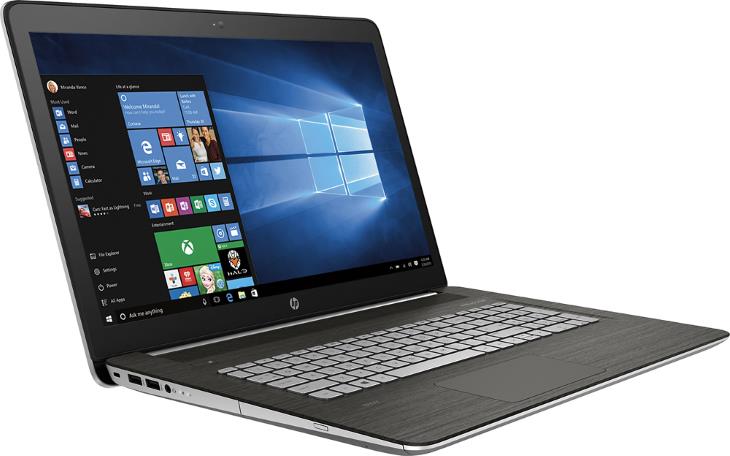




Hp envy 4ttb lap top
Hulya gudul –
It’s beautiful lap top how can i buy this item do you accept cash and how much is it?
Notify me of replies Unwatch this thread
Dan –
Hi, we don’t sell laptop, we only give info on them. You’ll hardly find this exact model brand new, since it’s six years old. However, there are newer and improved 17″ HP Envy models but with a different chassis design.
Daniel OConnor –
Can you charge this laptop without a power plug
Question
Van Duc –
can upgrade to 32g ram?
Notify me of replies Unwatch this thread
Dan –
I wasn’t able to find out how many RAM slots the 17t-n100 has, but I’m sure it has two slots which was common for 2016 Envy laptops. The i7-6700HQ processor and accompanying platform do support 32GB. However, I’m not sure you can use a single 32GB RAM stick, since they weren’t available in 2016 when the notebook was released. You can use 2 x 16GB.
Question
Dylan Wright –
I’d like to install a larger capacity hard drive on my laptop, hp envy notebook 17t-n100.
What is the largest size hard drive that can be installed on this laptop? 5TB? 15mm?
Thanks.
Notify me of replies Unwatch this thread
Devil’s Drill –
Hey does this laptop have type c port????????????????????
Notify me of replies Unwatch this thread
Danijel Z –
No, this particular Envy 17t model has only standard USB ports. But the latest Envy 17t has a USB-C port: https://laptoping.com/specs/product/hp-envy-17t-1yu08av_1-2rx65av_1-2rx66av_1/
2 out of 5
Mr RTB –
VERY DISAPPOINTING!!! Total lack of any kind of customer support from HP. All support are from help screens or look it up yourself. Initial versions of WINDOWS 10 were essentially BETA test versions where half the functionality didn’t work. The premium price for the “TOUCHSCREEN” feature and super speedy system is non existent. The Touchscreen never worked and the keyboard cant keep up with the typing, often missing words and letters. The browser interface is totally lacking! after getting to a screen, often login screen, and positioning the cursor to the appropriate input area, then start typing the login or password, often times nothing is entered as the cursor has disappeared to some unknown position causing another reposition and waiting until the system will allow keying entry.
The original system would not start up properly right from the start. Initial contact for support from HP indicated that there was a virus in the software. Being that it was the original install, that meant the HP is shipping new system with built in VIRUSES right from the manufacturer. After waiting and getting a replacement startup system for my system, the system was only setup with one drive when it was supposed to be a dual drive system. There is no documentation included with the system. I was finally able to identify that there was a second drive in the system, but it was never formatted or setup from the get go. I have not found an option to use the second drive as a mirrored backup drive to the main drive. I have tried finding keyboard drivers to replace the malfunctioning input and so far have been unsuccessful to fix the problem. I am still trying to finally look into why the TOUCHSCREEN functionality on the system is not working, even in tablet mode.
Very Disappointing after having Compaq/HP computers for the past 20 years. Based on my current experiences, I would no longer recommend HP computers.
Notify me of replies Unwatch this thread
4 out of 5
Gary –
This is a good Laptop but to reach it’s full hardware capabilities it must be paired with SSD’s who in the hell needs 2~2TB HDD spinning @ 5400RPM. C:\Drive can be an 500GB (net 468GB) SSD and D:\Drive should be 1TB SSD (net 960GB) and you will be pretty much set to go. I agree SATA III @ 6GB transfer rate will become obsolete soon, but as of this notation I can’t find a Laptop with a bus of PCIE with dual drives.
Also as an alternative you could convert the DVD slot into a 3rd. drive bay as a DVD player supports SATA III. to convert buy a DVD Caddy drop a 500GB SSD in the caddy and now you have that additional storage if need, you have 4~3.0~SS-USB Ports to utilize anyway!
The HP Envy with the right Drives makes this really a “Power House” Laptop for around 1K not bad.
Notify me of replies Unwatch this thread
4 out of 5
Jerry –
The HP Envy (17t-n100) has 2 HDD bays to hold Two 2-TB 2.5″ HDD.
As of Jan 2016 there is no internal 4TB 2.5″ Hard drive.
The only 4TB 2.5 inch drive that was just released is a 15mm hight drive and is only used as an external drive.
All laptop internal drives use the 9mm hight standard.
The 17t-n100 also supports 1 SSD 850 M.2 drive that comes in 2 sizes a 256gb and a 500 GB.
when using the 2TB 4500 rpm drive the computer runs slow as the hard drive is a slow drive.
when this computer is setup with the SSD drive the computer runs like a rabbit and boot time is less than 30 seconds and all windows pop up like crazy.
You could get a 2TB SSD for about $600
or a 900GB for about $250, it make this computer run crazy fast. But you can’t order it that way.
The way to order this is the full boat getting all the drives.
I found that if you did not order the second 2.5 inch drive it is almost impossible to install one as HP has no parts for it.
They don’t sell the hard drive mounting bracket and its not the same as the 1st hard drive, go figure.
the only part they sell is the hard drive ribbon cable that is a 1 inch ribbon cable for $75 and you need to go to Alibaba china to get the hard drive connector for $55 and about $30 in DHL shipping.
Once its set with the SSD drives it works well.
Notify me of replies Unwatch this thread
Craig –
Hi can this model be purchased in Australia, or does anyone know of a seller that will ship to Australia?
Notify me of replies Unwatch this thread
1 out of 5
Baruti –
I ordered the 4 TB hard drive and only got 2 TB hard drive. After nearly two weeks of battling HP and getting my credit card company involved, I got a replacement- another computer with only a 2 TB hard drive. Since then, I’ve read customer reviews on other websites and this seems to be a common occurrence. I’m wondering if there is anyone out there who got the 4 TB hard drive.
Notify me of replies Unwatch this thread
Julie –
I also ordered the 4TB hard drive and only received 2 TB.
Julie –
Baruta, I just finished a chat session with HP. Turns out in my case my hard drive is in 2 separate 2TB partitions. The tech support rep went to Disk Management and it was visible there but was not formatted. He formatted it and assigned it a drive letter. Now it appears in the regular file explorer. Maybe this could help you too!
John Murray –
specs for HDD and SSD for Envy 17t n100 CTO
Single HDD configurations
Support for the following single hard drive configurations
● 2-TB, 5400-rpm, 9.5-mm
● 1-TB, 5400-rpm, 9.5-mm
● 750-GB, 5400-rpm, 9.5-mm
SSHD configurations
● 1-TB 5400-rpm 9.5–mm SSHD w/8 GB NAND
Dual storage configurations
● 1-TB + 256 GB M.2 SATA SSD (TLC)
● 4-TB: 2-TB (5400-rpm) x 2
SSD configurations
, (available for i7 + GTX PCA)
● 512 GB M.2 SATA SSD (TLC)
● 128 GB M2 SATA-3 (TLC)
● 128 GB M2 SATA-3 (TLC) value
I’m waiting for the laptop to arrive I order with the Dual drive 256GB SSD and 1TB HDD.
There is a dual 2TB HDD that brings it to 4TB.
From my investigation into drives a 2nd one can be added using a PCIe slot.(M.2 SATA-3(TLC))
Manual http://h10032.www1.hp.com/ctg/Manual/c04696907
Good Luck
3 out of 5
Bozena Siemion –
I thought I also did not get two drives but it results that one of them was not mapped. The HP tech was able to map the drive remotely and now both drives are working.
You can do it yourself if you know how to map them. Press and hold Windows key and then press X. Select disk management from the list. it should list all the disks for you. There should be two volumes on 1830 gb or so. On my laptop one of them was mapped and the other has not.
Another issue I have is that the MS Office license it came with was stolen (already registered by someone) and HP has not been able to resolve it after transferring me over and over from “specialist:” to “specialist” for more than and hour.
4 out of 5
James –
Specs:
The quad core CPU is adequate for 90% of consumers and you’ll definitely love the speed. It won’t run games or graphics design programs as well as higher clocked CPUs but HP is trying to save money by limiting options, oh well. The RAM is more than adequate, 8GB is actually fine unless you do graphics design/game/likes to have an unreasonable amount of programs running simultaneously so 16GB means you’ll upgrade to a new laptop before you need more RAMs. The graphics card is mid-range and okay for most games. In my perfect world, HP would give options or just offer the much better gtx-960 instead of 950 for base. You should get the 512GB SSD if you’re gonna buy a $1000+ laptop, otherwise you just wasted all your money because your laptop is only as fast as your slowest component and these days it’s the hard drive for most computers. Again, HP trying to save money and won’t be offering the faster PCIE SSDs, only SATAIII SSDs, but any SSD is going to be better than a 2TB spinning drive any day. Plus if you Really need 2TB, which is ridiculous, just get an external, you’re probably hoarding pictures or videos you don’t need to watch everyday anyways. Everything else is top of the line/you won’t need better.
Usability:
The hope is that HP tested these specs and found the perfect combination that is better than the sum of its parts. I would say it delivers for 90% of people. For those 10% who can’t be satisfied, you probably know enough not to buy this laptop in the first place anyway. Fast speed, good battery life, good balance of weight/size and performance, and good build quality except for the keyboard which HP always fucks up for some reason even on a 17in model. Love the disc drive. Love the dual band wifi, love the ports, okay backlit keys, love the num pad, love the speakers, okay webcam, okay screen, love the fingerprint reader, okay trackpad. ONE KIND OF BIG problem for this model is the heat sink, which is directed in the middle of the chasis pointing towards the Bottom, and does Not disperse heat as well as the 15in model (which direct heat to the left side of the laptop). This becomes an issue in hot rooms or playing games, this is not even a cost issue, just poor design from HP.
Overall:
HP is the best. I say that because it offers above average laptops (but not the best) at Phenomenal prices, you will Never find a machine with this spec and quality for this price anywhere else. I miss the old days (when people still buy laptops and companies like HP and Dell would pour money into well-designed laptops) when HP gives you amazing customization options (now you are lucky you can choose the HD size and screen) but I guess it’s not profitable anymore (I digress). In closing, buy this laptop if you want a true performance machine for a great bargain price. You can keep it for 5 years at least if you take good care of it.
Notify me of replies Unwatch this thread