HP Pavilion 17-f004dx 17.3″ Laptop with AMD A10 CPU & 750GB HDD
The HP Pavilion 17-f004dx is a 17.3-inch notebook. It is based on the AMD A10-5745M processor and comes with 6GB of system memory and a 750GB hard drive instead of usual 4GB RAM and 500GB HDD. The A10-5745M with four cores and the Radeon HD 8610G integrated graphics is a rare CPU. Its performance is similar to the more popular dual-core Intel Core i3-4030U with the Intel HD 4400 IGP, meaning sufficient performance for day-to-day tasks and gaming on lower graphics settings.
The 17-f004dx belongs to the desktop PC replacement segment. Its weight of 6.2 pounds isn’t suitable for carrying the device around much, but on the other side you get a plenty of screen real estate. The screen resolution is higher than on the majority of 15.6-inch and smaller laptops. It’s 1600×900 pixels instead of 1366×768. This means more comfortable movie watching and work with big files like high-resolution images or Excel documents with lots of columns.
Other highlights of this model are the built-in DVD optical drive, keyboard with a dedicated numeric pad, touchpad with left and right click buttons integrated in the surface, stereo speakers, 720p web camera, Wi-Fi and Ethernet LAN network connections, and a nice selection of ports and slots. Provided are three USBs, HDMI video output, and a media card reader. Omitted are the VGA video output port and Bluetooth.
The chassis is made of plastics, but the Pavilion 17-f004dx has a bit of a luxury look. That’s thanks to an elegant shape with no excess ornaments, brushed metal-like finish on the palmrest, textured silverish display lid, and a fairly slim profile for a laptop of this size. It measures 1.1″ high. As a side note, the 17-f004dx is the first Pavilion 17 model sporting the new 2014 design. The previous version has glossy plastics on the palm rests and is 0.2″ thicker.
We have no info on battery life. But given that it has a 41Whr battery unit inside, the AMD A10 CPU, and a big screen, one can expect a run time of about four hours at best.
Overall, this fairly priced model delivers good performance and lots of screen real estate in an elegant-looking package. Sure, it doesn’t have 1920×1080 Full HD display resolution, a top performing quad-core Intel i7 CPU, or keyboard backlight found on the premium-class notebooks like this one, but it will suite computing needs of the vast majority of home and office users.
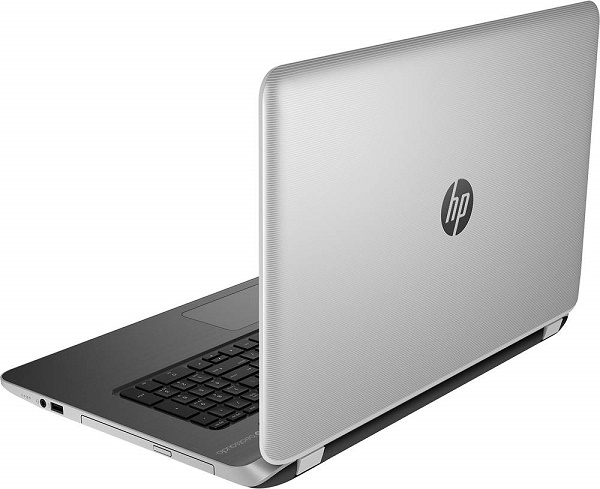
Here are the specs of the HP Pavilion 17-f004dx with descriptions of its features. For comparison against other laptops, you can use the "Compare Specs" button.
| Brand | HP |
|---|---|
| Screen Size | 17.3-inch The 17.3-inch screen diagonal means the laptop's display is a large one in comparison to screens of the most laptops. |
| Screen Resolution | 1600x900 pixels HD+ This screen resolution is commonly found on the budget-class 17.3" laptops. It doesn't enable image sharpness and space on the screen of Full HD or higher resolutions. |
| Touchscreen | No This laptop doesn't support touchscreen input. |
| Other Display Specs | TN type Displays based on the old TN technology lack wide viewing angles you can find on IPS screens. The colors may look washed out or inverted at certain viewing angles. |
| Processor (CPU) | AMD Elite A10-5745M quad-core 2.1-2.9GHz 4MB cache (User Benchmark CPU score: 25) |
| Graphics (GPU) | AMD Radeon HD 8610G ingtegrated graphics (User Benchmark GPU score: 5) |
| System Memory (RAM) Size | 6GB RAM 6GB RAM is enough for moderate multitasking. However, at least 8GB is recommended for flawless multitasking in everyday computing in 2023. |
| Data Storage | 750GB HDD This is an excellent capacity, but HDD is a slow type of storage. |
| DVD Optical Drive | DVD writer |
| Keyboard & Input | Non-backlit keyboard with dedicated number pad The keyboard has a separate numeric pad on the right side of the keyboard, but it has no keyboard backlight. Touchpad with click buttons built into the surface The left and right click buttons are built into the surface of the touchpad, as opposed to separate physical buttons. |
| Speakers & Audio | Stereo speakers As usual, the device features a pair of built-in stereo speakers. |
| Camera | Front-facing web camera Laptops usually feature a frontal webcam located on the display bezel. This laptop is no exception. |
| Wi-Fi Wireless | 802.11N 802.11N is an old Wi-Fi standard, precursor of the 802.11AC and the latest 802.11AX with improved data transfer speeds and connectivity. 802.11N is rarely used in modern laptops. |
| Ethernet Network Port | Yes This laptop has an Ethernet LAN port for wired internet and networking connectivity. |
| Bluetooth | No This laptop has no built-in Bluetooth module. |
| Mobile broadband (4G LTE) | No |
| USB Ports | 2 x USB 3.0 + 1 x USB 2.0 A total of three full-size Type A USB ports. |
| Video Output Ports | 1 x HDMI HDMI is a widely used digital video output port. You can find HDMI-in ports on most computer monitors and TVs. |
| Media Card Reader | SD card reader The laptop has a slot for full-size SD memory cards, used in many digital cameras. You can also use microSD cards with a card adapter. |
| Battery | 4-cell 41WHr 2.8Ah lithium-ion |
| Weight | 6.2 pounds |
| Height | 1.1" |
| Width | 16.5" |
| Depth | 10.9" |
| Windows Version | Windows 8.1 Windows 8.1 is eligible for free upgrade to Windows 10 Home. Check Windows.com for more info. |
| Warranty | 1-year A typical laptop warranty. |
User Reviews and Q&A on the HP Pavilion 17-f004dx
Below you can read and submit user reviews, questions, and answers about the laptop. Thank you for your contribution.
Please CLICK HERE to provide e-mail for receiving notifications when there are new replies
(The e-mail won't be used for any other purposes.)






Therron –
Hello, I would like to know if its possible to upgrade the graphics card on this computer.
in the ad it says that im able to get “upto” 3200mbs of graphics memory,
but it comes standard with 768mbs of graphics memory
Notify me of replies Unwatch this thread
Therron –
This is for the Hp Pavilion 17 f004dx
Danijel Z –
Graphics in this laptop is built into the AMD main processor and it is not user upgradeable. The memory amount you mentioned is actually taken up from the main system memory, since the graphics processor hasn’t its own. It is usually allocated for graphics purposes depending on usage. You can try to enter BIOS (on laptops usually pressing F2 key during system boot) and check out if there’s an option to increase memory amount allocated to graphics. But, it won’t change graphics performance much and will decrease RAM amount available for other tasks.
Fiorella –
Hello,
i usually use laptop with another monitor and I founded that this laptop does not have a port for monitor, do you know what can I do?
Thanks
Fiorella
Notify me of replies Unwatch this thread
Danijel Z –
Fiorella, I assume your monitor doesn’t have HDMI video-in port, but some other such as VGA, DVI, or DisplayPort. This laptop has only HDMI video-out port, so you’ll need an adapter cable. An HDMI to VGA / DVI / DisplayPort adapter, depending on your monitor.
If your monitor does have HDMI-in than you just need a standard HDMI cable.
Paul H –
How do you get the bottom off to perform upgrades?
Notify me of replies Unwatch this thread
Danijel Z –
Paul, take a look at the page 85 of the product manual: http://h10032.www1.hp.com/ctg/Manual/c04402649.pdf
Paul H –
How many internal disk drives can you put in it? What is the maximum amount of RAM you can put in it?
Notify me of replies Unwatch this thread
Danijel Z –
There’s one hard drive bay and two RAM modules. Replacement is extremely hard, as you can see from the product manual I linked to in the previous answer.
Peggy –
Just bought this for my daughter and want to get a extended battery for this. Which on goes to this laptop as I am not sure.
Notify me of replies Unwatch this thread
Danijel Z –
According to the product manual, there’s only one battery capacity for the laptop. It’s 4-cell, 41 WHr 2.8AH Li-ion, spare part no. 756743-001. So, you can only buy an additional one and attach it after the first one gets empty (Windows reboot is required). It’s about $80 online.