Dell Inspiron I5558-2148BLK 15.6″ Touch Laptop with Intel Core i3, 8GB RAM, 1TB Hard Drive
The Dell Inspiron I5558-2148BLK is one of the configurations from the Inspiron 15 5000 5558 mainstream 15.6-inch series. The I5558-2148BLK has a touch screen, lower-mid range Intel Core i3 processor, 8GB of system memory, a 1-Terabyte hard drive, and black plastic chassis as its main characteristics.
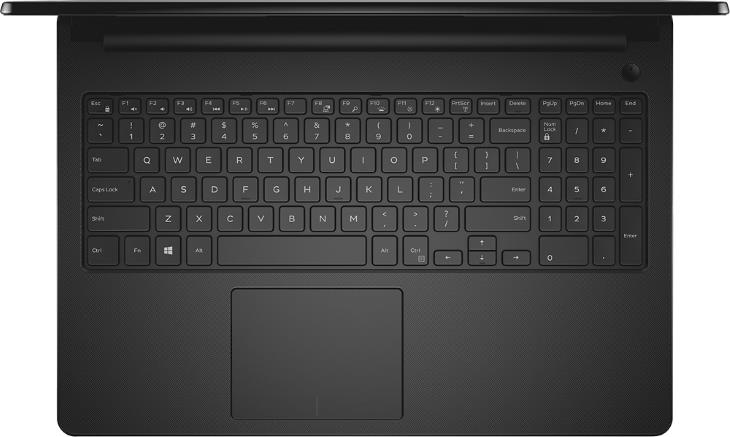
Computing relies on the Intel Core i3-4030U dual-core processor with the Intel HD 4400 integrated graphics. It belongs to the old 4th Generation “Haswell” CPU family, as opposed to newer 5th Gen Broadwell and 6th Gen Skylake with improved power efficiency and better graphics. Nevertheless, the i3-4030U is a solid lower-mid range CPU with sufficient power for running Windows 10 OS, daily home and office tasks, and some basic games. Besides the touch enabled display, the main selling points of Dell’s I5558-2148BLK are large RAM and data storage capacities. 8GB and 1TB respectively provide double the capacity of usual 4GB and 500GB. If you think you’ll need even more RAM or faster solid state drive storage instead of the hard drive, you can easily upgrade the machine through a dedicated removable panel on the bottom of the chassis. The screen resolution is the common 1366×768. The display doesn’t provide picture sharpness of Full HD 1920×1080 panels nor IPS technology for ultimately wide viewing angles, which are present on more expensive notebook models. Also, keyboard illumination is missing. A built-in DVD burner drive is included.

Responsible for sound reproduction are stereo 2×2-Watt speakers, while video conferencing relies on a 720p web camera. The I5558-2148BLK has HDMI video output port, three USB ports, a media card reader, and a combo microphone / headphones audio port. For communications, there are the latest 802.11AC WiFi wireless connection and a wired Ethernet network interface. Bluetooth 4.0 is included, too.
We have no info on battery life, but considering the included components one can expect four-to-five hours of run time off the grid.
The laptop weighs in at 5.5 pounds and is 0.9″ thick.
It runs the latest Windows 10 OS version.
Even at the current price of $429.99, the Dell Inspiron I5558-2148BLK is a good buying choice. But, purchasing it for only $299.99 during Black Friday 2015 sales at Best Buy is a “no-brainer” deal if you need a decent mid-range touchscreen laptop for home and office use.

Specifications
| Brand | Dell |
|---|---|
| Screen Size | 15.6-inch |
| Screen Resolution | 1366x768 pixels HD |
| Touchscreen | Finger multi-touch input |
| Other Display Specs | TN type |
| Processor (CPU) | Intel Core i3-4030U 4th Gen dual-core 1.9GHz 3MB cache (User Benchmark CPU score: 28) |
| Graphics (GPU) | Intel HD 4400 integrated graphics |
| System Memory (RAM) Size | 8GB RAM |
| Data Storage | 1000GB (1TB) HDD |
| DVD Optical Drive | DVD writer |
| Keyboard & Input | Non-backlit keyboard with dedicated number pad Touchpad with click buttons built into the surface Touchscreen |
| Speakers & Audio | Stereo speakers |
| Camera | Front-facing web camera |
| Wi-Fi Wireless | 802.11AC |
| Ethernet Network Port | Yes |
| Mobile broadband (4G LTE) | No |
| Bluetooth | Yes |
| USB Ports | 2 x USB 2.0 + 1 x USB 3.0 |
| Video Output Ports | 1 x HDMI |
| Media Card Reader | SD card reader |
| Battery | 4‑cell |
| Weight | 5.5 pounds |
| Height | 0.9" |
| Width | 14.9" |
| Depth | 10.3" |
| Windows Version | Windows 10 Home |
| Warranty | 1-year |
User Reviews, Questions and Answers
Below you can read and submit user reviews, questions, and answers about the Dell Inspiron I5558-2148BLK. Thank you for your contribution.
Please CLICK HERE to provide e-mail for receiving notifications when there are new replies
(The e-mail won't be used for any other purposes.)











Hosting –
You can maximize the performance of your Inspiron 15 with Dell-recommended essential accessories. Look for these great products and more at checkout.
Notify me of replies Unwatch this thread
Geoff –
I would like to upgrade the cpu to a faster speed and max out the memory. If the cpu isn’t soldered to the motherboard, what faster cpu’s can I install? (The I3 1.9ghz just too slow). And can I upgrade to 16gb (2x8gb) on the memory? Do you have recommendations for both? Thank you!
Notify me of replies Unwatch this thread
Danijel Z –
You can’t upgrade the processor since it’s soldered onto the motherboard. RAM can be added. There are two RAM slots, so having 16GB (2x8GB) is doable. The notebook uses DDR3 1600 MHz memory. RAM brand choice and other specs won’t meaningfully impact performance of the system.
Julio Rodriquez –
What is th battery life?
Notify me of replies Unwatch this thread
Paul –
Can you play bluray discs on this laptop? Thanks in advance.
Notify me of replies Unwatch this thread
Danijel Z –
No, it doesn’t have a Blu-ray capable optical drive, just a regular DVD writer.
youshaM –
Hi, i want to know does this laptop support 802.11n wifi or only 802.11ac?? how much wifi frequecy range does it support??
Notify me of replies Unwatch this thread
Danijel Z –
It’s 802.11AC. I have no info on specs of the Wi-Fi card, but some other Dell Inspiron 5558 models are listed with “dual Band 2.4 & 5GHz, 1×1” Wi-Fi specs.
chad –
Can you replace the battery?
Notify me of replies Unwatch this thread
johnnyz –
does it have space for a 2nd drive or would I have to remove the 1 tb to add an ssd?
Notify me of replies Unwatch this thread
Danijel Z –
It has a single 2.5″ storage bay and no slots for other SSD form factors like M.2, so you will have to remove the 2.5″ HDD in order to add a 2.5″ SSD. Alternatively, you can replace the DVD drive with a DVD / 2.5″ drive caddy and put an SSD in it.
Jerad –
I need to know if this can run league of legends. Mine craft. Runescape. Please and thanks
Notify me of replies Unwatch this thread
Danijel Z –
I would say League of Legends can be played smoothly (at least 30fps) on medium settings and laptop’s native 1366×768 resolution, while Minecraft will be smooth on lower / “fast” graphics settings. I have no experience with Runescape, but it appears to be a quite light game and therefore playable with the Intel HD 4400 graphics of the I5558-2148BLK.
Greta –
Any idea if this machine will run minecraft with mods?
Thanks:)
Notify me of replies Unwatch this thread
Danijel Z –
I haven’t tested this exact laptop / CPU, but you should be able to run Minecraft with mods smoothly at above 30fps if you lower the graphics settings in the game. Not sure about running it on high settings, though.
JJ –
can you upgrade the RAM
Notify me of replies Unwatch this thread
Danijel Z –
Yes, you can unscrew two screws on the bottom side of the casing to access the RAM slots. It has two slots, but I’m not sure if they are both occupied (2x4GB) or just one (1x8GB).
Ely –
Is it rotatable, so if one turns it with the screen facing up?
Notify me of replies Unwatch this thread
Danijel Z –
No, the screen isn’t fully rotatable on this laptop. You can check out models with 360-degree hinges here: http://laptoping.com/specs/product-category/2-in-1-hybrids-convertible-windows/