HP 14 Laptop 14-df0018wm (14″, Intel Celeron, 4GB RAM, 64GB eMMC, Office 365 Personal, Silver) – $149 Black Friday
The HP 14-df0018wm will be one of the cheapest laptops this holiday season. Its Black Friday price on Walmart will be $149, starting 7:00PM PT / 10:00PM ET on Wednesday, November 27 2019. As a nice add-on, the package includes a free 1-year subscription for Microsoft Office 365 Personal suite, a value of $70.
Unsurprisingly, the “Natural Silver” plastic-clad HP 14-df0018wm is an entry-level notebook. It features a basic 14-inch display and budget-class computing components – the Intel Celeron N4000 processor, 4GB of system memory (RAM), and 64GB of eMMC internal storage.
The 14″ screen is marked as HD SVA BrightView. It means the display features the basic HD resolution without sharpness of Full HD or better resolutions. SVA means standard viewing angles, which are narrower than wide viewing angles you can find on pricier laptops and smartphones. BrightView means the panel is glossy / glare, as opposed to matte / anti-glare.
The Celeron N4000 is among the slowest laptop processors on the market. It is good only for light computing tasks like web browsing, Office document editing, or movie playback. But even in these cases, the Celeron N4000 can’t deliver smoothness of the mainstream laptop processors such as those from the more popular Intel Core series. Also, 4GB of RAM is a bare minimum for normal laptop use. But, the 4GB size can be sufficient if you use only a couple of programs or browser tabs at the same time. The included 64GB of Flash memory-based eMMC data storage space is on the small side, too. Nevertheless, 64GB can be enough if you don’t store large files on the laptop, such as high-resolution videos and don’t install a lot of large programs. The laptop has a built-in SD card reader, in which you can insert a memory card to expand the storage capacity.
The HP 14-df0018wm has a 41 WHr battery. It hasn’t a huge capacity, but the good thing is the notebook’s computer components aren’t power hungry. HP says the 14-df0018wm has a battery life of “up to 14 hours and 15 minutes” for video playback, and “up to 12 hours and 30 minutes” for video streaming over a wireless connection.
On the software side, the laptop comes with Windows 10 Home operating system in S mode. S mode allows you to run only app store-based Windows apps. That improves security of the system. If you want to use traditional Windows programs besides app store-based ones, you can switch to full Windows 10 Home for free.
Here are the specs of the HP 14-df0018wm with descriptions of its features. For comparison against other laptops, you can use the "Compare Specs" button.
| Brand | HP |
|---|---|
| Laptop Type | Standard non-convertible laptop This laptop features a clamshell-only design, without ability to convert itself into a tablet. |
| Screen Size | 14-inch The 14" laptop screens are a compromise between portability of 13.3" or smaller laptop displays and comfort of the popular 15.6-inchers. |
| Screen Resolution | 1366x768 pixels HD This is an entry-level screen resolution, oftentimes found on budget laptops. It doesn't deliver picture sharpness and space on the screen like the Full HD or higher resolution laptop displays do. |
| Touchscreen | No This laptop doesn't support touchscreen input. |
| Other Display Specs | TN type Displays based on the old TN technology lack wide viewing angles you can find on IPS screens. The colors may look washed out or inverted at certain viewing angles. Glossy reflective coating The glossy reflective displays provide vivid colors, but are prone to ambient light reflections. |
| Processor (CPU) | Intel Celeron N4000 (decent for daily computing, but not fully smooth) |
| Graphics (GPU) | Intel HD integrated graphics of low-end CPUs (only for the lightest gaming) |
| System Memory (RAM) Size | 4GB RAM 4GB is a small RAM size for computing in 2023. For smooth operation of a laptop during everyday tasks, at least 8GB is recommended. |
| Data Storage | 64GB eMMC A very small but usable capacity. |
| DVD Optical Drive | None |
| Keyboard & Input | Non-backlit keyboard without dedicated number pad The keyboard has no backlit keys and no separate numeric pad you can usually find on the right side of the keyboard on many laptop models. Touchpad with separate physical click buttons The touchpad features physical left and right click buttons, as opposed to click buttons integrated into the touchpad surface. |
| Speakers & Audio | Stereo speakers As usual, the device features a pair of built-in stereo speakers. Combo microphone and headphones audio jack This laptop has the ordinary 3.5mm combo audio jack that supports both headphone output and microphone input simultaneously. |
| Camera | Front-facing web camera Laptops usually feature a frontal webcam located on the display bezel. This laptop is no exception. HD 720p resolution This is the most common web camera resolution in laptops. However, it's low in comparison to camera resolutions of modern smartphones, so it can't produce as sharp picture. |
| Wi-Fi Wireless | 802.11AC The 802.11AC is the previous-generation wireless networking standard. It's also known as Wi-Fi 5. 802.11AC is succeeded by 802.11AX Wi-Fi 6 with data transfer speed and multi-device connectivity improvements. |
| Bluetooth | Yes This laptop has a built-in Bluetooth module. It enables you to connect the computer to Bluetooth mice and other Bluetooth peripherals, smartphones, and other Bluetooth-equipped devices. |
| Ethernet Network Port | Yes This laptop has an Ethernet LAN port for wired internet and networking connectivity. |
| USB Ports | 1 x USB-C A compact type of USB port, commonly found in modern laptops and phones. 2 x USB 3.1 A pair of full-size USB ports. |
| Video Output Ports | 1 x HDMI HDMI is a widely used digital video output port. You can find HDMI-in ports on most computer monitors and TVs. |
| Media Card Reader | SD card reader The laptop has a slot for full-size SD memory cards, used in many digital cameras. You can also use microSD cards with a card adapter. |
| Other Features | Microsoft (Office) 365 Personal 1-year subscription for free By purchasing this laptop, you get a free-of-charge 1-year subscription for Microsoft 365 Personal package that also includes MS Office programs. |
| Battery | 41 Whr capacity |
| Weight | 3.2 pounds |
| Height | 0.8" |
| Width | 12.8" |
| Depth | 8.9" |
| Windows Version | Windows 10 Home Windows 10 Home is aimed at the regular home and office computer users. Only select business users need the Professional edition. Windows 10 Home users are eligible for a free upgrade to the latest Windows 11 Home. |
| Warranty | 1-year A typical laptop warranty. |
| Year of Release | 2019 |
User Reviews and Q&A
Below you can read and submit user reviews, questions, and answers about the HP 14-df0018wm. Thank you for your contribution.
Please CLICK HERE to provide e-mail for receiving notifications when there are new replies
(The e-mail won't be used for any other purposes.)

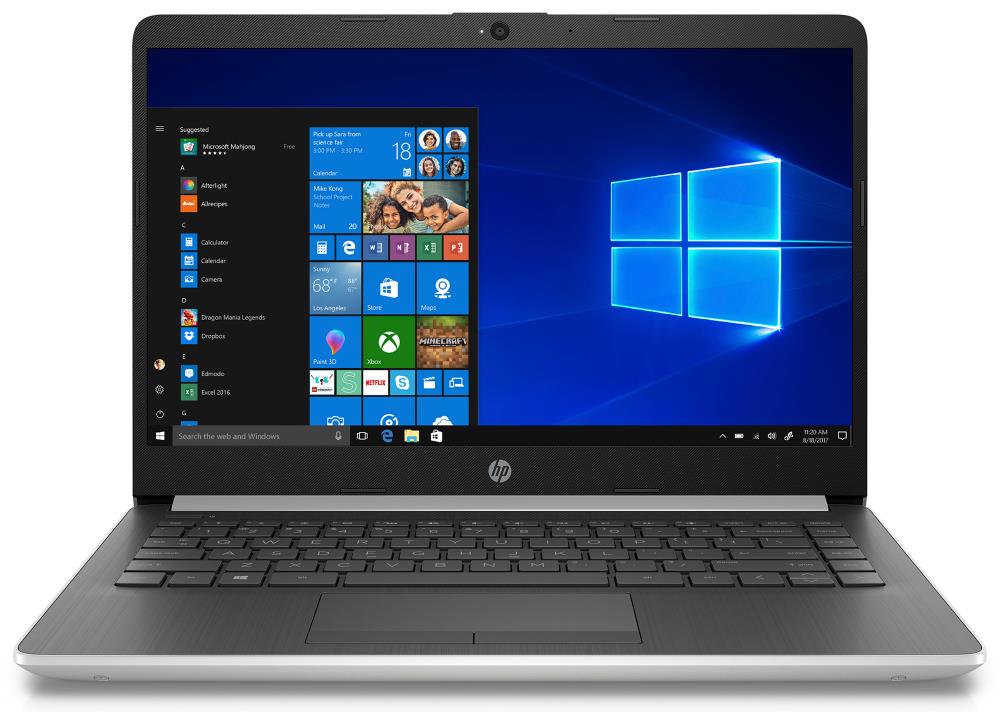
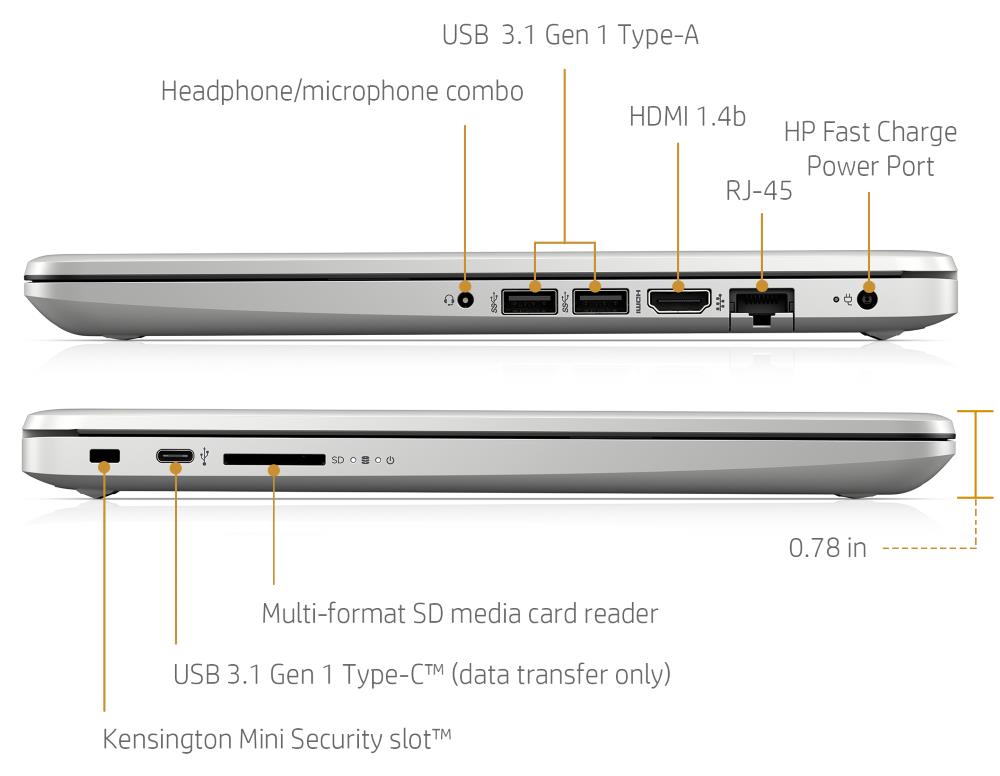

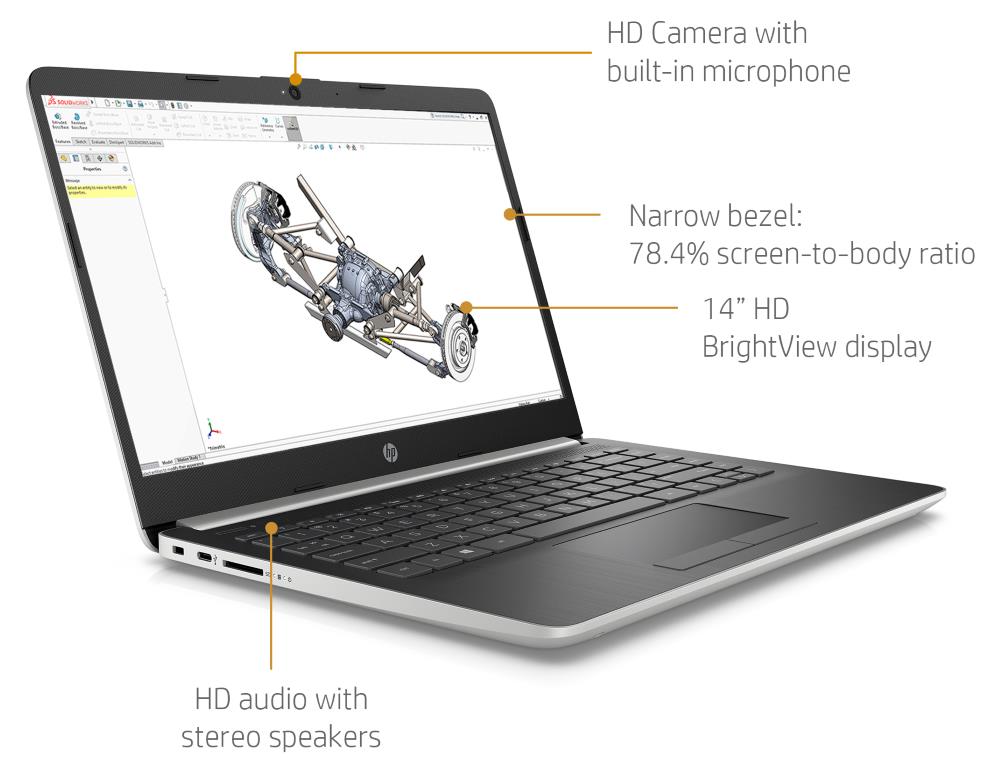




Question
Lou –
What kind of charger does this pc even use I lost my original
Notify me of replies Unwatch this thread
Question
Saundra Hayes –
I purchased this laptop November 2019 Black Friday at Walmart and it has stopped working. The keyboard no longer works. How can I use my one year manufacturer warranty.
Notify me of replies Unwatch this thread
Francisco –
How Many pins is this?
Question
Jake –
Do you think this computer is enough to do some light video editing?
Notify me of replies Unwatch this thread
Dan –
Hi, I did Full HD video editing in Windows Movie Maker on a Pentium processor with very similar performance to the Celeron N4000 used in this laptop. It can be done but the difference between it and the mainstream processors (I used an 8th Gen Core i5) is very noticeable in video editing. Editing itself is more responsive on the mid-range CPUs like the i5, but the biggest difference is in video export times. I think I was twice faster on the i5. So, video editing can be done on the on the Celeron N4000 (if video editing software isn’t too demanding), but slower than on the popular mid-range processors. Other limitations of this laptop when it comes to video editing is its relatively small RAM size of 4GB, which can be problematic, depending on your software and use. Also, 64GB is quite small storage if you want to store videos on it. And, the display based on TN technology is quite bad if you want to see accurate colors of your videos and have wide viewing angles.
Overall, video editing can be done on this laptop, but it’s probably among the most inadequate laptops for that task. And of course, if you do high-resolution editing like 4K, the situation with this laptop is even worse.
Question
Noah –
Does anyone know if I can make it a touchscreen if i download touchscreen drivers??? (and i’m not talking about using an AirBar)
Notify me of replies Unwatch this thread
A. Nus –
Yes. You’ll also want to download more ram and a 32 core processor while you’re at it.
Kate –
Can I put in an internal harddrive with let’s say 500GB or 1TB of memory?
Notify me of replies Unwatch this thread
Jc –
Just opened the box to set up.
The touchpad has the mouse moving all over the place.
Went in and adjusted all the settings to slow and I still can’t control the pointer. Any idea?
Notify me of replies Unwatch this thread
Kari –
Would this be a good laptop strictly for online school usage? I normally put all of my assignments on a jump drive anyway…
Notify me of replies Unwatch this thread
Dan Z –
Hi, the Celeron N4000 inside the laptop is among the slowest on the market. But, if you do your school work only in 1 – 3 web browser tabs without other programs running at the same time, the Celeron N4000 combined with 4GB RAM can be good enough. It certainly won’t provide as smooth user experience as the popular mid-range processors like the Intel Core i3, i5, or i7 or AMD Ryzen 3 / 5 / 7, but it can handle a few browser tabs without major slowdowns.
EJ –
Can I add an external hard drive to this?
Notify me of replies Unwatch this thread
Dan Z –
Yes, you can connect an external hard drive if it uses USB connection. Most of the external HDDs on the market are USB compatible, so you only need to plug it in one of the notebook’s USB ports.