Intel Atom “Bay Trail” Processors (Review)
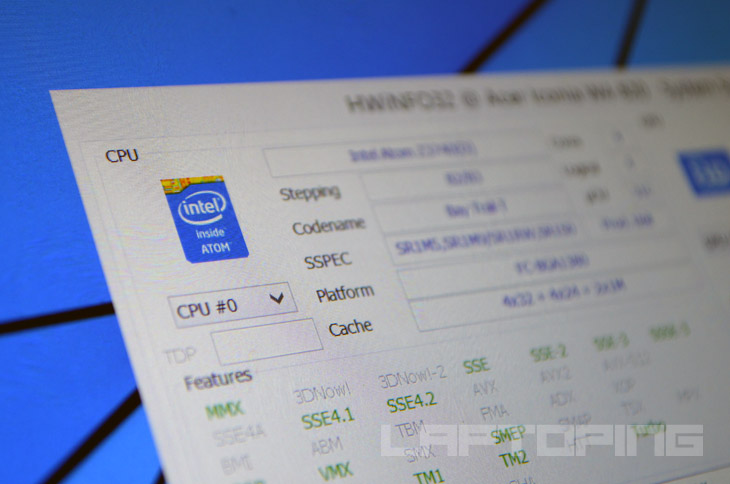
The vast majority of Windows-based tablets on the market today are powered by the Intel Atom processors from the “Bay Trail” family. That’s no wonder, since the chips provide satisfactory performance for the average user and a very low power consumption, while being quite affordable.
Intel has initially released “Bay Trail” in mid-2013, and has been constantly adding new SKUs to the lineup during the rest of the year and 2014. No matter what SKU is in question, all Bay Trails are quad-core, with 2MB of cache, and Intel HD integrated graphics. They have no exceptionally big differences. The main are different clock speeds of the CPU cores and graphics, DDR3 memory type support, and power consumption. These result in variable benchmark results among the lineup, but overall performance in the real world use is quite similar.
This is what today’s lineup of the officially released Intel Atom Bay Trail processors looks like:
| CPU Clock Speed | GPU Clock Speed | Memory | SDP | PassMark Score | |
| Z3735D | 1.33-1.83 GHz | 311-646 MHz | 2GB DDR3L-RS-1333 Single Channel | 2.2 W | 949 |
| Z3735E | 1.33-1.83 GHz | 311-646 MHz | 1GB DDR3L-RS-1333 Single Channel | 2.2 W | 986 |
| Z3735F | 1.33-1.83 GHz | 311-646 MHz | 2GB DDR3L-RS-1333 Single Channel | 2.2 W | 913 |
| Z3735G | 1.33-1.83 GHz | 311-646 MHz | 1GB DDR3L-RS-1333 Single Channel | 2.2 W | 983 |
| Z3736F | 1.33-2.16 GHz | 311-646 MHz | 2GB DDR3L-RS-1333 Single Channel | 2.2 W | 976 |
| Z3736G | 1.33-2.16 GHz | 311-646 MHz | 1GB DDR3L-RS-1333 Single Channel | 2.2 W | – |
| Z3740 | 1.33-1.86 GHz | 311-667 MHz | 4GB LPDDR3-1066 Dual Channel | 2 W | 1,074 |
| Z3740D | 1.33-1.83 GHz | 313-688 MHz | 2GB DDR3L-RS-1333 Single Channel | 2.2 W | 1,048 |
| Z3745 | 1.33-1.86 GHz | 311-778 MHz | 4GB LPDDR3-1066 Dual Channel | 2 W | 1,127 |
| Z3745D | 1.33-1.86 GHz | 311-792 MHz | 2GB DDR3L-RS-1333 Single Channel | 2.2 W | – |
| Z3770 | 1.46-2.39 GHz | 311-667 MHz | 4GB LPDDR3-1066 Dual Channel | 2 W | 1,285 |
| Z3770D | 1.5-2.41 GHz | 313-688 MHz | 2GB DDR3L-RS-1333 Single Channel | 2.2 W | – |
| Z3775 | 1.46-2.39 GHz | 311-778 MHz | 4GB LPDDR3-1066 Dual Channel | 2 W | 1,338 |
| Z3775D | 1.49-2.41 GHz | 311-792 MHz | 2GB DDR3L-RS-1333 Single Channel | 2.2 W | – |
| Z3785 | 1.49-2.41 GHz | 313-833 MHz | 4GB LPDDR3-RS-1333 Dual Channel | 2.2 W | – |
| Z3795 | 1.59-2.39 GHz | 311-778 MHz | 4GB LPDDR3-1066 Dual Channel | 2 W | 1,658 |
Not all of them are actually available on the market, while some models are pretty much rare to find. For those planning to buy a new Windows tablet soon, important are the Z373x and Z374x series, since they’re most frequently used.
When it comes to the real world use, the biggest differentiation between the chips is amount of supported RAM memory, followed by CPU and GPU clock speeds. Other memory specs – number of channels and memory clocks of 1066MHz and 1333MHz, don’t noticeably affect computing speed. SKUs supporting only 1GB RAM can be found in the cheapest Windows + Atom tablet models. They’re priced exceptionally low, currently starting at just $120. But, the low memory capacity cripples usability of Windows and apps, especially multitasking capabilities. Getting a model with at least 2GB of RAM is highly recommended. Atom-based tablets with 4GB are quite rare. They’re mostly pricey business-class models, with double and triple higher prices than the average.
As for CPU and GPU clock speeds, they’re the main cause of variable benchmark results, but without exceptional impact on the daily use of the tablets. PassMark CPU benchmark highly favors the Z3795 with more than 1,600 points, but again, it is only used in expensive business tablets such as the Lenovo ThinkPad 10 and HP ElitePad 1000. In the real world use, Windows and apps run snappier than on the rest of the pack, but user experience isn’t revolutionary better, since we’re still talking about entry-level performance here. The Z3795 is followed by the Z377x with results gravitating toward 1,300 points, while the Z374x and Z373x are on the lower-end with scores of around 1,100 and 950 points, respectively.
Putting the chips in a greater scheme of things, comparison against the common Intel Core series processors used in laptops and in the popular Surface Pro 3 reveals the entry-level nature of the Atoms.
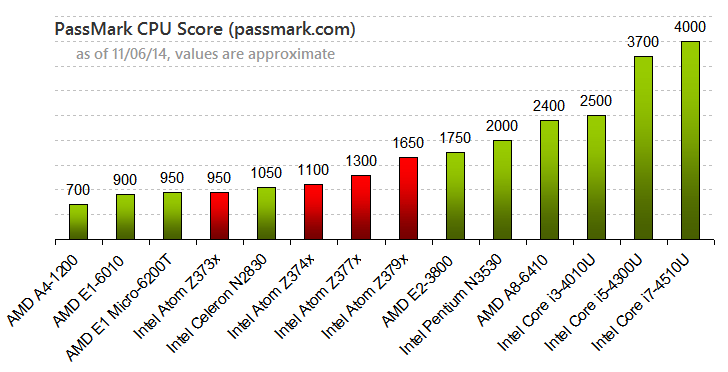
They however stand shoulder-to-shoulder with some entry notebook processors, while consuming much less power (only 2-2.2 Watts). For instance, the AMD E1-6010 “Beema” and Intel Celeron N2830 “Bay Trail” with similar test results consume 10W and 4.5W, respectively.
Using Windows Tablet with Intel Atom Bay Trail – Web Browsing, Text and Pic Editing, 1080p Video Playback, Multitasking, Gaming
For the following real world test, I’ve used the Acer Iconia W4 with the Atom Z3740, which resides in the middle of the Bay Trail pack. Both the tablet and CPU aren’t among the latest ones, but you can still find them on the market in high volumes alongside the Dell Venue 8 Pro 5000 and other well known models. The Z3740 is paired with 2GB of RAM in all available devices, usually priced at around $200 and $250 for 32GB and 64GB variants, respectively. As an additional advantage, the Z3740-equipped tablets come with a free copy of Microsoft Office Home and Student 2013. It seems to be a better value than the Office 365 Personal subscription for a limited time of 1-year, which comes with newer tablet models. The device I used had the latest update of Windows 8.1 installed.
The Z3740 handled well a multitasking scenario with four Internet Explorer tabs, Microsoft Word 2013, and Paint.net image editor with a 5MP photo opened in it. YouTube video playback in 1080p resolution ran without any hiccup and with a very low CPU utilization.
As a side note, this scenario requires well above 1GB of RAM. In particular around 1.3GB. Therefore, Atom-based tablets with only 1GB won’t be able to achieve the same smoothness and the system will lag a lot every time memory utilization goes above 1GB.
Gaming-wise, the Atom Bay Trail with its 7th Gen Intel HD graphics can run some less demanding titles on 720p and similarly low resolutions. For instance, Dota 2 and Counter Strike: GO on low settings and 720p run at about playable 20 fps. League of Legends and Minecraft run better, with frame rates of above 25fps most of the time. Games you can find on Windows Store usually require modest hardware, so you won’t be having any performance issues with popular titles such as Asphalt 8, Star Wars Commander, or Minion Rush. The same applies to in-browser Flash games.
Temperatures
When the tablet was on idle, with the cores and Intel HD graphics running at only 533MHz and 311MHz respectively, the reported CPU temperature in HW Info program was around 50 degrees Celsius. Putting the chip under heavy CPU and GPU stress using BurnInTest program increased the temp up to 58 degrees (after 10 minutes of torture). The core clock speeds, graphics clock, and temperature can remain constant at 1,86GHz, 667MHz, and ~55 degrees, without processor throttling kicking in. And all that without any cooling fans. Please note that on some tablets you may experience CPU throttling (clock speed decreasing) to lower the temperatures, if they reach a certain threshold. In case of the Acer W4, this problem was non-existent and the tablet’s lid got only mildly warm during the stress test.
Conclusion
Overall, Windows tablets with Intel Atom processors can be a decent computing platform for the average user. In everyday home and office tasks, performance provided by these energy-efficient chips is quite satisfactory and you can even throw some simple games at them. Instead of the CPUs, some other factors can negatively impact the PC experience on these tablets. Namely, small RAM memory on models with 1GB and small data storage space especially on models with 32GB or even worse 16GB. In addition, tablet form factor itself has several limitations when it comes to productivity and they can’t replace standard laptops in many aspects.
Check out tablets with Intel Atom CPUs.
Specifications
Here are the most important specs of the Intel Atom Bay Trail:
| Processor Name | Intel Atom Z37– Series |
|---|---|
| CPU Family | Intel Atom "Bay Trail" |
| Number of Cores | Quad-core / 1 computing thread per core |
| CPU Clock Speed | 1.33 – 2.41GHz, depending on model |
| Cache Size | 2MB |
| Memory Support | DDR3 (1333 MHz max. speed) |
| Integrated Graphics | Intel HD |
| Power Consumption | 2.2W |
| Production Technology | 22-nanometer |
| Notable Technologies | Intel QuickSync Video (speeds up conversion of video files) |
| Typical Use | Affordable laptops & 2-in-1 PCs |
User Reviews, Questions and Answers
Below you can read and submit user reviews, questions, and answers about the Intel Atom Bay Trail processor. Thank you for your contribution.
Please CLICK HERE to provide e-mail for receiving notifications when there are new replies
(The e-mail won't be used for any other purposes.)








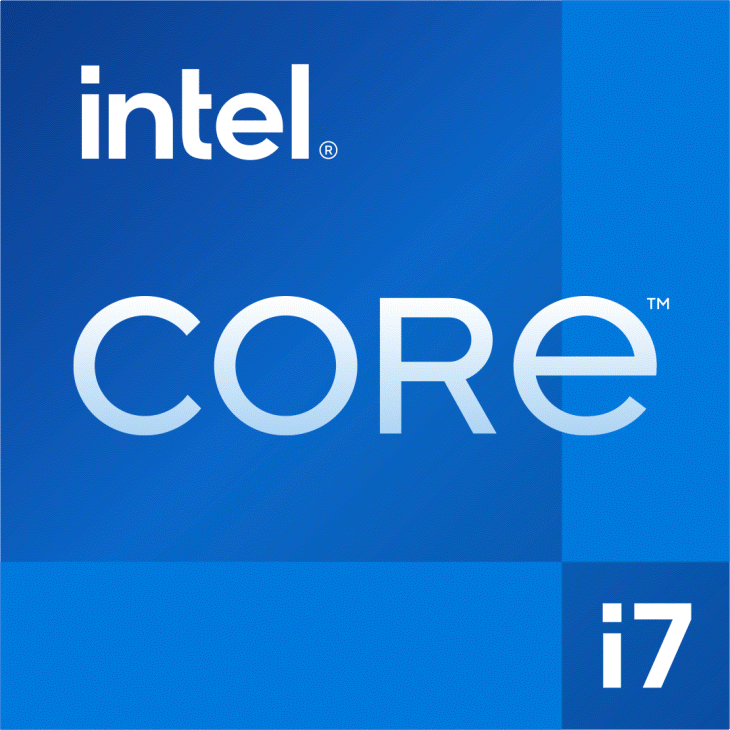

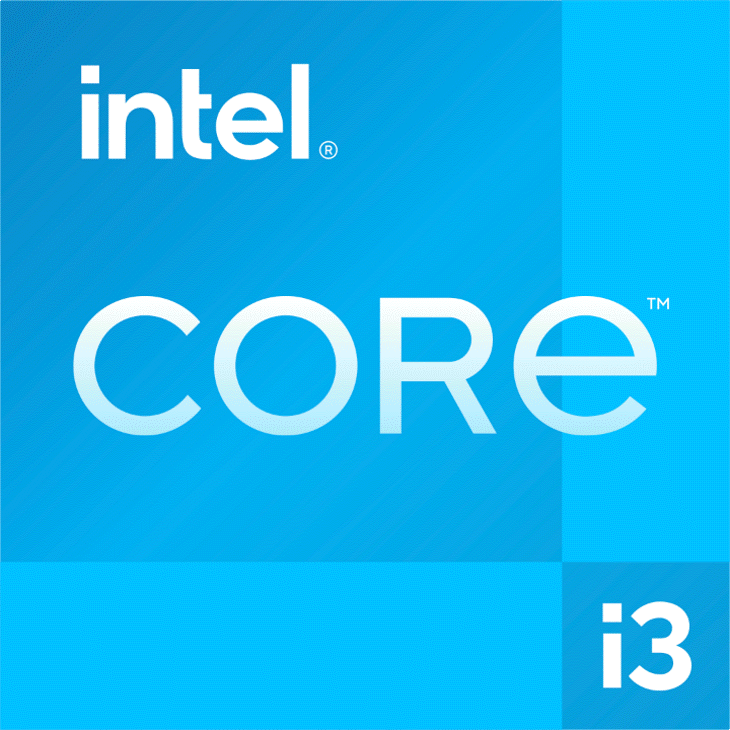
There are no contributions yet.