HP 15-bs020WM 15.6″ Touch Laptop (Intel Pentium N3710 CPU, 4GB RAM, 500GB HDD, Windows 10)
The HP 15-bs020WM is an affordable 15.6-inch touch-screen laptop with Windows 10 Home operating system. During the Black Friday 2017 sales, this model will be offered by Walmart as a “Special Buy” for $249. The notebook features the Intel Pentium N3710 quad-core entry-level processor, 4GB of system memory, a 500GB hard drive, and a DVD writer.
Except touch-screen functionality, the HP 15-bs020WM doesn’t stand out with its specs. It’s a basic 15.6″ Windows notebook with 1366-by-768 HD resolution, TN display panel without IPS-class wide viewing angles, a non-backlit keyboard, and simplistic plastic chassis in black color. Performance of the notebook is entry-level, too. Although it has four cores instead of usual two, the included Intel Celeron Pentium N3710 processor is one of the basic budget-class chips. It’s good only for the daily computing tasks – like web browsing, work on Office documents, movie playback, and so on. It can handle these tasks very good, but user experience would be smoother with one of the Intel Core series CPUs like the i3, i5, or i7. 4GB of system memory is a minimal yet satisfactory size for comfortable multi-tasking in home and office scenarios. The hard drive size of 500GB is the smallest among modern notebook-use HDDs, but it still offers enough space for user’s documents and even some larger files like downloaded movies.
The HP 15-bs020WM has a battery life of up to 7 hours, according to the manufacturer.
Further specifications haven’t been published yet. But, since the 15-bs020WM is basically one of the HP 15(t) 2017 series configurations, it’s safe to assume that the rest of the specs sheet is the same. The HP 15 2017 has stereo speakers, a front camera for video chats, Wi-Fi and Ethernet LAN networking, two USB 3.1 ports and one slower USB 2.0 port, HDMI video out jack, a multi-format media card reader, and a combo audio mic / headphones port. We’ll update this paragraph with the official specs as soon as we receive them.
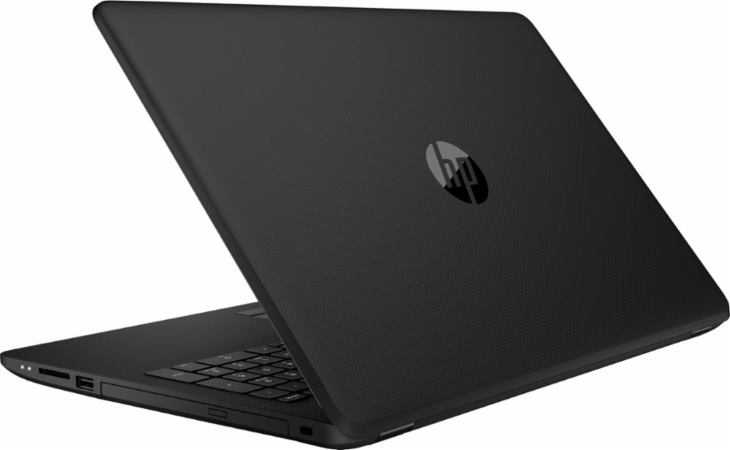
Here are the specs of the HP 15-bs020WM with descriptions of its features. For comparison against other laptops, you can use the "Compare Specs" button.
| Brand | HP |
|---|---|
| Laptop Type | Standard non-convertible laptop This laptop features a clamshell-only design, without ability to convert itself into a tablet. |
| Screen Size | 15.6-inch This is by far the most popular laptop screen size. It provides a lot of screen real estate, while avoiding bulkiness of the 17.3" laptops. |
| Screen Resolution | 1366x768 pixels HD This is an entry-level screen resolution, oftentimes found on budget laptops. It doesn't deliver picture sharpness and space on the screen like the Full HD or higher resolution laptop displays do. |
| Touchscreen | Finger multi-touch input The screen supports finger touch input, including multi-touch gestures. |
| Other Display Specs | TN type Displays based on the old TN technology lack wide viewing angles you can find on IPS screens. The colors may look washed out or inverted at certain viewing angles. |
| Processor (CPU) | Intel Pentium N3710 (basic laptop processor for light use) |
| Graphics (GPU) | Intel HD integrated graphics of low-end CPUs (only for the lightest gaming) |
| System Memory (RAM) Size | 4GB RAM 4GB is a small RAM size for computing in 2023. For smooth operation of a laptop during everyday tasks, at least 8GB is recommended. |
| Data Storage | 500GB HDD This is a very good capacity, but HDD is a slow type of storage. |
| DVD Optical Drive | DVD writer |
| Keyboard & Input | Non-backlit keyboard with dedicated number pad The keyboard has a separate numeric pad on the right side of the keyboard, but it has no keyboard backlight. Touchpad with separate physical click buttons The touchpad features physical left and right click buttons, as opposed to click buttons integrated into the touchpad surface. Touchscreen |
| Speakers & Audio | Stereo speakers As usual, the device features a pair of built-in stereo speakers. |
| Camera | Front-facing web camera Laptops usually feature a frontal webcam located on the display bezel. This laptop is no exception. |
| Video Output Ports | 1 x HDMI HDMI is a widely used digital video output port. You can find HDMI-in ports on most computer monitors and TVs. |
| Media Card Reader | SD card reader The laptop has a slot for full-size SD memory cards, used in many digital cameras. You can also use microSD cards with a card adapter. |
| Battery | "up to 7 hours" of battery life |
| Windows Version | Windows 10 Home Windows 10 Home is aimed at the regular home and office computer users. Only select business users need the Professional edition. Windows 10 Home users are eligible for a free upgrade to the latest Windows 11 Home. |
| Warranty | 1-year A typical laptop warranty. |
User Reviews and Q&A
Below you can read and submit user reviews, questions, and answers about the HP 15-bs020WM. Thank you for your contribution.
Please CLICK HERE to provide e-mail for receiving notifications when there are new replies
(The e-mail won't be used for any other purposes.)

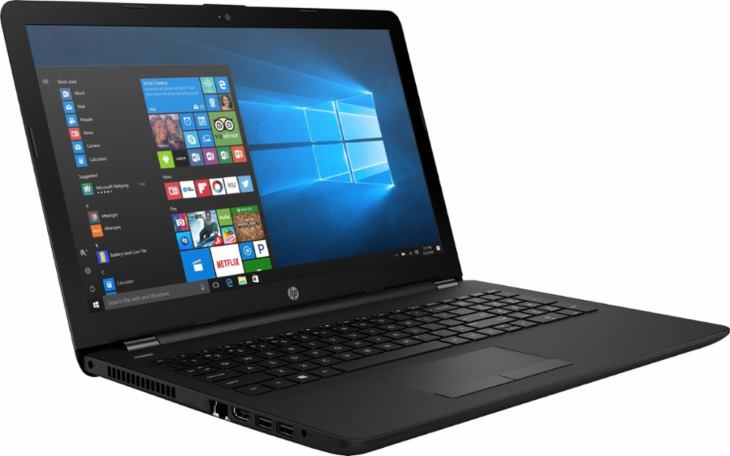





can i get a list of dope games that can run on them? eg FPS. I'm tired of looking up requirements
JP –
i think its cool
Notify me of replies Unwatch this thread
Question
Ariana –
What year is it?
Notify me of replies Unwatch this thread
Dan –
The laptop was released in 2017, but processing technology in it (processor, graphics) is from 2016.
Nuel –
What’s the dedicated video card
Notify me of replies Unwatch this thread
Dan Z –
This laptop hasn’t any dedicated video card. It uses the basic Intel HD graphics processor, which is integrated into the main processor and uses the main RAM memory for graphics purposes. Dedicated video cards with their own (dedicated) video memory (for better gaming performance) usually aren’t used in budget notebooks such as the HP 15-bs020WM.
Steve –
Can this laptop be charged by usb or hdmi
Notify me of replies Unwatch this thread
Danijel Z –
No, it can’t. Only a few laptop models can be charged via USB. HDMI can’t be used for charging at all. It’s just for video output.
Yasir Muhammad –
How much can i get dis?
Where in Lagos Nigeria can I get one
Notify me of replies Unwatch this thread
ola –
call me here its available 08118353151
Sebastian –
Será que se puede jugar fornite en esta computadora
Notify me of replies Unwatch this thread
Osman Mohammed –
How to windows 10 update 1803 download problem ?
Notify me of replies Unwatch this thread
Jaja –
I can’t find the Bluetooth.:(‘
Notify me of replies Unwatch this thread
Robert Elder –
that’s cuz there is no Bluetooth
Juan Guzman –
Im having trouble playing movies on mine . I pop it in, pops up in media player, i press play and nothing just the buzzing noise ? Should I download a different media player ?
Notify me of replies Unwatch this thread
Danijel Z –
You can try VLC Media Player for instance. It’s a free download. BTW, did you try both built-in Windows media players – Movies & TV and old Windows Media Player? If nothing of the above works, try downloading and installing one of the Windows video codecs packs. These are available as free downloads, too.
Diogo –
How many RAM slots has?
Notify me of replies Unwatch this thread
Ryan Guillory –
1
MIKE PERRY –
Now that sucks
Helen Stevens –
Can you upload cd’s
Notify me of replies Unwatch this thread
aaron bernott –
Can you play and burn music cds
Danijel Z –
According to the official page on Walmart.com, it does have a DVD drive. Although it isn’t stated in the specs, modern DVD drives for laptops can be used for playing and burning audio CDs.
Ann –
I was looking for an inexpensive laptop for my 10 year old as a Christmas gift. He wants to be able to play Roblox. Will he be able to with this computer? And maybe for watching some music videos? Thanks
Notify me of replies Unwatch this thread
Danijel Z –
The laptop will be able to run Roblox, but he will probably have to avoid putting in-game graphics settings on maximum. On low-to-medium settings it should work smooth (I have tested the game on a laptop with a very similar processor), but on high it can be choppy. The laptop has overall weak Intel HD graphics processor, so it isn’t suitable for gaming. But some light games like Roblox can run fine on it on low-to-mid settings.
Music videos will run fine.
Becky Cook –
I bought one of these on Thanksgiving Day at Walmart as one of their sale items. Started setting it up as soon as I got home and within 2 hours it died on me. I “think” it may have been the hard drive, because I would click to start it and hear the whirring and then it would abruptly stop.
I returned it the next morning (Friday) and was able to exchange it because they had one left in stock that hadn’t sold the evening before. They originally had 50 for sale in the aisle on Thanksgiving Day. When I returned it, there was another one laying on the Customer Service counter that had also been returned. The cashier mentioned that a few others had been returned as well. She didn’t know why they were returned because she wasn’t working at the time they were brought back.
For the two hours I used it, I really liked it. Love the touch screen option, the picture was sharp, and the sound very good. I bought it mainly for office work, watching DVDs (doesn’t have blue ray), email, and internet browsing. This is NOT a gaming laptop by any means!!! The set-up was a bit cumbersome, but I managed to navigate most of the software installed without any issues other than it being rather slow. It is slow because it only has 4 GB of RAM memory, which I hope to add more (if possible) if this replacement/exchanged laptop continues to work well.
I thought a 1 year subscription to Office was included, but if that is the case …. I have been unable to authorize the use of the Office Tools such as Word, Excel, Publisher, etc. except for a trial version. I wanted to make sure before I purchased a 1 year subscription to Microsoft Office. So I am still exploring that issue.
The construction is very basic, black plastic (feels rather cheap, but despite that it seems pretty sturdy). Key board works well, dvd player works, and the touch screen works fine. I haven’t tried any of the USB ports yet. Headphones work ok, though sound not very loud using the headphones. Volume can be louder without headphones. (Maybe it’s my cheap headphones…. though I doubt it as they work fine on my other computer.)
Overall for the price of $249 and having a touch screen, it seemed like a good buy to me, but if this new one I just replaced the original with keeps working, then I will be happy. If not, it will be returned and I will get my money back. Afterwards, I will call HP because I have always had a good experience with HP and will be very disappointed if this product turns out to be a dud.
Notify me of replies Unwatch this thread
Joseph –
Bluetooth??
5 out of 5
Humberto –
it has bluetooth
AJ –
It might sound stupid, but i can’t find where to turn on bluetooth.
Danijel Z –
Press Windows key + I key on the keyboard to enter Windows Settings. Go to Devices section and there should be Bluetooth. Turn Bluetooth on. If there’s no Bluetooth option, you can check in the Windows / Control Panel / Device Manager whether your laptop unit has Bluetooth installed. It should be on the list of devices if it’s present, with proper drivers installed.
Lori –
We’re you ever able to find how to turn on Bluetooth?
Tara –
I spent $ trying to turn on Bluetooth to find out this model doesn’t have one built in you’ll have to buy an external one
Lori –
I am unable to find where to turn on Bluetooth after following suggestions of others. Any advice?
O –
Thanks. Just bought one and it’s still in the box. You mentioned it’s not good for gaming. I have a 14 year old who loves the PS 3 and wants to play games. Guess we would need a lot more
RAM?
Dave –
In this case it’s not a ram issue. It’s a GPU and CPU issue in witch cannot be upgraded. I assume it’s upgradable to 8gb of ram as that is the max the CPU can handle. Even 4gb is fine for gaming on lower graphics if you had a better GPU. I am unsure what GPU this laptop has.