HP Pavilion 17-e116dx
When you open up the HP Pavilion 17-e116dx laptop, immediately apparent are the spacious 17.3-inch display and a full-size keyboard accompanied by a fairly big trackpad with real physical buttons. Since this isn’t a premium laptop by any stretch of imagination, its understandable that the screen resolution isn’t full HD or 1920×1080 pixels. Instead, the laptop has a native 1600×900-pixel count, just like on the majority of other 17.3-inchers. 1080p videos will not run in their sharp resolution, but even the included 900p screen provides enough real estate for comfortable web surfing, office and multimedia experience. At least it’s bigger than on the usual 15.6-inchers with 1366×768 screens.
Hardware hidden inside the 1.3-inch thick glossy black chassis with dotted pattern and silver-colored lid consists of the 4th Gen Intel Core i3-4000M dual-core processor from the latest Haswell CPU family, 4GB of RAM memory, and a 750GB hard drive. The included i3 is a full-voltage part, meaning snappier performance than the common ultra-low voltage version of the same CPU. Graphics processor inside is integrated on the CPU. These don’t offer gaming performance of the dedicated video cards, but the Intel HD 4600 can be used for some light gaming if you reduce in-game details. Besides better graphics, Haswell brings lower consumption than the 3rd Gen Ivy Bridge, so the 17-e116dx is a nice upgrade over the popular 17-e112dx model with the 3rd Gen i3-3130M.
Both the CPU and GPU share the same memory, which is 4GB large in this case. Quite enough for all usual home and office tasks. The 750GB HDD offers enough space for movie and music libraries of the most of the users and is helped by a DVD burner optical drive.
Sound is provided by stereo speakers. Skype and other video chat services are supported via a 720p webcam built into the LCD bezel.
Selection of ports and slots is generous. Along the left side, there are VGA video output, HDMI video out, two USBs, audio jack, and a multiformat media card reader. The right side houses another one USB, Ethernet jack, and the power connector, besides the DVD drive.
Overall, HP’s 17-e116dx is a well-rounded big-screen laptop with the latest computing technology and plenty of storage space. It’s an ideal solution for the budget-conscious consumers who want to replace their old desktop PCs with a desktop replacement notebook.
Here are the specs of the 17-e116dx with descriptions of its features. For comparison against other laptops, you can use the "Compare Specs" button.
| Brand | HP |
|---|---|
| Screen Size | 17.3-inch The 17.3-inch screen diagonal means the laptop's display is a large one in comparison to screens of the most laptops. |
| Screen Resolution | 1600x900 pixels HD+ This screen resolution is commonly found on the budget-class 17.3" laptops. It doesn't enable image sharpness and space on the screen of Full HD or higher resolutions. |
| Touchscreen | No This laptop doesn't support touchscreen input. |
| Other Display Specs | TN type Displays based on the old TN technology lack wide viewing angles you can find on IPS screens. The colors may look washed out or inverted at certain viewing angles. |
| Processor (CPU) | Intel Core i3-4000M 4th Gen dual-core 2.4GHz 3MB cache (User Benchmark CPU score: 36) |
| Graphics (GPU) | Intel HD 4600 integrated graphics |
| System Memory (RAM) Size | 4GB RAM 4GB is a small RAM size for computing in 2023. For smooth operation of a laptop during everyday tasks, at least 8GB is recommended. |
| Data Storage | 750GB HDD This is an excellent capacity, but HDD is a slow type of storage. |
| DVD Optical Drive | DVD writer |
| Keyboard & Input | Non-backlit keyboard with dedicated number pad The keyboard has a separate numeric pad on the right side of the keyboard, but it has no keyboard backlight. Touchpad with separate physical click buttons The touchpad features physical left and right click buttons, as opposed to click buttons integrated into the touchpad surface. |
| Speakers & Audio | Stereo speakers As usual, the device features a pair of built-in stereo speakers. |
| Camera | Front-facing web camera Laptops usually feature a frontal webcam located on the display bezel. This laptop is no exception. |
| Wi-Fi Wireless | 802.11N 802.11N is an old Wi-Fi standard, precursor of the 802.11AC and the latest 802.11AX with improved data transfer speeds and connectivity. 802.11N is rarely used in modern laptops. |
| Ethernet Network Port | Yes This laptop has an Ethernet LAN port for wired internet and networking connectivity. |
| Bluetooth | No This laptop has no built-in Bluetooth module. |
| Mobile broadband (4G LTE) | No |
| USB Ports | 2 x USB 3.0 + 1 x USB 2.0 A total of three full-size Type A USB ports. |
| Video Output Ports | 1 x HDMI + 1 x VGA HDMI is a widely used digital video output port. You can find HDMI-in ports on most computer monitors and TVs. VGA is an old analog type of video connectivity used on older computers, monitors, TVs, and projectors. |
| Media Card Reader | SD card reader The laptop has a slot for full-size SD memory cards, used in many digital cameras. You can also use microSD cards with a card adapter. |
| Battery | 6-cell 47WHr 2.2 Ah lithium-ion |
| Weight | 6.4 pounds |
| Height | 1.3" |
| Width | 16.5" |
| Depth | 10.5" |
| Windows Version | Windows 8.1 Windows 8.1 is eligible for free upgrade to Windows 10 Home. Check Windows.com for more info. |
| Warranty | 1-year A typical laptop warranty. |
User Reviews and Q&A
Below you can read and submit user reviews, questions, and answers about the 17-e116dx. Thank you for your contribution.
Please CLICK HERE to provide e-mail for receiving notifications when there are new replies
(The e-mail won't be used for any other purposes.)


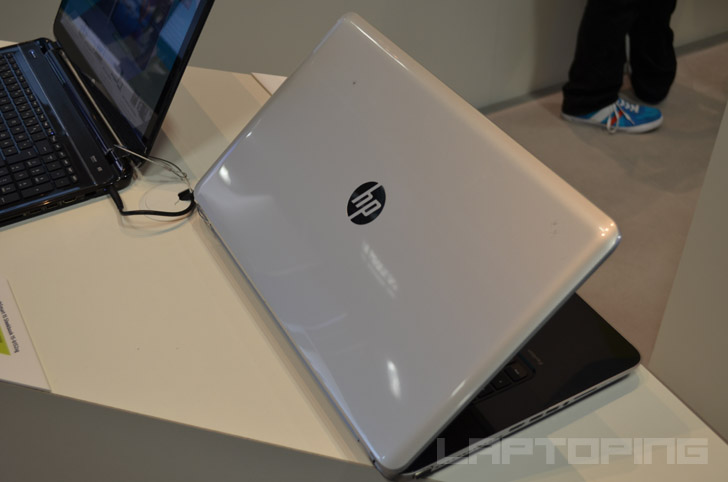
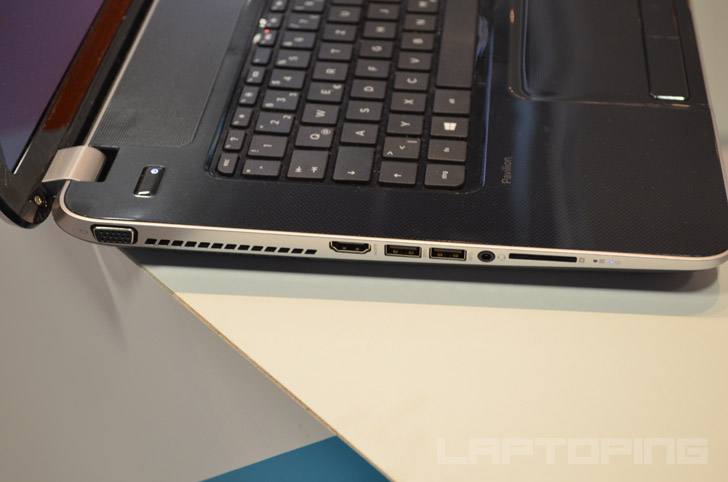




5 out of 5
Saul –
thanks for the reply, I am able to find the exact HMT351S6CFR8A-PB for around $30-$40 on ebay and amazon fyi. They are stated as BRAND NEW and with Warranty and with as much as a BUYERS WOLRD, that Ebay is, seems pretty legit!
as far as the BIOS I wasn’t able to find the option within it, as apparently HP disabled it -___- thanks still
aslo btw surprisingly I am able to run Watch Dogs! granted in the lowest settings but it runs with very minimal if any lag, and my wife runs Skyrim in medium settings perfectly, so far i have been amazed by this machine! best $400 I ever spent!
Notify me of replies Unwatch this thread
Danijel Z –
As for graphics memory setup, can you enter BIOS and look for an option there. Turn on or restart the laptop, quickly press Escape, and then F10 key.
Notify me of replies Unwatch this thread
Danijel Z –
Saul, I’ll answer the RAM upgrade part first and get back to the graphics later.
The important specs parts of the of the HMT351S6CFR8A-PB are 1600MHz clock, CL11 latency, 1.35V voltage, and of course 204-Pin design. I think almost any 204-pin module will work, but it’s good to match 1600MHz speed (avoiding 1333MHz modules) and CL11 for the best performance. Also, it’s recommended to have a matching voltage.
BTW, you can find the exactly the same HMT351S6CFR8A-PB online, but the asking price of about $100 is ridiculously high.
Notify me of replies Unwatch this thread
4 out of 5
Saul –
by the way i just extracted the RAM type and brand in case anyone was wondering like I was,
Hynix Semiconductor (Hyundai Electronics) DDR3-1600 PC3-12800
Module Part # HMT351S6CFR8A-PB
Notify me of replies Unwatch this thread
4 out of 5
Saul –
Hello, I bought this laptop hours before leaving the US for a while, it seemed like a good deal and so far it has proven its worth, which was $399 at my then local best buy.
performance is great for the price, as you stated I don’t think I could ever run Watch Dogs or Battlefield 4 at recommend settings but it runs SimCity and Sims 3 flawlessly.
my question is, i was reading that I could go into the BIOS and increase my Dedicated Video RAM,as it is shared with the actual RAM, now I know i won’t be able to get amazing gaming performance from this machine, but could i get to around say 512MB of Video RAM? currently, canyourunit says i show 16MB of dedicated video ram.
also I wanted to add one more 4GB stick of Ram to make it 8GBs, can I buy any 4GB stick that says compatible from crucial? I know that it is best to add Ram in sets of 2, but for now I can only afford another 4 stick.
thanks for your article it was very informative overall by the way.
Notify me of replies Unwatch this thread
Danijel Z –
Derek, can you press CTRL, Shift, and Esc keyboard keys simultaneously? Task Manager should pop-up and you’ll see a list of processes running on your laptop. If some of the programs slows down your computer, it will have a high CPU load, which you can see in the Task Manager. There may be other reasons for lags, but let’s check first if some of the programs is choking your PC.
Notify me of replies Unwatch this thread
2 out of 5
derek –
I just got this laptop and was wondering if you have seen any problems with It because mine is running really slow. When I type the keybord will delay/freeze or is slow and programs are really slow to load. I just got it over the weekend and haven’t downloaded anything just got the internet up and stuff like that. If u could help that would be great. If not could you direct me to someone who could. Thanks Derek
Notify me of replies Unwatch this thread
Danijel Z –
Zach, the official product page on HP.com says this model has a single 4GB module. There are two SODIMM slots in it.
This is the RAM part of the product manual:
“Two customer-accessible/upgradable memory module slots
Support for DDR3L (1600 MHz) dual channel
Support for DDR3L-1600 MHz single channel (for use on computer models equipped with an AMD A6-5200, A4-500, or E1-2500 processor)
Support for up to 12288 MB of system RAM in the following configurations:
● 12288 MB (8192 MB x 1+ 4096 MB x 1), not supported for use on computer models equipped with a 32 bit OS
● 8192 MB (8192 MB×1, 4096 MB×2), not supported for use on computer models equipped with a 32 bit OS
● 6144 MB (4096 MB+2048 MB), not supported for use on computer models equipped with a 32 bit OS
● 4096 MB (4096 MB×1)
Notify me of replies Unwatch this thread
Zach –
My question would be how many actual sticks of RAM are in the laptop? How many more could be added?
Notify me of replies Unwatch this thread