Nvidia GeForce MX150 Entry-Level Laptop Video Card
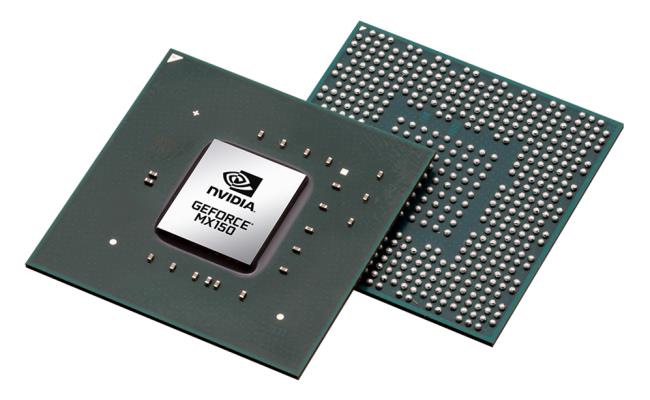
The Nvidia GeForce MX150 is a budget-class dedicated video card for laptops. Yes, it is an entry-level graphics card. But, it’s still much better than the Intel HD-series integrated graphics on which most notebooks rely on.
Nvidia GeForce MX150 Benchmark
Here’s a benchmark score of the MX150 compared to other popular laptop-use graphics processors:
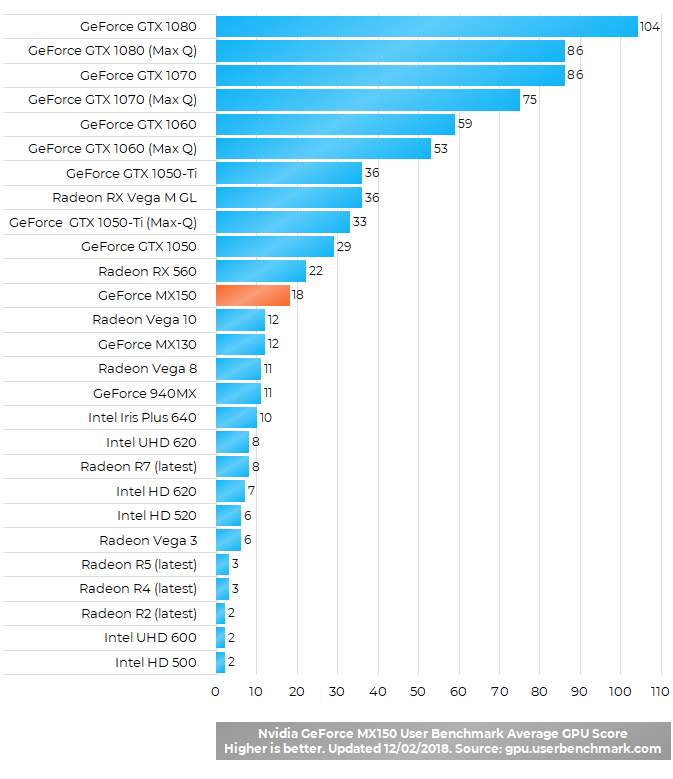
Nvidia GeForce MX150 Laptop Gaming
Here are some real-world MX150 gameplays provided by the YouTube community. Please keep in mind that performance may vary depending on a laptop configuration. Especially given that some manufacturers use an under-powered MX150 version in select (thin and light) laptops for improved thermal characteristics and battery life. On the other hand, MX150 models with 4GB of video memory will have better performance in some gaming scenarios than those with 2GB. But, most MX150 cards are with 2GB of video memory. Besides that, gaming performance generally depends on used a processor and available RAM memory size.
In short, the GeForce MX150 (the standard and more widely used version) is perfect for popular MMORPG titles like League of Legends or Dota 2. You can easily max out graphics settings and still have very smooth gameplays of around 100 frames per seconds or more. Also, older third person shooters like Counter Strike : GO work very well. CS:GO can run at around 100 fps on medium-to-high settings and Full HD resolution. Of course, the card struggles in newer demanding games on the highest detail quality and resolutions. But, it can play them reasonably well when you dial settings down. For instance, GTA 5 runs at around 30 fps on medium-high settings and Full HD and there’s enough room for reducing graphics quality in favor of fps smoothness.
If you’re not satisfied with shown performance of the MX150, you can take a look at more powerful cards. For instance, the Nvidia GeForce GTX 1050 or 1050 Ti are noticeably faster, without making laptops with it too expensive.
Note: The benchmark scores of the listed graphics processors are averages measured across various devices with these processors. The scores and real-world performance of the Nvidia GeForce MX150 and compared GPUs may vary depending on the notebooks' other components, settings, cooling, and other factors (especially single-channel vs faster dual-channel RAM and speed of the main processor). However, the benchmark results, as well as gameplay videos, are good indicators of the graphics processors' performance.
Specifications
Here are the most important specs of the Nvidia GeForce MX150:
| GPU Name | Nvidia GeForce MX150 |
|---|---|
| GPU Type | Dedicated video card (has its own video memory) |
| Number of Execution Units, Cores, Shaders | 384 unified |
| Core Clock Speed | Default 1,468 MHz, Boost 1,532 MHz |
| Memory Bus Width | 64-bit |
| Video Memory Size | 2GB |
| Memory Type | GDDR5 |
| Video Memory Speed | 6000 MHz |
| Production Technology | 14-nanometer |
| Year of Release | 2017 |
User Reviews, Q&A, and Videos
Below you can read and submit user reviews, questions, and answers about the Nvidia GeForce MX150. Thank you for your contribution.
Please CLICK HERE to provide e-mail for receiving notifications when there are new replies
(The e-mail won't be used for any other purposes.)

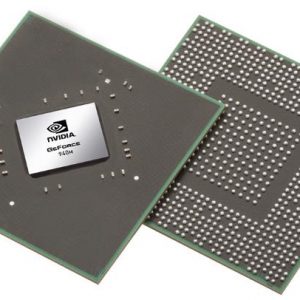

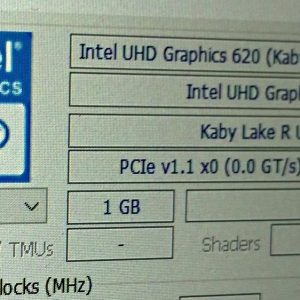

Ash Sharma –
I want to buy an Nvidia MX150 GPU ( only this on its own) in order to upgrade my Lenovo Ideapad 330-14IGM. can someone please tell me if this is possible – approx price ranges. Also would it possible to upgrade the processor on this unit – it currently operates on an Intel Silver N5000CPU @ 1.10GHZ. Iv already chose an 8GB RAM upgrade SATA 2.5 INCH SSD and Crucial 8GB DDR4-2400 SODIMM. Can anyone advice me on any further upgrades I can undergo for this laptop to dramatically boost its performance?
Notify me of replies Unwatch this thread
Dan Z –
Hi, it is not possible to upgrade graphics and main processors on modern laptops, including the Ideapad 330. Only a few high-end laptops have upgradeable video cards and processors. The Nvidia MX150 is always soldered onto the laptops’ motherboards, as same as the Pentium N5000. On the positive side, RAM and storage are usually upgradeable. Getting 8GB of RAM instead of 4GB and SSD instead of HDD are both great investments, since they can significantly boost performance in everyday PC tasks, so you have made a good choice in that area. I can only further advise you to get two RAM sticks instead of one (2x4GB instead of 1x8GB aka dual-channel), if your laptop model has two RAM slots. That can increase primarily gaming performance. And also I want to remind you that some IdeaPads have 4GB soldered on-board plus a single slot for upgrades in which you can insert a RAM stick to achieve dual-channel RAM.
Craig Kehl –
Does it support NVENC?
Notify me of replies Unwatch this thread
Daniel Franco –
i would like to buy GeForce® MX150 Dedicated Graphics for Laptops
Notify me of replies Unwatch this thread
Gautam viadya –
Which version of Nvidia MX150 Chip does Inspiron 15 7572 Laptop with 4 GB graphic memory have? 25 W or 10 W?
Notify me of replies Unwatch this thread