HP 15-ac121dx Affordable 15.6″ Touch Laptop with Intel i3, 6GB RAM, 1TB HDD
The HP 15-ac121dx 15.6-inch notebook offers a touchscreen display, good Intel Core i3 processor, and large system memory and hard drive sizes at an affordable price of $400.
As same as other budget laptops, the 15-ac121dx from the HP 15t series has a typical screen resolution of 1366-by-768 pixels, as opposed to sharper Full HD 1920-by-1080 you can find on pricier systems. IPS technology for wider viewing angles is missing, too, but inclusion of the touchscreen at this price point is a nice perk. Computing and the display’s pixels are powered by the 5th Generation Intel Core i3-5010U dual-core processor with mid-range performance and its Intel HD 5500 integrated graphics. They provide smooth performance in routine computing tasks like websurf, work in Microsoft Office applications, multimedia playback, and playing non-demanding games. To ensure seamless multitasking, HP has included 6GB of RAM memory instead of usual 4GB. As for storage, the 15-ac121dx comes with a capacious 1-Terabyte hard drive, double the size of an average 500GB HDD.
Rounding off this cheap but well equipped laptop, HP has provided a built-in DVD writer drive, stereo speakers, a VGA web camera, 802.11n Wi-Fi wireless, Ethernet LAN network port, two USB 2.0 and a USB 3.0 port, HDMI video output jack, combo mic/headphones audio jack, an a media card reader. Although some images of the laptop show it has a VGA video port, it is not listed in its specs sheets.
The laptop weighs in at 4.7 pounds and is 1″ thick.
It is pre-loaded with the latest Windows 10 OS.
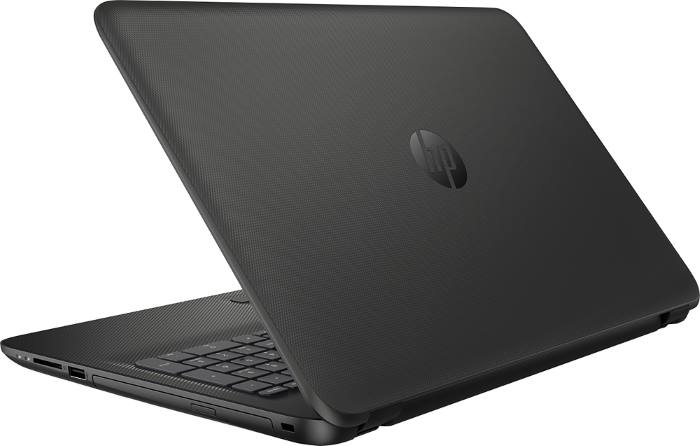
Specifications of the HP 15-ac121dx
Here are the specs of the HP 15-ac121dx with descriptions of its features. For comparison against other laptops, you can use the "Compare Specs" button.
| Brand | HP |
|---|---|
| Screen Size | 15.6-inch This is by far the most popular laptop screen size. It provides a lot of screen real estate, while avoiding bulkiness of the 17.3" laptops. |
| Screen Resolution | 1366x768 pixels HD This is an entry-level screen resolution, oftentimes found on budget laptops. It doesn't deliver picture sharpness and space on the screen like the Full HD or higher resolution laptop displays do. |
| Touchscreen | Finger multi-touch input The screen supports finger touch input, including multi-touch gestures. |
| Other Display Specs | TN type Displays based on the old TN technology lack wide viewing angles you can find on IPS screens. The colors may look washed out or inverted at certain viewing angles. |
| Processor (CPU) | Intel Core i3-5010U 5th Gen dual-core 2.1GHz 3MB cache (User Benchmark CPU score: 32) |
| Graphics (GPU) | Intel HD 5500 integrated graphics (good only for the lightest gaming) |
| System Memory (RAM) Size | 6GB RAM 6GB RAM is enough for moderate multitasking. However, at least 8GB is recommended for flawless multitasking in everyday computing in 2023. |
| Data Storage | 1000GB (1TB) HDD 1TB is an excellent storage capacity, but HDD is a slow type of storage. |
| DVD Optical Drive | DVD writer |
| Keyboard & Input | Non-backlit keyboard with dedicated number pad The keyboard has a separate numeric pad on the right side of the keyboard, but it has no keyboard backlight. Touchpad with separate physical click buttons The touchpad features physical left and right click buttons, as opposed to click buttons integrated into the touchpad surface. Touchscreen |
| Speakers & Audio | Stereo speakers As usual, the device features a pair of built-in stereo speakers. Combo microphone and headphones audio jack This laptop has the ordinary 3.5mm combo audio jack that supports both headphone output and microphone input simultaneously. |
| Camera | Front-facing web camera Laptops usually feature a frontal webcam located on the display bezel. This laptop is no exception. |
| Wi-Fi Wireless | 802.11N 802.11N is an old Wi-Fi standard, precursor of the 802.11AC and the latest 802.11AX with improved data transfer speeds and connectivity. 802.11N is rarely used in modern laptops. |
| Ethernet Network Port | Yes This laptop has an Ethernet LAN port for wired internet and networking connectivity. |
| Bluetooth | No This laptop has no built-in Bluetooth module. |
| Mobile broadband (4G LTE) | No |
| USB Ports | 2 x USB 2.0 + 1 x USB 3.0 A total of three full-size Type A USB ports. |
| Video Output Ports | 1 x HDMI HDMI is a widely used digital video output port. You can find HDMI-in ports on most computer monitors and TVs. |
| Media Card Reader | SD card reader The laptop has a slot for full-size SD memory cards, used in many digital cameras. You can also use microSD cards with a card adapter. |
| Battery | 2800 mAh |
| Weight | 4.7 pounds |
| Height | 1" |
| Width | 15.1" |
| Depth | 10" |
| Windows Version | Windows 10 Home Windows 10 Home is aimed at the regular home and office computer users. Only select business users need the Professional edition. Windows 10 Home users are eligible for a free upgrade to the latest Windows 11 Home. |
| Warranty | 1-year A typical laptop warranty. |
User Reviews and Q&A on the HP 15-ac121dx
Below you can read and submit user reviews, questions, and answers about the laptop. Thank you for your contribution.
Please CLICK HERE to provide e-mail for receiving notifications when there are new replies
(The e-mail won't be used for any other purposes.)

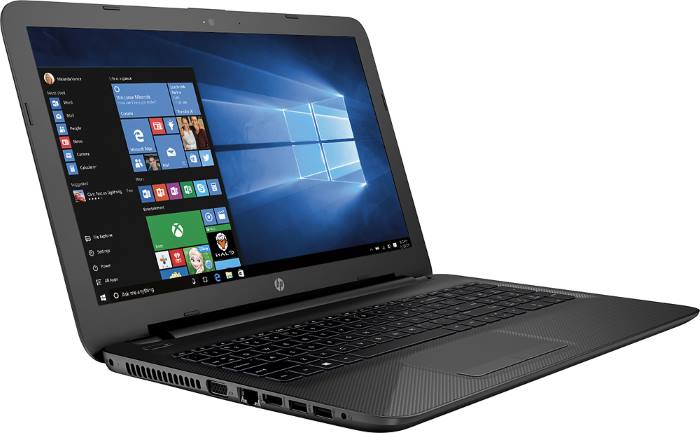




2 out of 5
Susan Collier –
I have had my HP 15-ac121dx since Sept. 2015. It has giving me some problems. When I use explorer it changes the entire page text size when I use the touch screen feature to scroll. Very annoying! One more reason to use chrome, like there are not enough already.
It also has the windows 10 operating system, which sucks because I bought this laptop for school. My college uses “Pearson.com” for some of the classes which is not compatible with windows 10 as of yet. All of fall 2015 semester I would type in my answers and the screen would freeze, then I would be forced to re-sign in to the website every time!
About Jan 2nd 2016 I got a message when I started my laptop that a cooling fan has malfunctioned. I took my laptop back to Best Buy, the Geek squad guy said that it is covered by the manufactured warranty. He then added that he had to ship it to be fixed, and that most likely they will not repair it. He said they will just give me store credit for a new laptop. So he then recommended that i buy a flash drive to take everything off the laptop. Then wait four weeks before they get around to mailing me a letter with store credit.
No word on what the dollar amount would be… just some credit. So I now am going to take it to a shop, get the stinking cooling fan replaced, and not have to deal with this store credit/ four week crap. The semester starts today.. 1/11/16. I seriously hope that no more “malfunctions” pop up during start up!
Notify me of replies Unwatch this thread
Adeosun –
pls mine can’t work more than 3hours ( if am watching a movie)
Notify me of replies Unwatch this thread
4 out of 5
Keval –
I got this laptop on Black Friday deal and it has been awesome lappy as far as my personal use is concerned. Although I have one problem regarding my wifi connection it can not connect to my home wifi, it shows msg ” can’t access network ” so can any one help me?
Notify me of replies Unwatch this thread
kevin –
hola keval yo también tengo esta computadora-
me a pasado lo que tu comentas (la laptop no se conecta al wifi)
esto se soluciona yendo ala configuración del red
de allí te vas a (ethernet) en el apartado de ethernet hay 6 opciones de configuración das clic sobre la primera y se te deveria abrir una nueva pestaña
en esta pestaña hay dos conxiones una de wifi y una de cable ethernet si no te aparese el del wifi el problema esta en el router o modem solo lo apagas y reinicias
Patricia –
Does this laptop come with Office 365 preinstalled as a trial version?
If yes, how to activate the product since I bought Office 365 Personal.
Notify me of replies Unwatch this thread
Danijel Z –
There’s no mention of Office 365 in the specs sheets so I assume it doesn’t come with the trial version. But, if you bought Office 365 Personal you can easily install it via office.com website.
Patricia –
Thanks for your response Danijel.
There is this icon that says something about office and by clicking on it, it gives you the option to either buy or activate. Can I just forget about this and go to office.com to install and activate office 365 Personal?
Danijel Z –
On my system I have a “Get Office” (that’s probably just like yours). It’s basically a shortcut to office.com website, so there’s no difference between installing Office 365 through it and via office.com.
CuLeBrO –
Hi,
What is the max RAM supported by this laptop?, and what kind of DIMM is it?
Thanks,
Notify me of replies Unwatch this thread
Danijel Z –
The 15-ac121dx has two RAM slots and supports DDR3L memory, so you can have up to 16GB RAM (8GB + 8GB). It comes with both slots populated, one with a 4GB RAM module and one with a 2GB module. However, RAM isn’t easily upgradeable, since the laptop has no dedicated bottom cover for component upgrades. Also, opening the laptop might void your warranty.
Joe Theuerkauf –
Does the hard drive have the HP drop protection? And is there something called voice command on this laptop?
Notify me of replies Unwatch this thread
maegan –
Is this a pavilion an envy or just a random computer?????
Notify me of replies Unwatch this thread
Danijel Z –
This is a model from the “HP 15” series. It’s not a Pavilion or Envy. The HP 15 the lowest-end and most affordable full-size notebook series by HP, beneath the mid-range HP Pavilion and higher-end HP Envy.
3 out of 5
Kenneth –
Please is it good for playing games like FIFA 15
And can it play any game
Notify me of replies Unwatch this thread
Danijel Z –
The HP 15-ac121dx uses the integrated Intel HD 5500 graphics. Here’s a review of it, including FIFA 2015 gameplay (barely playable on lowest settings):
http://laptoping.com/gpus/product/intel-hd-5500-graphics-reviews-and-specs/
Please note that we tested the HD 5500 on the Intel i5 CPU. Since this laptop has an i3 chip, gaming should be slightly worse on it.