HP Pavilion 15-dk0068wm Gaming Laptop (15.6″ FHD, Intel Core i5-9300H, Nvidia GeForce GTX 1050 3GB, 8GB RAM, 256GB SSD)
The HP Pavilion 15-dk0068wm is a gaming laptop with a 15.6-inch Full HD display, the Intel Core i5-9300H processor, Nvidia GeForce GTX 1050 3GB video card, 8GB of system memory (RAM), and a 256GB solid state drive (SSD). It will be a very popular notebook model this holiday season, because it is a part of Walmart’s Black Friday offer. It wears a Black Friday price tag of $499, which is a very low price for a gaming laptop.
Overall, the HP Pavilion 15-dk0068wm is an entry-level gaming notebook with decent specs. The 15.6″ FHD screen offers a greater picture sharpness than HD displays found on the mainstream budget laptops. The display is based on IPS technology, meaning wide viewing angles, and sports anti-glare coating. The notebook’s product page on Walmart says the display has a “fast refresh rate”, but there’s no info exact refresh rate there or on HP.com. UDPATE: The screen has a 144 Hz refresh rate according to the Q&A section on the laptop’s product page on Walmart. But, some users report the refresh rate is 60 Hz, so it’s best to contact Walmart directly about that.
Inside its “Shadow Black” chassis with “Acid Green” accents and keyboard backlight, the 5-pound HP Pavilion 15-dk0068wm packs good gaming notebook components, although they are not on the high-end of the spectrum. As the most important part for gaming performance, the laptop features the Nvidia GeForce GTX 1050 3GB video card, released in 2017. It is a lower-mid-range video card on today’s market. It is capable of running all of the latest AAA game titles, but in many of them you’ll need to dial down graphics details and resolution in order to get smooth gameplays. The GeForce GTX 1050 is paired with a higher-end 9th Gen Intel Core i5-9300H processor with four cores. It is powerful enough to fully support modern PC gaming. It’s also a good solution for other heavy PC tasks like audio / video production. On the other hand, the provided RAM size of 8GB is a bare minimum today for serious gaming. It’s large enough for the most of the popular games, but some newer titles require more than 8GB for the best gaming experience. Furthermore, the included single 8GB RAM stick runs in single channel mode, as opposed to dual channel (2 x 4GB). Depending on a game, dual-channel RAM can noticeably increase gaming performance. Also, the laptop’s 256GB solid state drive is on the small side, considering that many game installations require a lot of storage space. They oftentimes require more than 50GB, so you can easily run out of storage space.
HP has included a 52.5 WHr battery in the Pavilion 15-dk0068wm. It is a mid-range capacity in the gaming laptop category. HP estimates the battery life can last “up to 8 hours and 30 minutes” with mixed usage, “up to 8 hours” for video playback, and “up to 5 hours and 30 minutes” for “wireless streaming” (probably video streaming).
Here are the specs of the HP Pavilion 15-dk0068wm with descriptions of its features. For comparison against other laptops, you can use the "Compare Specs" button.
| Brand | HP |
|---|---|
| Laptop Type | Standard non-convertible laptop This laptop features a clamshell-only design, without ability to convert itself into a tablet. Gaming laptop The gaming-class laptop features a fast processor and a powerful video card needed for playing hardware demanding games. |
| Screen Size | 15.6-inch This is by far the most popular laptop screen size. It provides a lot of screen real estate, while avoiding bulkiness of the 17.3" laptops. |
| Screen Resolution | 1920x1080 pixels Full HD Full HD is the most common laptop screen resolution today. It provides a good image sharpness and a decent amount of space on the display for the user interface and programs. However, it isn't as good as the top-tier 4K Ultra HD. |
| Touchscreen | No This laptop doesn't support touchscreen input. |
| Other Display Specs | IPS type Displays based on IPS technology provide much wider viewing angles than the budget-class TN screens. Anti-glare coating Anti-glare coating reduces ambient light reflections, as opposed to the glare-type displays with more vivid colors. |
| Processor (CPU) | Intel Core i5-9300H 9th Gen (powerful CPU designed for heavy tasks) |
| Graphics (GPU) | Nvidia GeForce GTX 1050 3GB dedicated video card (able to run all games, but may not be smooth on high detail settings in heavy games) |
| System Memory (RAM) Size | 8GB RAM The 8GB RAM size is the standard one in 2023. It provides comfortable multi-tasking for the most home and office users. |
| Data Storage | 256GB SSD 256GB is a decent capacity. If you tend to download and store a lot of large files like movies and install many programs, 512GB or more is a better choice. |
| DVD Optical Drive | None |
| Keyboard & Input | Backlit keyboard with dedicated number pad The keyboard has backlit keys and a separate numeric pad on the right side of the keyboard. Touchpad with separate physical click buttons The touchpad features physical left and right click buttons, as opposed to click buttons integrated into the touchpad surface. |
| Speakers & Audio | Stereo speakers As usual, the device features a pair of built-in stereo speakers. Combo microphone and headphones audio jack This laptop has the ordinary 3.5mm combo audio jack that supports both headphone output and microphone input simultaneously. |
| Camera | Front-facing web camera Laptops usually feature a frontal webcam located on the display bezel. This laptop is no exception. HD 720p resolution This is the most common web camera resolution in laptops. However, it's low in comparison to camera resolutions of modern smartphones, so it can't produce as sharp picture. |
| Wi-Fi Wireless | 802.11AC The 802.11AC is the previous-generation wireless networking standard. It's also known as Wi-Fi 5. 802.11AC is succeeded by 802.11AX Wi-Fi 6 with data transfer speed and multi-device connectivity improvements. |
| Ethernet Network Port | Yes This laptop has an Ethernet LAN port for wired internet and networking connectivity. |
| Bluetooth | Yes This laptop has a built-in Bluetooth module. It enables you to connect the computer to Bluetooth mice and other Bluetooth peripherals, smartphones, and other Bluetooth-equipped devices. |
| USB Ports | 1 x USB-C A compact type of USB port, commonly found in modern laptops and phones. 3 x USB 3.1 Three full-size USB Type A ports. |
| Video Output Ports | 1 x HDMI HDMI is a widely used digital video output port. You can find HDMI-in ports on most computer monitors and TVs. Video out via USB-C The laptop can deliver digital video output via USB-C. |
| Media Card Reader | SD card reader The laptop has a slot for full-size SD memory cards, used in many digital cameras. You can also use microSD cards with a card adapter. |
| Battery | 52.5 WHr capacity |
| Weight | 5 pounds |
| Height | 0.9" |
| Width | 14.2" |
| Depth | 10.1" |
| Windows Version | Windows 10 Home Windows 10 Home is aimed at the regular home and office computer users. Only select business users need the Professional edition. Windows 10 Home users are eligible for a free upgrade to the latest Windows 11 Home. |
| Warranty | 1-year A typical laptop warranty. |
| Year of Release | 2019 |
User Reviews and Q&A on the HP Pavilion 15-dk0068wm
Below you can read and submit user reviews, questions, and answers about the laptop. Thank you for your contribution.
Please CLICK HERE to provide e-mail for receiving notifications when there are new replies
(The e-mail won't be used for any other purposes.)

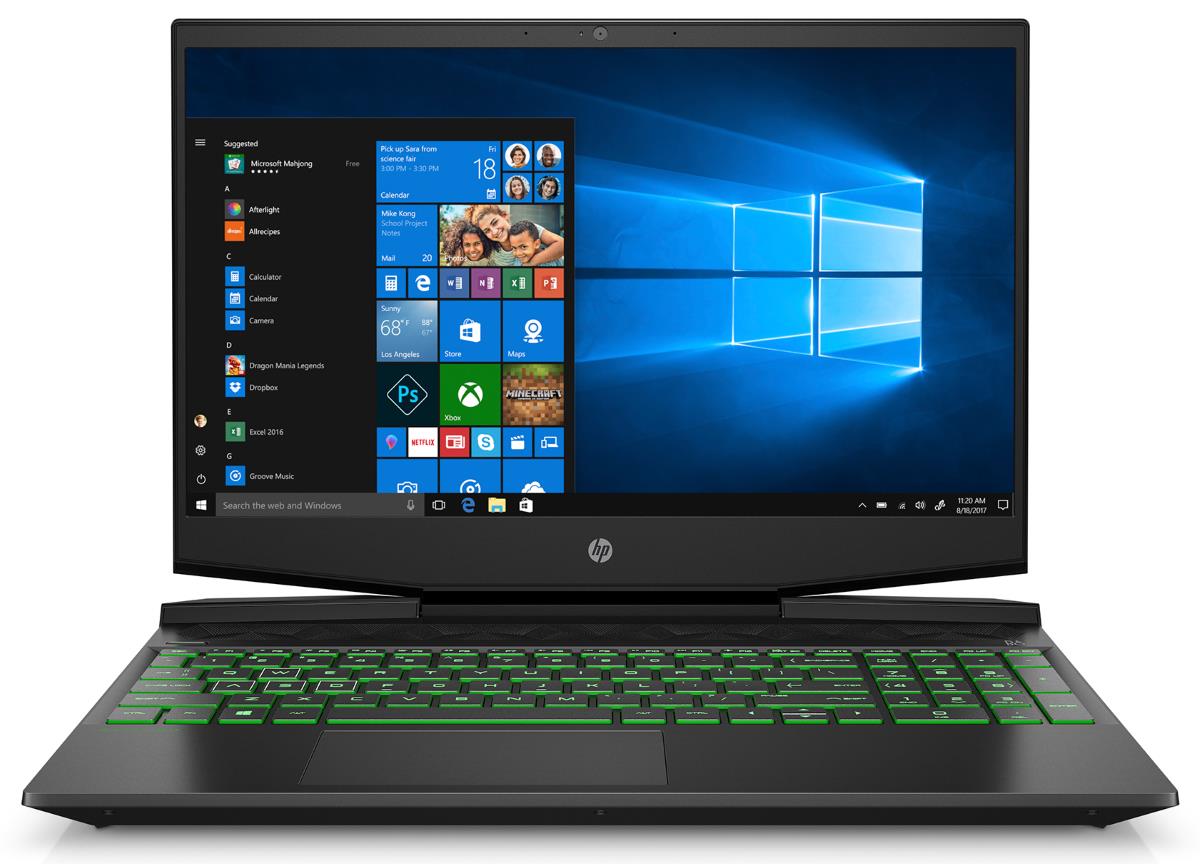
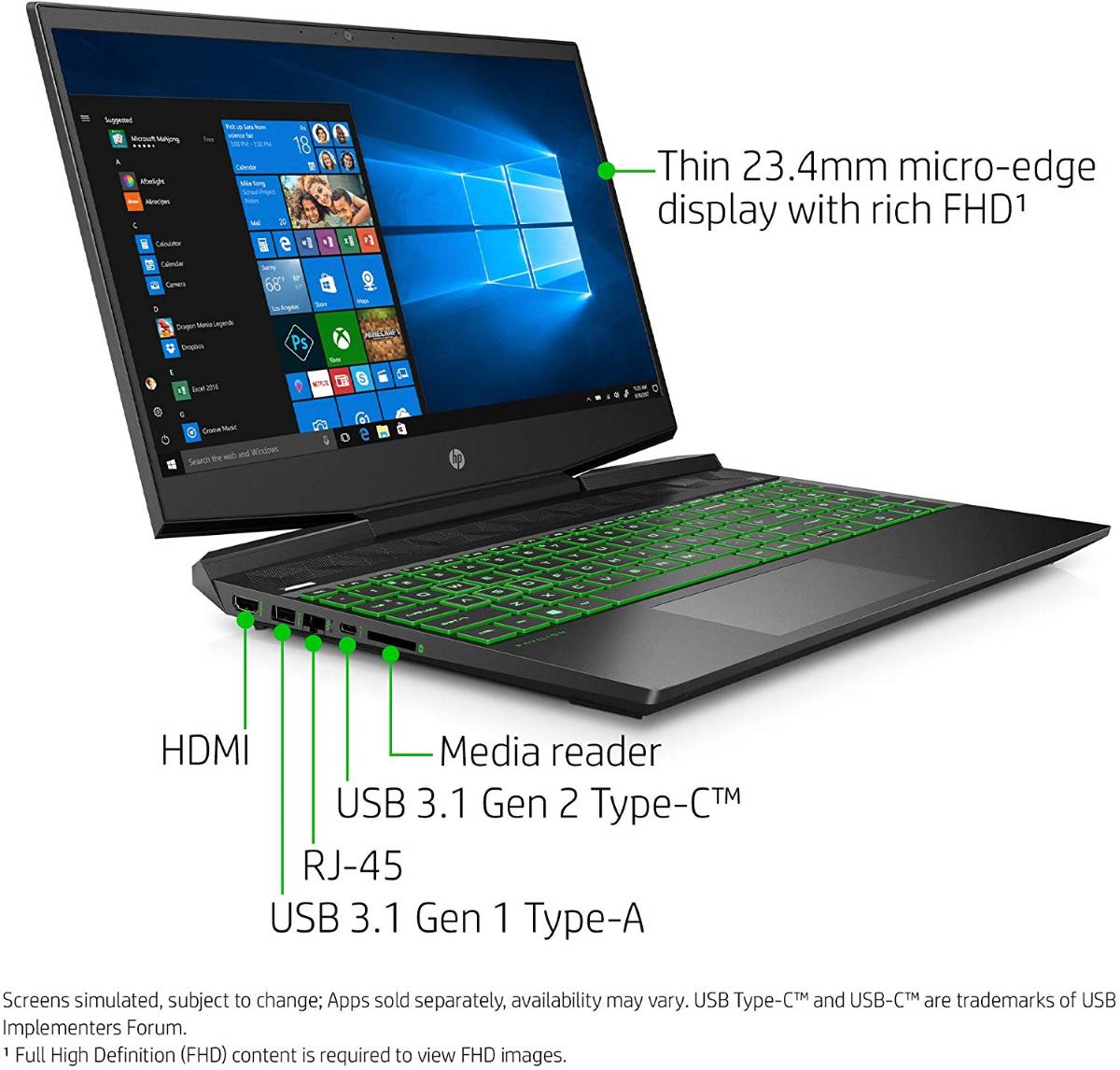
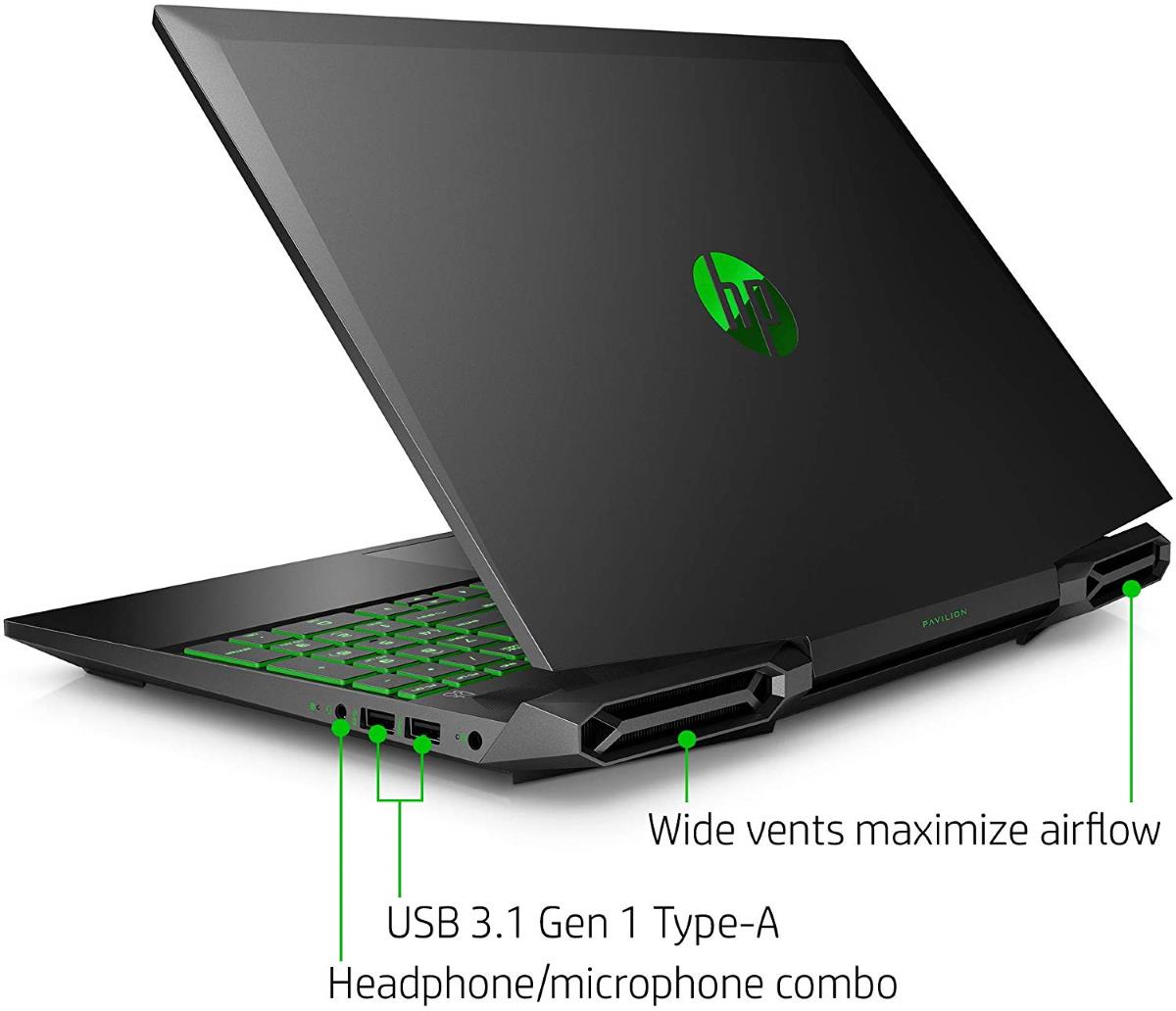




Question
Alex –
My HP Pavilion 15-dk0068wm cannot see dedicated video card, only integrated Intel one, does anyone know how to enable the GTX 1050? Many thanks
Notify me of replies Unwatch this thread
Question
Magnus –
Does it have any kind of windows hello I’ve heard it has it facial recognition
Notify me of replies Unwatch this thread
Question
Zane –
Can i add a 16gig ram + the 8gig it came with to make it 24gig ram or does it have to be 16×16
Notify me of replies Unwatch this thread
Dan –
Yes, it is possible. The sizes don’t have to match.
Mike –
hp pavilion gaming – 15-dk0068wm memory specifications What is the Max memory that the system can have
Question
Abdul Majid Maqsood –
Is this a good choice for video editing specially 4k video editing and for softwares like after effects and premier pro? And i also want to ask is this a better choice than dell inspiron i7 10th gen with nvidia mx 230 4g? I wil be very thankful if someone help me out in this
Notify me of replies Unwatch this thread
Dan –
Hi, I’m not an Adobe After Effects and Premiere Pro user and don’t have this laptop, but I know 4K video editing is quite demanding. The HP Pavilion 15-dk0068wm isn’t an ideal solution for 4K editing, but in its price rage (around $700) it’s probably among the best ones performance-wise. Its i5-9300H processor belongs to high-performance H series, instead of regular U (or G) i5 / i7 series you can find in similarly priced laptops. Although it doesn’t have much better score in benchmarks than the 10th Gen Core i7 U and G series, it can handle constant load like video export better because of its more powerful thermal design (45 Watts vs 15W of the U and G series). Also, its GTX 1050 video card is much better than the MX230 and these Adobe programs can utilize the extra graphics power. And finally, as a gaming laptop it has a better cooling system than the regular laptops, including the mainstream Dell model you mentioned. That’s also important for video editing and other heavy tasks.
Overall, if you don’t have a sufficient budget for a high-end laptop with a six core Core i7 H-series and an even better video card than the 1050, the 15-dk0068wm can be a good choice for video editing. But again, you can’t expect a smooth experience because 4K editing is very demanding. It’s among the heaviest computing tasks and requires a very powerful (and therefore pricey) computer to run smoothly.
P.S. It’s also recommended to have at least 16GB RAM. This model has 8GB, but upgrades are possible. And, the included 256GB SSD isn’t very capacious and 4K videos tend to take up a lot of space, so you’ll probably need to upgrade the SSD too.
I hope this helps a bit.
Question
phillip –
is this laptop recommended for a 3d rendering on programs such as 3ds max and autocad
Notify me of replies Unwatch this thread
Dan –
As a budget-class gaming laptop, this model is better in 3D rendering than typical mainstream laptops with Intel Core U or G series processors and integrated graphics (or low-end dedicated graphics like the GeForce MX250). For 3D works, even better than the included Intel Core i5 H-series CPU and GTX 1050 graphics are processors like the six-core Core i7 H-series and video cards like the GeForce GTX 1060 or higher. But these laptops tend to cost much more than the budget gaming laptops like the 15-dk0068wm. Again, in the price range the 15-dk0068wm (if you can find it for around $700 or less) is one of the best if not the best laptop for 3D rendering.
The only thing I think can be problematic here specs-wise is 8GB RAM, so you’ll probably want to upgrade it to 16GB.
Abdul Majid Maqsood –
Is this a good choice for video editing specially 4k video editing and for softwares like after effects and premier pro? And i also want to ask is this a better choice than dell inspiron i7 10th gen with nvidia mx 230 4g? I wil be very thankful if someone help me out in this
Question
Joe –
I had a customer bring me his laptop which had its screen punched and shattered. after replacing the screen, the wifi works but only when within 1-2 feet of the router. could the antennae have been damaged? how difficult is it to replace?
Notify me of replies Unwatch this thread
Seth Davis –
Depends on where the screen has been hit, it could be possible that the wires to the wifi chip could be loose because of that shock or force. But this is my guess, although I do have the same laptop except I have different upgrades and it is only 60hz (which I am planning to upgrade it later).
Question
Bobby –
Can you put a different a graphics card like the gtx 1050 ti or not
Notify me of replies Unwatch this thread
Dan –
No, unfortunately. The graphics in this laptop isn’t upgradeable. The GTX 1050 is soldered onto the motherboard. And also the 1050 Ti needs more power and better cooling than the 1050. You can upgrade graphics only in select high-end gaming / high-performance laptop models.
Question
Raed –
hi
hp 15-dk0068wm laptop owners who buy this laptop with no HDD only nvme can you add additional HDD with no additional cable cuz i have plans to buy one and i was looking arround youtube i noticed mostly come with hdd and there are small wire white cable with connector between motherboard and sata connector , please to confirm if this cable included in the laptop even if ou buy with no hdd
Notify me of replies Unwatch this thread
Hourglass –
Hello,
I bought this laptop refurbished on ebay and was worried about the same thing. I opened it to install another stick of ram and can confirm it does have an open 2.5 hdd/ssd slot including the cable. I installed a silicon power 2.5 ssd and it works perfectly!
Question
Sj –
I’m looking at this for running digital art programs like Photoshop and Firealpaca.
Is this older graphics card still good for the price or is there something better in <600$?
It's been about 5 years since I've had to buy a laptop and I'm out of the loop.
Notify me of replies Unwatch this thread
Dan –
Hi, this laptop is probably the best deal for photo / graphic programs currently. The Nvidia GTX 1050 card is a model from a few years ago. It’s on the lower-end nowadays in comparison to other dedicated video cards, but in the sub $600 price range you can usually find only laptops with very basic integrated graphics or with the Nvidia MX250, which is much slower than the GTX 1050. The i5-9300H is also an above average performer in the price range and that’s quite important for your apps.
Overall, the 15-dk0068wm below $600 is a great deal considering your needs. True, for a few hundred dollars more you can get a laptop with newer and faster GTX 1650 graphics and faster i7-9750H processor, but I don’t think you will notice major improvements in programs like Photoshop and Firealpaca.
On the other hand, if your usual work scenarios in Photoshop and Firealpaca aren’t overly demanding in terms of processing and graphics power, you could maybe even be satisfied with a laptop with the Nvidia MX250, which is usually combined with the power-efficient 15-Watt Intel Core U-series processors instead of the 45-Watt Core H-series i5-9300H. The latest 10th Gen Intel Core U chips perform very similar to the i5-9300H, while enabling a noticeably better battery life and cooler operation.
Of course, make sure you get a laptop with IPS display in all cases.
Sj –
I appreciate the additional info, that’s a big help! Thanks a lot!
Question
kyson –
i got a hp i5 dk0068wm that has 256sdd i want to add a 500 ssd drive does this laptop carry can carry the small type or big type sdd? I want to make sure the size before i go to the store
Notify me of replies Unwatch this thread
Dan –
Hi, owners of the HP Pavilion 15-dk0068wm and the maintenance manual say the laptop has a traditional 2.5″ form factor storage bay for SATA drives, besides the compact M.2 SSD slot which is already populated with a 256GB SSD. So you can add a 2.5″ solid state drive with SATA interface, besides replacing the existing M.2 SSD with a bigger one.
Joshua –
So It’s got an open slot to add a normal 2.5 SSD. I filled up that M.2 SSD with skyrim and fallout 4 mods in no time and was worried about how to add more. Secondly is it 2… 4 gig Ram sticks or 1 8 gig. I want to know what to buy before opening.
TINO GODINEZ –
It is one 8g ram stick, and hdd expandible, I’ve placed a 2tb hdd in the open slot.
Seth Davis –
I have replaced the m.2 ssd with 1tb intel 665p nvme ssd and added Seagate Barracuda 1tb ssd, it is overkill. But there’s other options. And if you had put another drive into it and format it as part of the system, then it will appear as “dual booting” the best way to automatically choose the right volume is to select the one that actually boot into the desktop. And have the automatic timer to 3 seconds. That way you don’t have to press anything anymore.
As for Joshua, It is like Tino had said. I would recommend to get 16GB of RAM, because those games would use the system RAM for the lack of VRAM the GPU has provided.
Question
Lori –
I was wondering if an external DVD would work with this laptop? If so, do I need to purchase a specific external DVD?
Notify me of replies Unwatch this thread
Dan –
Hi, what you need is an external DVD drive with a USB interface. All USB DVD drives you can find on the market today should be compatible with the laptop, just like with all modern Windows laptops. Some external DVDs support faster USB connection speeds (USB 3.1 and 3.0 instead of USB 2.0), but there’s no any meaningful difference between them when it comes to the real world performance of the DVD drives.
Lori –
Thank you so much!
4 out of 5
Nick –
This is a pretty great laptop for the price. It handles games very well. Apex you will have to turn down the setting to medium for smooth gameplay. Fortnight you can max the settings out. But most of your games like Outer Worlds for example runs perfect on mid settings. The bottom is really easy to remove for upgrades. It can support 32gb of ram. (2×16) DDr4 SODIMM 2666mhz to be exact. Which I will be installing soon. It has a M.2 nvme SSD, which I’ll be upgrading to Samsung’s 1tb nvme. It also has a caddy already for a traditional SATA hdd. I’ll be adding a 2tb ssd in that slot as well. For now I added a 500gb hdd I had laying around for a temporary boost in storage. Overall, I’m very happy with this laptop. I do have pictures of the underside motherboard if anyone needs them.
Notify me of replies Unwatch this thread
Edd –
Hello Nick. can you send me some pictures from the underside motherboard? Thanks in advance
Jesse –
Hi Nick, Can you tell if there is an extra HDD/SSD slot available to put in a second drive?
Dan –
Jesse, according to the maintenance manual linked from the 15-dk0068wm support page on HP.com the laptop has a 2.5″ hard drive / solid state drive bay inside. Here’s the manual with a picture of the bay on page 37: http://h10032.www1.hp.com/ctg/Manual/c06377664
Jesse –
Thank you!
Justin Smiddy –
i just bought this laptop tonight, im not much of a pc gamer but i need need a new laptop so i can work on my websites and to continue working on my ebooks. I want to know if i got a good deal with 500 since i will just be using the web and relying on the speed? Also i may do some streaming because i do game on console so i could use a capture card?
Notify me of replies Unwatch this thread
josh –
It’s definitely competent for general use like web and word processing. I’m actually thinking of picking one up for doing Photoshop and light 3D work on the road.
Dan Z –
It’s probably the best deal this Black Friday. The laptop provides good display and computing component specs, comparable to pricey $1000+ gaming laptops. Except the video card, which is a mid-range model. But if you don’t play heavy AAA games a lot, that doesn’t matter. The main potential downside could be the battery life, which ins’t great on high performance laptops like the 15-dk0068wm. Also, the built-in 256GB SSD isn’t very capacious, so if you store a lot of large files like videos you could run out of disk space quickly.
Smelabi –
Can I get 5 hours battery life on this? (i.e. surfing the web and video streaming)
josh –
Full specs on HP:
https://support.hp.com/ph-en/document/c06401026
Notify me of replies Unwatch this thread
Reginald Jackson –
The hp spec’s say integrated graphics card. Not GTX 1050, can someone confirm?
Dan –
Hi, the laptop does have Intel integrated graphics, which is a part of the Intel Core i5-9300H processor, but there’s also the GTX 1050 which is not listed on the specs sheet of the laptop on the HP site. I don’t work at HP, but I can tell it’s certainly an omission on their part. The 15-dk0068wm you can find on Walmart clearly includes the GTX 1050. It’s in the specs of the laptop on the Walmart site and user reviews of the laptop confirm the GTX 1050 is included.
Danny –
Does anybody know model number of the motherboard and if so does it support m.2?
Notify me of replies Unwatch this thread
Seth Davis –
I don’t know the model number of the motherboard, but it is NVMe and M.2 compatible.
AFFAN AAKHUNJI –
Information i want to know about this product:-
# Can i add internal Hard Drive (HDD) of 1TB in this laptop? If yes…Which HDD? & its price?
# Can i increase the Solid State Drive (SDD) capacity upto 512GB….. which is currently 256GB only? If yes its price?
# Can i increase the RAM of this laptop which is currently 8GB…..my requirement is total 16GB RAM? if yes.. Which RAM? the price of 8GB RAM?
Notify me of replies Unwatch this thread
Nick –
It has two ddr4 slots, you can put a max of 32gb (16×2) it has an M.2 ssd in it stock. It does have a hdd amount inside all you need is a drive to install. It’s really easy to pop the back off which is surprising for hp laptops. I have a pic of the internals if you need.
Phil –
Can you please send me a picture of the internals as well?
Also I would like to upgrade to a 1060ti , I’ve never done a GPU upgrade on a laptop but is there a power supply that I would need to update to it?
I will be upgrading the ram to 16gb (8×2) ram and putting in a 1tb evo ssd (M2) that I have from my last laptop.
Karl –
You can’t upgrade the GPU on a laptop. You would have to replace the motherboard. It would be cheaper to buy a laptop that had the GPU you wanted already.
I upgraded min to 16GB Ram and 1tb EVO with no problem.
You should download a copy of the Maintenance Manual from hp.com before doing the upgrades. The manual says you should update the BIOS before adding memory. I don’t know if that is really necessary, but I did it and it’s working fine.
Christopher Kim –
Do you know what the maximum refresh rate for this laptop? I am wondering if this has a max refresh rate of 60fps or 144fps because I am considering either this or the ryzen 5 3550h version of this. Thank you
Notify me of replies Unwatch this thread
Dan Z –
Unfortunately, I still can’t find info on the display’s refresh rate for the 15-dk0068wm. The only thing I found on the notebook’s product page on Walmart is that the display has a “fast refresh rate”. But there’s no word on exact refresh rate anywhere. Based on the specs of the Pavilion Gaming 15 series the 15-dk0068wm belongs to, the refresh rate can be either 60Hz or 144Hz. What I’ll do is to monitor the notebook’s page on Walmart and see if anybody will post the refresh rate in the product reviews or Q&A. I have already asked the question in their Q&A. There are already a few reviews on this model, but no info on refresh rate yet.
Jason –
I have this laptop and the refresh rate is 60Hz
Orlando –
The refresh rate is of 144Hz
sharon –
Is this gaming laptop good for a 12 year old that plays fortnite?
Dan Z –
Yes, it is. There are faster & pricier gaming laptops on the market, but for playing Fortnite this model is optimal and can easily run the game.
Dan Z –
According to the Q & A section on Walmart it has a 144 Hz refresh rate, although this info is still missing in the specs sheets of the laptop.
Mike –
Dan,
I’m not a gamer. I just need a new laptop. It will mainly be used for internet, office, etc. Basic stuff. Maybe flash games. Some work stuff, but that will be in Office. Is this a good deal for me? The price seems great.
Thanks,
Mike
Notify me of replies Unwatch this thread
Dan Z –
Yes, it is great for the basic stuff, because of its sharp Full HD screen with IPS wide viewing angles and above average performance. But, the battery life won’t be as good as on the common non-gaming laptops, because gaming laptops like the 15-dk0068wm generally have power-hungry internal components.
So, this model is excellent, but it is probably an overkill considering the light tasks you mentioned. You can take a look at more Black Friday / Cyber Monday deals if you want to find a more optimal laptop with a longer battery life (for example models with the Intel Core U-series power efficient processors and graphics). Link: https://laptoping.com/black-friday-cyber-monday-and-other-windows-laptop-and-tablet-deals.html
But again, for $499 you can find only a few other laptop models with a Full HD IPS screen.
Karl –
I agree with Dan Z. However, I think it’s a good idea to overkill, because in a few years you may find that it kills it just the right amount. The reason I bought this computer was that my last one was just too slow to do some basic things. It was overkill 9 or 10 years ago when I bought it, but now it’s too slow. To me it makes sense to buy a computer that is powerful enough that you will still be happy with it in a few years as software inevitably gets bigger and slower. Also it’s nice to have flexibility in case you find yourself wanting to do things that you didn’t anticipate today.
Jim T –
Hi, do you know if the RAM is expandable to say, 16GB? Also, is there only 1 slot or 2 for RAM?
Notify me of replies Unwatch this thread
Dan Z –
Hi, they haven’t specifically listed in the specs that the 15-dk0068wm has 2 RAM slots, but I’m 99% sure it does have 2 slots, since other models from the Pavilion 15-dk00 series have two RAM slots. The specs of the 15-dk0068wm only state that the laptop comes with a single 1 x 8GB RAM stick, so you should be able to add another 8GB for a total of 16GB.
Josh –
Rated for up to 32gb (2x 16gb) according to HP specs PDF.
5 out of 5
Jaime Navidad –
Hey Dan!
I hope you are doing fine. I came across your post since there is not much info about this model dk0068wm HP, and I was wondering if you could tell us if there is a SATA HDD slot I could use to install a second hard drive. It is my understanding that the 256 GB SSD rides on the M.2 form factor. It would really help to know if you can install a second hard drive on it since that would sweeten the deal up
Notify me of replies Unwatch this thread
Dan Z –
Hi, I can’t find info on the 2.5″ HDD / SSD bay in the particular 15-dk0068wm configuration. But, since other laptops from the HP Pavilion 15-dk00 series do have a 2.5″ SATA bay, I can safely assume the 15-dk0068wm also has one. After all, it would be pretty much weird for a gaming laptop to lack a standard HDD / SSD bay.
Orlando David Urbaez Galva –
I’m sure it has the slot, but does it not include an hdd espérate from the ssd?
Jim Sekola –
“After all, it would be pretty much weird for a gaming laptop to lack a standard HDD / SSD bay”. We are talking of a walmart spec laptop so it could be possible.
Jim Sekola –
Well, I just talked to a Kitti at HP and she said there is no place to add a HDD, but there should be 2 slots for RAM.
Paul Kaz –
Kitty, like Pishnal that I talked to, knows about as much about what they’re supposed to support as I know about Uranus. I know its there, like they know that it’s a laptop. Then again, sometimes they don’t even know its a laptop.
Jim Sekola –
Well, I haven,t removed the bottom to see what’s up. I should have checked it out myself after communicating with HP. True I thought it odd that there would be no provision for a HDD, but then I figured being a wal-mart HP it could be that way. Thanx for waking me up. LOL!
zooid –
There is a an open 2.5″ (7mm) bay for HDD. Don’t know that I’d mount a mechanical there, due to heat, current draw, vibration; but, I personally stuck a Samsung Evo 850 (500GB) SSD in it and it runs like a champ after standard initialization through Windows Disk Mgmt plug-in.
And: Yes, there’s an open slot for DDR4-2666 SO-DIMM. My question is: Since it’s factory loaded with a 8GB *single channel* stick, will this machine run *dual channel* RAM? If so, I guess I’m stuck shelling out for a matched pair and keeping the factory-loaded one as a paper weight.
I can’t find this info *anywhere* and any help would be greatly appreciated…
TIA,
zed
P.S.
Why does HP have to be so damnably secretive with the important details? Mebbe so they can charge you $114 for an HP sticker pasted onto a $45 Samsung 8GB SO-DIMM, hmm?
zooid –
P.P.S.
The HDD bay comes with a plastic blank in it, secured within a drive rack with all the screws you’ll need…
-z
Jimmy Sekola –
Zooid, here is a link to the Maintenance and Service guide. It shows that this series can have up to 32GB. http://h10032.www1.hp.com/ctg/Manual/c06377664
zooid –
successfully upgraded RAM to 16GB dual-channel by installing identical Samsung SO-DIMM for $31 and 5 minutes worth of work. Highly recommend this an adding a Samsung SSD running on Samsung Magician, faster than NVMe boot drive. Good machine is *great* machine, now!
Seth Davis –
The laptop in question is in fact support both M.2 SSD and NVMe SSD (which it is faster than the M.2 but you can have the choice to use M.2 anyways).