Lenovo G50-80 Affordable Mainstream 15.6-Inch Laptop
The Lenovo G50-80 is an affordable laptop with a standard-size 15.6-inch display, full-size keyboard, DVD drive, and good everyday performance.
Intel’s latest “Broadwell” processors are the heart of this streamlined-looking machine with pronounced angles, made of quality plastics with brushed metal-like finish on the keyboard deck. Design hasn’t changed in comparison to the previous G50-70 with older “Haswell” Intel CPUs. Customers can choose either the entry-level Intel Celeron 3205U, mid-range Core i3-5005U or i5-5200U, or higher-end i7-5500U “Broadwell” chip. The Celeron will be good only for the basic computing, the i3 and i5 provide enough speed for flawless day-to-day work and multimedia entertainment, while the i7 ads some extra oomph for advanced users involved in photography editing, movie creation, and similar tasks. If you’re into gaming, you should avoid the Celeron which has the underpowered Intel HD integrated graphics. The Intel HD 5500 integrated in the i3, i5, and i7 is much better, but it still isn’t a gaming-class GPU by no means.
For a better movie experience, more space on your Desktop and in programs, and overall sharper picture, Lenovo offers the G50-80 with Full HD 1920×1080 resolution. The standard resolution on the laptop is 1366-by-768 pixels. Touchscreen input isn’t supported and IPS wide viewing angle technology are missing on the G50-80.
You can interact with Windows OS and apps via laptop’s spacious keyboard with smile-shaped ergonomic keys and numeric pad, as well as its multi-touch trackpad with dedicated physical buttons for left and right click actions.
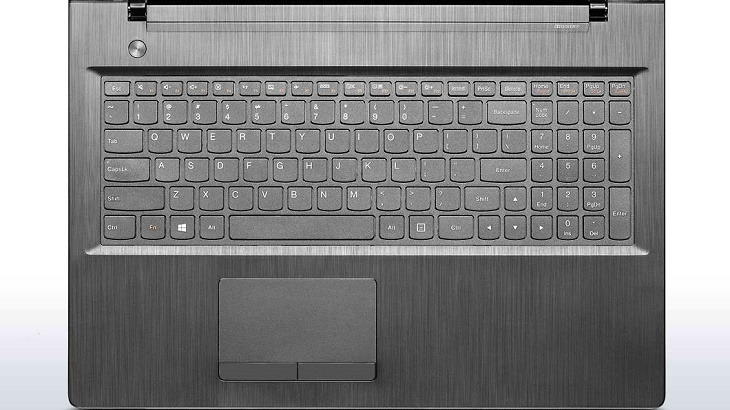
The main system memory options are modest, but still enough capacious for seamless multitasking. You can choose models with either 4GB or 8GB of RAM. As for storage, choices are a 500GB or twice as large 1TB hard drive. Although they offer a plenty of space, they are crippled by the common but slow 5,400 rpm rotational speed. Hard disk performance is usually a bottleneck of modern notebooks with HDDs, so getting a laptop with a solid state drive or upgrading HDDs to SSDs is recommended and improves user experience a lot. We applaud Lenovo for enabling RAM and storage upgrades a breeze. The manufacturer has provided an easy-removable component cover on the bottom of the chassis for that purpose. Although it isn’t directly mentioned on the product pages of the G50-80, it’s user manual mentions the machine has two RAM slots, so you can install up to 16GB of RAM using two 8GB modules.
As already mentioned, the Lenovo G50-80 comes with a built-in DVD drive. Rounding off the admirable feature set of the G50-80, there are stereo speakers backed by Dolby audio technology, a 720p web camera, 802.11AC Wi-Fi wireless, Ethernet LAN network port, Bluetooth, HDMI-out port for connection to HDTVs and monitors, three USB ports, a media card reader, and combo audio headphone-out/mic-in jack.
Lenovo states the battery life on the G50-80 lasts up to four hours, but certainly it noticeably varies depending on a chosen processor and screen resolution, with lower-end ones consuming less power.
Weight of the notebook is 5.5 pounds, which is a tad heavier than average for the 15.6-inch category.
Regarding the competition, popular contenders similar to the G50-80 are Dell’s Inspiron 3000 3543 and HP 15 series (some models listed below).
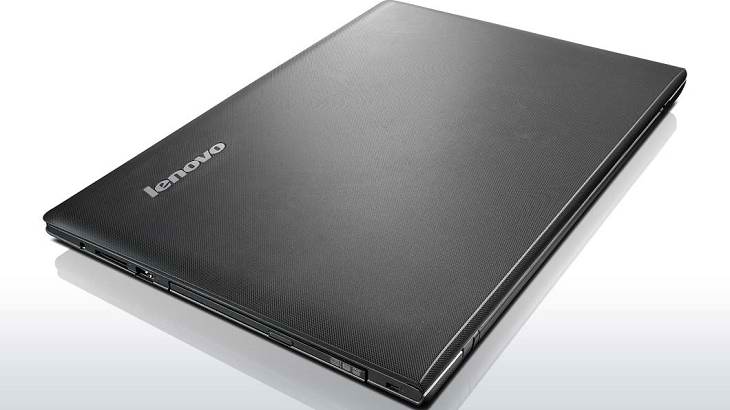
Here are the specs of the Lenovo G50-80 with descriptions of its features. For comparison against other laptops, you can use the "Compare Specs" button.
| Brand | Lenovo |
|---|---|
| Screen Size | 15.6-inch This is by far the most popular laptop screen size. It provides a lot of screen real estate, while avoiding bulkiness of the 17.3" laptops. |
| Screen Resolution | 1366x768 pixels HD This is an entry-level screen resolution, oftentimes found on budget laptops. It doesn't deliver picture sharpness and space on the screen like the Full HD or higher resolution laptop displays do. 1920x1080 pixels Full HD Full HD is the most common laptop screen resolution today. It provides a good image sharpness and a decent amount of space on the display for the user interface and programs. However, it isn't as good as the top-tier 4K Ultra HD. |
| Touchscreen | No This laptop doesn't support touchscreen input. |
| Other Display Specs | TN type Displays based on the old TN technology lack wide viewing angles you can find on IPS screens. The colors may look washed out or inverted at certain viewing angles. |
| Processor (CPU) | Intel Celeron 3205U dual-core 1.5GHz 2MB cache (User Benchmark CPU score: 20) Intel Core i3-5005U 5th Gen dual-core 2GHz 3MB cache (User Benchmark CPU score: 31) Intel Core i5-5200U 5th Gen dual-core 2.2-2.7GHz 3MB cache (User Benchmark CPU score: 37) Intel Core i7-5500U 5th Gen dual-core 2.4-3.GHz 4MB cache (User Benchmark CPU score: 42) |
| Graphics (GPU) | Intel HD 5500 integrated graphics (good only for the lightest gaming) Intel HD integrated graphics of low-end CPUs (only for the lightest gaming) |
| System Memory (RAM) Size | 4GB RAM 4GB is a small RAM size for computing in 2023. For smooth operation of a laptop during everyday tasks, at least 8GB is recommended. 8GB RAM The 8GB RAM size is the standard one in 2023. It provides comfortable multi-tasking for the most home and office users. |
| Data Storage | 500GB HDD This is a very good capacity, but HDD is a slow type of storage. 1000GB (1TB) HDD 1TB is an excellent storage capacity, but HDD is a slow type of storage. |
| DVD Optical Drive | DVD writer |
| Keyboard & Input | Non-backlit keyboard with dedicated number pad The keyboard has a separate numeric pad on the right side of the keyboard, but it has no keyboard backlight. Touchpad with separate physical click buttons The touchpad features physical left and right click buttons, as opposed to click buttons integrated into the touchpad surface. |
| Speakers & Audio | Stereo speakers As usual, the device features a pair of built-in stereo speakers. |
| Camera | Front-facing web camera Laptops usually feature a frontal webcam located on the display bezel. This laptop is no exception. |
| Wi-Fi Wireless | 802.11AC The 802.11AC is the previous-generation wireless networking standard. It's also known as Wi-Fi 5. 802.11AC is succeeded by 802.11AX Wi-Fi 6 with data transfer speed and multi-device connectivity improvements. |
| Ethernet Network Port | Yes This laptop has an Ethernet LAN port for wired internet and networking connectivity. |
| Mobile broadband (4G LTE) | No |
| Bluetooth | Yes This laptop has a built-in Bluetooth module. It enables you to connect the computer to Bluetooth mice and other Bluetooth peripherals, smartphones, and other Bluetooth-equipped devices. |
| USB Ports | 2 x USB 3.0 + 1 x USB 2.0 A total of three full-size Type A USB ports. |
| Video Output Ports | 1 x HDMI + 1 x VGA HDMI is a widely used digital video output port. You can find HDMI-in ports on most computer monitors and TVs. VGA is an old analog type of video connectivity used on older computers, monitors, TVs, and projectors. |
| Media Card Reader | SD card reader The laptop has a slot for full-size SD memory cards, used in many digital cameras. You can also use microSD cards with a card adapter. |
| Battery | 32 WHr capacity |
| Weight | 5.5 pounds |
| Height | 1" |
| Width | 15.1" |
| Depth | 10.4" |
| Windows Version | Windows 8.1 Windows 8.1 is eligible for free upgrade to Windows 10 Home. Check Windows.com for more info. |
| Warranty | 1-year A typical laptop warranty. |
User Reviews and Q&A
Below you can read and submit user reviews, questions, and answers about the Lenovo G50-80. Thank you for your contribution.
Please CLICK HERE to provide e-mail for receiving notifications when there are new replies
(The e-mail won't be used for any other purposes.)






1 out of 5
Mark –
Using the Lenovo G50 has been the shi**iest experience I have ever had with technology of any sort. Absolutely terrible. I wish there were negative stars to award to this utter piece of rubbish. Slowest performance – like watching paint dry.
I couldn’t be less satisfied.
Notify me of replies Unwatch this thread
brutt –
hey am using the i7 5500 intel laptop (15.6 inches )with amd graphics card 2Gb dedicated ….1tb hard disk, currently 8gb ram, clockspeed 2.4Ghz, … I just came here to see the highest ram capability… so I’ll upgrade mine to16Gb ram real soon…
so who wants to know shit… about ma user Experience.. and f88k yeah I play lots of video games… but I wont deceive u not as gud as u think… not as gud as I expected….
Notify me of replies Unwatch this thread
Janet –
What will the price (RSA RAND) of a Lenovo laptop with the follwing spesifications be ? At least 15.6 inch / i7 / HD 1920 by 1080 at least /8GB RAM/1 TB / SSDS /HDMI input .——- Where can I buy it in South Africa
Notify me of replies Unwatch this thread
emre selimli –
lenovo G50-80 4+4 8 gb 1600 mhz li laptopum var fakat ben 8+8 16 gb yada 8+4 olarak yapmak istiyorum kaldırır mı laptop lütfen yardım edin
Notify me of replies Unwatch this thread
Dipanjan Mukherjee –
Hi,
I want to know whether Lenovo G50-80 (i3, 5th gen) is fully compatible with new Fedora 24 Workstation or not?
I’m planning to get a Lenovo G50-80 to run fully on Fedora. Please let me know all the drivers specially wifi are working on Fedora after install it and from which link I can download all the required drivers for Fedora.
Notify me of replies Unwatch this thread
Siddharth Dargar –
Sir is their any difference b/w ” Intel HD 5500 Integrated Graphics ” and ” AMD Radeon R5 M330 DDR3L 2GB Graphics Card ”
I need a laptop with beteer graphic card under 35000
kindly help…..
Notify me of replies Unwatch this thread
Danijel Z –
The AMD Radeon R5 M330 2GB is a lower-end dedicated graphics solution, but it’s still noticeably better than the Intel HD 5500. I haven’t tested the R5, but judging from the design (it has its own memory and doesn’t use main RAM, more processing units) I’m sure you’ll notice the difference.
Ganesh –
Hi,
I’m planning to buy a laptop for entertainment, movies and a bit of programming (I’m not a heavy gamer). I have shortlisted below 3 models
1) Lenovo G50-80 (80E502ULIN) ( i3 ) 2) HP 15-ac101TU ( i3 ) and
3) HP 15-af103AX (AMD A8)
apart from processor, other specs are similar in all 3 models, 4GB RAM, 1TB HD & Win 10.
I want to know which laptop is better for my requirements and if the performance of the HP i3 model and the HP AMD A8 models are similar (especially for my requirments).
Also i want to know which laptop has better build quality in terms of sturdiness/durability of the laptop, screen, external port etc Lenovo or HP? ( i handle my laptops a bit roughly).
Thanks
Notify me of replies Unwatch this thread
Danijel Z –
Performance of the 5th Gen i3 and A8-7410 is indeed similar, but I prefer the i3 due to lower power consumption (15W vs 25W) and lower heat. Also the Lenovo G50 and HP 15 series belong to the same budget class and offer similar build quality, but in my opinion the Lenovo feels a bit sturdier. Display lid of the HP 15 is too flimsy for my taste. Keyboards are similar (shallow keys, not so great for typing) as well as display quality (if you’re considering low end 1366×768 display options). If you have some extra cash, getting a Lenovo ThinkPad series laptop would be my recommendation, especially if you need extra sturdiness and want a better typing experience.
David –
Hi
I’m reading the WiFi specs of this article says 802.11ac, but I read in other sources it is really 802.11bgn for any G50-80.
Can you clarify if WiFI card is really AC capable, and please provide the card model of this laptop (either as a replacement part or with the configuration that ships with such functionality)
thank you
Notify me of replies Unwatch this thread
Danijel Z –
As far as I know, the Lenovo G50-80 is available only with 802.11AC WiFi. Also, every G50-80 model in Lenovo’s official Product Specifications Reference is listed with 802.11AC. Some other G50 models, such as the older G50-30 and G50-70 lack support for 802.11AC.
Take a look at this link, WLAN and Bluetooth column:
http://psref.lenovo.com/Product/Lenovo_G50
Most of the G50-80 models are claimed to have Intel 3160 ac Wi-Fi module, while the rest is simply listed with 11ac, with no card model specified.
Ashen Chandrasiri –
Hello all,
as per description I tried to change resolution to 1920×1080 by using intel graphics software’s custom resolution option. but it doesn’t allow to do it. help me
Notify me of replies Unwatch this thread
Danijel Z –
Does your G50-80 configuration include 1920×1080 resolution instead of standard 1366×768?
Carina –
I bought a Lenovo G50-80 on Tuesday last and when I plug in the charger it says “plugged in but not charging”. I rang the help line and they tried everything to sort it out but nothing worked. He then decided to re install the whole lot….. still nothing, so he told me to return it to the shop. I’m going back with it tomorrow. Not sure what I’ll do now. I really don’t want a Lenovo now!!
Notify me of replies Unwatch this thread
1 out of 5
ravi yadav –
This Leptop driver not available in window 7 , 32 bit I am using but not good And amegon not provide a drivar CD and Windows
Notify me of replies Unwatch this thread
JGHIT –
Good day,
Is my Lenovo G50 I5 6GIG ram pc upgradable to R16 GIG ram? Or does the board limit 16GIG?
Notify me of replies Unwatch this thread
Karthikeyan Mudaliar –
Hello,
Am planning on purchasing a laptop in two days and would appreciate your input on which brand to go for. Am looking for below specifications:
i3 (5th gen), 4GB RAM, 1TB storage, Win 10 and should have good display (at different viewing angles) and smooth performance.
Could you please suggest any such laptop?
Thanks in advance.
Warm Regards,
karthik
Notify me of replies Unwatch this thread
Danijel Z –
What is your budget and preferred screen size? Do you want a touchscreen?
Gilbert Ambuli –
Hi, I’m planning to buy a laptop soon. Which one below, in your opinion is a better laptop?
-Lenovo G50-80 – 15.6″ – Intel Core i3 – 4GB RAM – 500GB HDD
-HP probook 6460b-14”- core i5 2410M 2.3GHZ – Windows 7 Pro 64-bit -4GB ram -500gb HDD SERIES
Jack Tulpan –
i would go for the HP proboo 6460b-14 because the core is higher,the windows 7 pro will come with all microsoft apps such as microsoft spreadsheet all for free and there is a pretty reasonable space
4 out of 5
Krystal –
I have to say, the most disappointing feature that is missing from the Lenovo g50-80 is a backlit keyboard. Lenovo usually has pretty good keyboards, so this is a bummer. This is my second Lenovo Laptop I’ve owned, I received it as an option for replacement, the other option being the HP tablet/PC combo. I swear by Lenovo and I also have their 10″ inch tablet, along with my smartphone, so I naturally got the G-50. While the HP was pretty groovy, very much like a surface pro, I just don’t care for HP products. The Ram for this is the i3, right in the middle, but it could be a tad faster. I dislike the shortness of the buttons on the keyboard, makes typing rather annoying. The short of the long here….Can I replace the unlit keyboard with one that is backlit???? Thank in advance.
Notify me of replies Unwatch this thread
Danijel Z –
Keyboard backlight isn’t available as an option on the Lenovo G50 series. So, there is no keyboard with backlight replacement part sku for the G50, which would make upgrde eventually possible.
Munaf –
I want to know that, Does it supports for dual operating system ?? Like ubuntu and windows ??
Thanks in advance.:)
Notify me of replies Unwatch this thread
4 out of 5
Ishaan Nyati –
I own one of these pieces- Lenovo G50-80, 4GB, 500GB, Windows 10, i3-5005 2.03GHz- and absolutely love it. But storage is a concern to me due to my numerous movies and music. Can I ADD a solid state drive or a larger HDD? Also can the screen be changed once bought to increase resolution. I will only go for original work on screen, branded storage and also will the software continue or will I have to install and copy all my data? Please don’t suggest an external drive.
Notify me of replies Unwatch this thread
Danijel Z –
There’s one 2.5″ storage bay inside the laptop, which carries the hard drive. You can replace the HDD with a 2.5″ SSD or larger HDD. You will have to migrate all contents of your HDD to the new storage device (there are software solutions for that) or manually backup files and do a clean Windows install. Make sure you find and write down your Windows product key, if you don’t have it, just in case. As for the screen, replacements are possible, but I think replacing it yourself can void the warranty. On the other hand, storage is user-upgradeable, as same as RAM.
Ishaan Nyati –
I see….
Does Lenovo offer any way by which I can replace the 720p screen to a 1080p one.
Also are graphic processors insertable here. If yes, please suggest under $100, or would the Intel graphics 5500 be better than one in the price range?
Danijel Z –
You should contact your seller or Lenovo’s service in your country for info on screen replacement, but I’m sure it can be done since FHD screen for the G50 exists as a replacement part.
Graphics isn’t upgradeable, since there’s no slot for a video card.
Ramiz Shaikh –
I am thinking to purchase Lenovo G50-80 but confused after reading reviews about battery not charging beyond 60% and built in quality for keyboard. What is ur opinion and reviews.
Config- Intel I3-5th Gen/1TB/2Ghz/2Gb ATI Pro graphics/Win10 or DOS
Notify me of replies Unwatch this thread
Ingar Lindholm –
I had the same problem with battery not charging beyond 60% on the G50-80. Tried several solutions posted on forums with no success.
Finally decided to update BIOS to latest version (B0CN96WW), and now my battery charges to 100%.
Krystal –
You have to go into your system settings, battery, and select the full charge or the overcharge protect choice (which only charges your laptop to 60%) an option that is available for people who tend to keep their PC’s plugged in most of the time. Will lengthen lifetime if battery.
Pratik –
Nothing is like that…There are two mode of Charging you can switch that to normal mode well. you just download Lenovo Power management Application.
I too was having same question after buying the laptop but dont worry its not big thing
Martin –
Hi I currently have the 8GB i5 model and was wondering how the gaming experience would be..
Notify me of replies Unwatch this thread
Danijel Z –
Unless you get a model with a dedicated video card, the i5-5200U and its HD 5500 integrated graphics will provide enough power only for basic gaming, as described in this review: http://laptoping.com/gpus/product/intel-hd-5500-graphics-reviews-and-specs/
If your configuration features dual-channel (2x4GB) instead of single-channel (1x8GB) RAM, your gaming experience should be somewhat better than described in our review.
vijendra –
Hi, I am planning to buy a laptop in two days.
Which one would be the best.
HP 15-ac122tu Notebook (Intel Core i3 (5th Gen) 5010U / 2.1 GHz, Dual Core / 4GB/RAM- 1TB/HDD- 39.62 cm (15.6).
Lenovo G50-80 (80E5020VIN) Notebook (Intel core i3 (5th Gen) 5005U/ 2 GHz, Dual Core / 4GB/ 1TB.
Notify me of replies Unwatch this thread
luke –
I personally prefer the Lenovo G50, because it is easier to upgrade RAM and hard drive on it. I recommend putting in an SSD drive instead of HDD. Performance will be much snappier with SSD.
RANJITH –
I am little bit confused of buying
Laptop. I selected two laptos they are.
Acer aspiree-537 -8gb Ram
And
Lenovo G50-80 – 4Gb Ram
Which one is the best in performance.
Notify me of replies Unwatch this thread
Danijel Z –
Can you give us the main specs besides RAM – processor, graphics, and storage – hdd or ssd?
4 out of 5
littleparso –
is it a solid state drive or is it just a regular hard drive
Notify me of replies Unwatch this thread
Danijel Z –
The laptop comes with a regular hard disk drive.
2 out of 5
Assface –
Go for Dell Inspiron Bro I know its late but still its better if u buy dell cause I bought Lenovo and after using it for one month its battery is draining like it goes off in 20 minutes or less and there are other issues so go for dell…
Notify me of replies Unwatch this thread
Jerry Phoon –
Hi, I’m planning to buy a laptop soon.
Which one below, in your opinion is a better laptop?
Lenovo G50-80 (Intel I7-5500U Processor 2.4GHz, 1TB SATA Hard Disk, 4GB Memory, 2GB Radeon R5-M330)
OR
Dell Inspiron 3543 (Intel I5-5200U Processor 2.2GHz, 500GB SATA Hard Disk, 4GB Memory, 2GB nVidia Geforce GT820M)
Based on the spec, it’s quite obvious that Lenovo is a lot more better, but quite awkward that Lenovo price is cheaper (at least that’s what happening in my country). Should I just go with the Lenovo or is there something better about Dell Inspiron that I should be aware of?
Thank you.
Notify me of replies Unwatch this thread
Danijel Z –
In this case, I would go for the Lenovo G50-80. There’s nothing special about the Dell 3543, except very cheap price for some configurations. The G50 belongs to the same budget laptop category, but the specs you listed here make it a better choice than the mentioned Dell.
Jerry Phoon –
Thanks a lot, appreciate your input.
Hussam –
Hi,
What about Lenovo G50-80 (Intel I5-5200U Processor 2.2GHz, 1TB SATA Hard Disk, 4GB Memory, 2GB Radeon R5-M230), would it still be a better choice than Dell Inspiron 3543 ?
Danijel Z –
The G50-80 has somewhat sturdier casing in my experience, while the rest is very similar to the 3543 (if the core components are the same). The laptops are actually very similar.