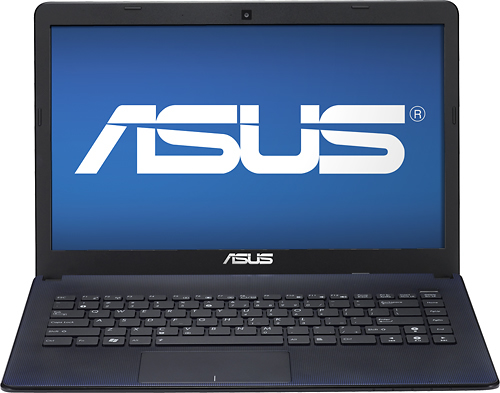
Best Buy has started promoting the Asus X401A Starter PC series notebooks, rarely seen at the US retailers in the past.
The fourteen-inch X401A, advertised as a compact and fashionable notebook and ideal as a first computer, is based on the Intel’s entry processors. The tree models offered via Best Buy for $350 each – the dark blue X401A-RBL4, pink X401A-RPK4, and green X401A-RGN4 – all come with the Intel Pentium B970 processor. With its clock speed of 2.3GHz, the B970 is the fastest mobile Pentium chip from the “Sandy Bridge” CPU family, but it is not able to outperform any Intel Core i3 chip. The routine tasks-use CPU is accompanied by 4GB of RAM and a 320GB, which are standard amounts for this kind of notebook – cheap and basic. Also, the graphics chip is the very basic Intel HD, located on the processor itself.
The webcam is also an entry-class one, with a 0.3MP sensor, but nice features are USB 3.0 speed on one of the two ports, as well as HDMI and Altec Lansing-branded stereo speakers.
This laptop doesn’t have a built-in optical drive, although it has standard 14″ laptop dimensions with a thickness of 1.3 inches and somewhat lower than expected weight of about 4.1 pounds.
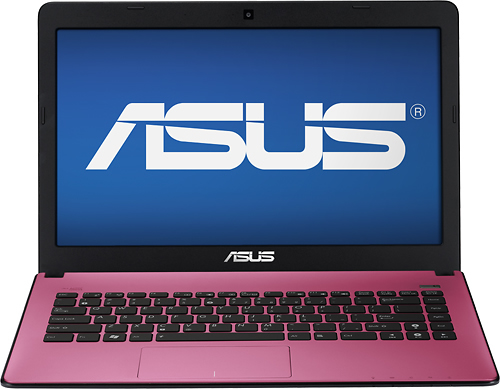
When it comes to its design, characteristics worth noting are the chiclet keyboard and one-piece trackpad embedded into a single piece of plastics, giving the notebook a seamless, simple, and elegant look. The mentioned models, the 401A-RBL4, X401A-RPK4, and X401A-RGN4, have textured matte finishes which are much more resistant to fingerprints than glossy finishes. Like many other Asus laptops, the X401A sports IceCool cooling solution, achieving cool palm rests by placing hot components away from users’ hands.
Asustek also emphasizes the notebook’s Instant On capability, offering a “2-second instant on from sleep or hibernate”.
Besides the X401A, the computer maker also has in its product lineup the X401U with AMD’s budget processors, as well as the larger X501 series with a 15.6″ display and the smaller 13.3″ X301.

Asus X401A-RBL4, X401A-RPK4, and X401A-RGN4 Specifications
- Display: 14″ 1366×768
- Processor: Intel Pentium B970
- Graphics: Intel HD
- Memory: 4GB
- Storage: 320GB
- Optical Drive: None
- Webcam: Yes
- Audio: Stereo speakers
- Network: Wireless N, LAN
- Input: Chiclet keyboard, one-piece touchpad
- Ports and Slots: USB 3.0, USB 2.0, VGA, HDMI, media card reader
- Battery: 6-cell
- Dimensions: 1.3″ x 13.5″ x 9.5″
- Weight: 4.1lbs
- OS: Windows 7 Home Premium
- Warranty: 1-year

I never regretted buying any computer as much as this one. The keyboard and touch-pad are the very worst. It is not possible to type anything important because the cursor jumps erratically, selects erratically, deletes without warning, jumps back mid-sentence, mid paragraph.
No reply from tech support about reducing sensitivity. Have found many others have same problems. One suggestion was to coat the backside of the keyboard and touch-pad with clear silicone caulk to reduce “bounce”
I saw the X401 in store yesterday and was surprised with really solid built quality. The plastic area surrounding the keyboard keys and trackpad is so flex-free that if feels almost like metal and it does not catches fingerprints like other glossy surfaces. That area is made of one-piece plastics, so the design looks very clean and the keyboard buttons are also great. The lid is another story, it’s a glossy fingerprint magnet and the screen is also glossy, which I don’t like. The laptop appears to be very thin and looks almost like an ultrabook. Quite unexpected quality for the $350 price point. A kind of more advanced the K55 was sitting besides it and looked very cheap compared to the X.
esta lap tiene entrada para CD .??
Samara…
Optical Drive: None
This laptop doesn’t have a built-in optical drive…
————————- NO ————————————-
Why do you need a optical drive? It’s something you only use one or twice when you re-do the OS. Once that’s done, there is no point of carrying the extra weight around.