Intel Pentium N3520 / N3530 / N3540 Entry-Level CPU [Review]
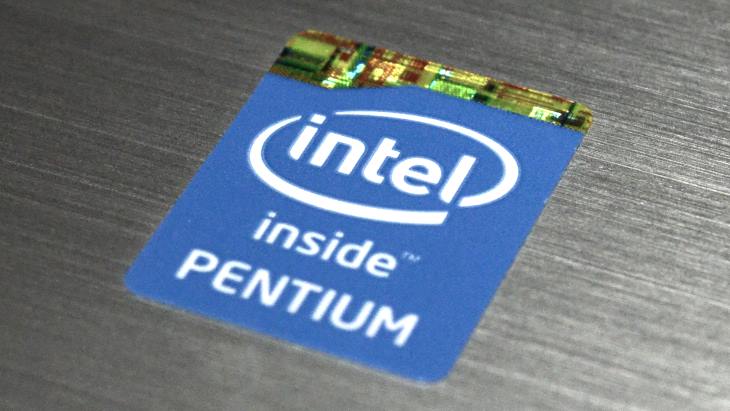
The Intel Pentium N3520, N3530, and N3540 are entry-level processors you can often find in budget laptop and 2-in-1 PCs. The N3520, N3530, and N3540 belong to the Intel Bay Trail CPU family, characterized by basic performance and very low power consumption.
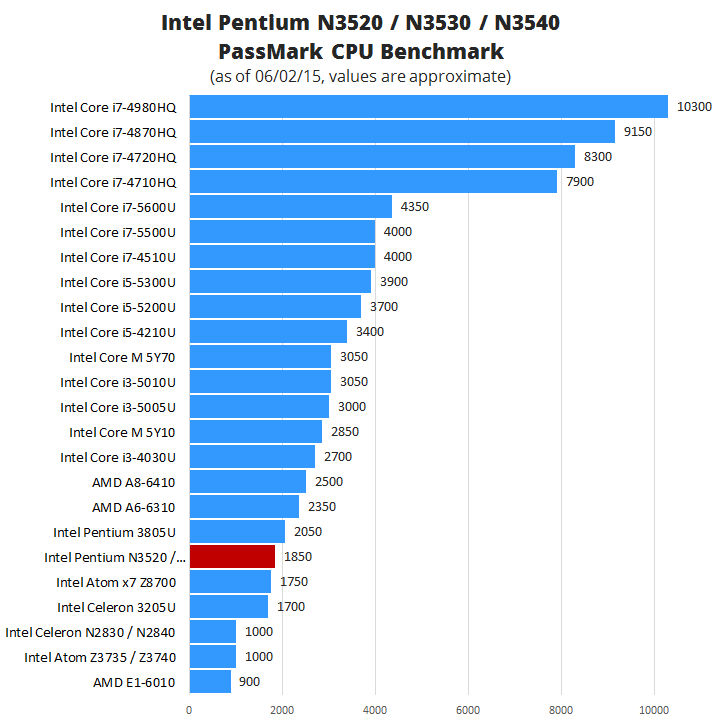
These quad-core Bay Trail Pentium CPUs deliver noticeably better computing speed than the lower-end dual-core Bay Trail N28xx-series Celerons, while consuming the same amount of power of 7.5 Watts. The reviewed Pentiums are also faster than the popular tablet-use quad-core Z37xx Bay Trail Atoms, but the latter consume only 2-2.2W. Another positive fact in favor of the Pentium N-series is that it’s only slightly slower than the 15-Watt Pentium 3805U Broadwell dual-core.
Differences between the N3520, N3530, and N3540 are minor and are related only to clock speeds. They all share the same base CPU clock speed of 2.16GHz, but in “burst” mode they can achieve up to 2.42, 2.58, and 2.66 GHz, respectively. Furthermore, the Intel HD graphics integrated in these processors has a base clock speed of 313 MHz, but their maximal dynamic frequency or burst frequency is different. The N3520 runs at up to 854MHz, while the N3530 and N3540 run at up to 896 MHz. These differences in the real world use are minor. The rest of the specifications is identical. The 64-bit quad-core CPUs based on 22-nanometer production technology have 2MB of cache, support for up to 1333MHz RAM speed, and support for VT-x virtualization.
Intel Pentium N3520 / N3530 / N3540 Real World Use Test
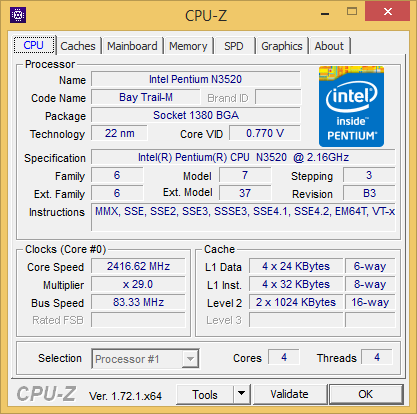 For this real world-use test of the Intel Pentium N-series Bay Trail processors we used an HP Pavilion x360 11 convertible notebook with the Pentium N3520. As already mentioned, the N3530 and N3540 are only slightly faster, which can’t be noticed during your daily computing tasks or gaming. Alongside the N3520, the tested Pavilion x360 11 had 4GB of system memory at 1,333MHz which is enough for moderate multitasking and a slow 500GB hard drive spinning at 5,400 rounds per minute.
For this real world-use test of the Intel Pentium N-series Bay Trail processors we used an HP Pavilion x360 11 convertible notebook with the Pentium N3520. As already mentioned, the N3530 and N3540 are only slightly faster, which can’t be noticed during your daily computing tasks or gaming. Alongside the N3520, the tested Pavilion x360 11 had 4GB of system memory at 1,333MHz which is enough for moderate multitasking and a slow 500GB hard drive spinning at 5,400 rounds per minute.
What are the Pentium N35xx chips good for? In short, for web surfing, multimedia playback, office document editing, and casual gaming. You can even use them for high-resolution photography and 1080p video editing, although some operations (applying image filters, video transcoding) in these tasks take noticeably longer time to complete than with the mainstream Intel CPUs like the i5-5200U. Webpage scrolling, tab switching, and zooming in Google Chrome worked flawlessly on the tested system. You can also play high-resolution YouTube videos (including 4K) without a glitch. Work in Microsoft Word and Excel programs was very fluid. Take a look yourself:
Gaming on Intel Pentium N3520 / N3530 / N3540
As expected, you won’t be able to play the latest hardware-demanding blockbuster game titles. But, casual games and lighter MMORPGs and first person shooters run acceptably good. For instance, you can play League of Legends and Counter Strike: Global Offensive on low settings and 720p resolution at around 30 frames per second. Dota 2 MMORPG runs mostly between 20 and 25 fps, with occasional drops in intensive scenes to around 15 fps. Minecraft runs well on low settings, at a speed of around 30 fps. FIFA 15 soccer is too heavy for the chips. You can’t get more than 15 fps consistently with them on lowest FIFA 15 detail settings and 720p. We also tested Skyrim, which scores around 15 fps with the same settings.
Temperatures
The Pentium N Bay Trail has an excellent thermal design. In the tested HP x360 11 laptop, temperatures never exceeded 51 degrees Celsius, even under 100% CPU load during benchmarks. All that with very low fan noise. On idle, CPU temp was 41 degrees.
Check out systems with the Pentium N3520, N3530, and N3540.
Note: The benchmark scores of the listed processors are averages measured across various devices with these processors. The scores and real-world performance of the Intel Pentium N3520 / N3530 / N3540 and compared CPUs may vary depending on the notebooks' other components, settings, cooling, and other factors. However, the benchmark results are good indicators of the processors' performance.
Specifications
Here are the most important specs of the Intel Pentium N3520 / N3530 / N3540:
| Processor Name | Intel Pentium N3520 / N3530 / N3540 |
|---|---|
| CPU Family | Intel Pentium "Bay Trail" |
| Number of Cores | Quad-core / 1 computing thread per core |
| CPU Clock Speed | Base: 2.16GHz, Burst: N3520 2.42GHz / N3530 2.58GHz / N3540 2.66GHz |
| Cache Size | 2MB |
| Memory Support | DDR3 (1333 MHz max. speed) |
| Integrated Graphics | Intel HD |
| Power Consumption | 7.5W |
| Production Technology | 22-nanometer |
| Notable Technologies | Intel QuickSync Video (speeds up conversion of video files) |
| Typical Use | Affordable laptops & 2-in-1 PCs |
| User Benchmark Average CPU Score | 19.4 |
User Reviews and Q&A
Below you can read and submit user reviews, questions, and answers about the Intel Pentium N3520 / N3530 / N3540. Thank you for your contribution.
Please CLICK HERE to provide e-mail for receiving notifications when there are new replies
(The e-mail won't be used for any other purposes.)
Related CPUs
-

Intel Core i3-5005U & i3-5010U Lower-Mid-Range Processors
Read more -

AMD E1-6010 with Radeon R2 Integrated Graphics [Review]
Read more -

Intel Pentium 3805U [Review] Entry-Level Broadwell CPU for Laptops
Read more -
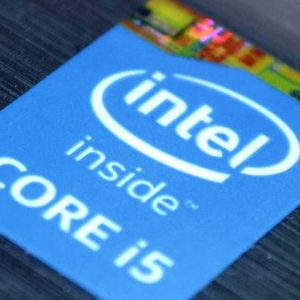
Intel Core i5-5200U [Review] Mid-Tier Processor
Read more -

Intel Atom “Bay Trail” Processors (Review)
Read more -

Intel Celeron N2830 / N2840 / N2820 CPU Review with Benchmark, Gaming, and Specs
Read more
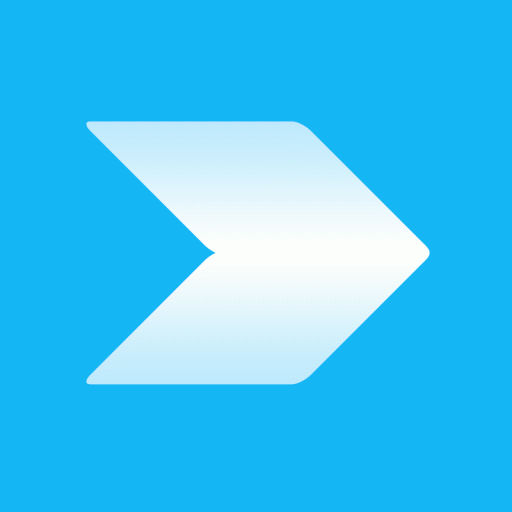
Question
kalab berhanu –
is there a way I can upgrade my N3540 to a better processor with the same socket?
Notify me of replies Unwatch this thread
Dan –
No, upgrades of the N3540 and modern laptop processors in general are not possible. Only a few high-end laptop models have upgradeable processors.
Rudy –
i have seen dell 3147 sporting N3530 , N3540, N3700, that work excellent with no lag on everyday tasks, browsing, etc (don’t know about games as I don’t play) provided you do a clean install, and change to SSD, even celeron N2840 seems to work pretty good…the author is correct the mechanical drives really slow things down, but changing to ssd the thing flies, on these Dell 3147 you can upgrade to 8GB Ram, but doing this has less effect on speed than just doing a SSD upgrade and preferably a clean install
Notify me of replies Unwatch this thread
Beth –
Is the intel N3530 back ward compatible to intel’s pentium 4 processors? Looking to get an inexpensive external optical drive to replace the broken one in my laptop and most say compatible only with pentium 4.
Notify me of replies Unwatch this thread
Dan Z –
Hi, the N3530 and Pentium 4 both work with external optical drives. Actually, a processor model doesn’t affect operation of external optical drives. It’s only important to have a USB port on your laptop that is compatible with your external USB DVD drive and that the optical drive manufacturer has software drivers for your operating system. For instance, if you have Windows 10 OS, you’ll need an optical drive with drivers supporting Windows 10. But chances are that any USB external optical drive on the market supports Windows 10. Oftentimes, you don’t have to install drivers yourself. Windows usually recognizes optical drives when you connect them to the computer and automatically installs drivers for them.
BTW, Pentium 4 is usually used in the computer peripheral product specs as a “minimum system requirement”. The N3530 is newer than the Pentium 4 and meets the minimum requirement.
Bee –
I have a intel pentium n3540 processor and it is brand new but seems to work slow. Like going to settings, opening web browsing and so forth navigating through the system.
Notify me of replies Unwatch this thread
Dan Z –
Yes, it is a slow processor in 2019. But, having a hard drive instead of a solid state drive can be also the cause of slow Windows system and apps. If you have an HDD in your laptop, replacing it with an SSD would noticeably speed up these actions for sure.
Neerajh –
Hey Dan, I have a Acer model Aspire ES1-512-P65T which has Intel Pentium CPU N3540. Could you please suggest a good and compatible SSD with the above said CPU. Many thanks.
Neerajh –
Hi, in continuation to the last question, please advise what is the maximum capacity of RAM which can be upgraded to N3540. My laptop has two slots and it has 4GB RAM on one slot. Thank you.
Lakshan Thennakoon –
can i upgrade my N5320 to i 5 processor
Notify me of replies Unwatch this thread
Danijel Z –
No, you can’t unfortunately. Modern laptop processors aren’t upgradeable.
Martial –
Peut on installé NVIDIA GeForce graphique dans le acer aspire e15 touch Pentium n3530 4Gb ram
Joshua Thomas –
No, the GeForce video card cannot be installed in the Acer Aspire e15. Most laptops are stuck with the video card it comes with (derived from the processor in this case).
Jenny –
Is this HP laptop one that is being recalled because of concerns of battery fires?
Notify me of replies Unwatch this thread
5 out of 5
Rodrigo arancibia –
User of this processor on windows and Linux environments…Fast when you need it, works well with office software, light to medium video/photo/audio editing and some other usually work related software…Gaming(in my case using a dedicated video card on my laptop) is great for almost every game so far, crysis3, Cod(modern warfare, black ops series) Battlefield games(even battlefield 1 run, but I had some issues I think because of low memory), playing in low/medium graphics…it’s a great entry level CPU that will surprise anyone with the performance and low power consumption.
Notify me of replies Unwatch this thread
BLAZE LARISCY –
Will it run slime rancher at a reasonable rate
Notify me of replies Unwatch this thread
Enough of the stupid game –
Well I found it could run slime racer OK, but slick walker a little better and squishy skipper dude even better still. But whatever you do don’t try playing “hey-dude-get-off-your-butt-and-stop-playing-computer-games Pro” or “what-a-worthless-waste-of-your-time III” – it won’t quite keep up. Hope that helps.
4 out of 5
speks –
how turn on Turbo Boost on intel quad core 3540-2.16ghz to 2.66ghz???
instructions?
Notify me of replies Unwatch this thread
santos –
It’s automatic and enabled by default. The N3540 doesn’t actually has TurboBoost but rather “burst” mode where the core clock can reach up to 2.66GHz if a task requires it. Don’t expect the CPU to run at 2.66GHz for prolonged periods because of thermal design which has to prevent overheating.
5 out of 5
Danijel Z –
We give the Intel Pentium N3520, N3530, and N3540 processors four stars because of their great everyday performance, low power consumption, cool operation, and low cost. Click on the Description tab above for a detailed review.
Notify me of replies Unwatch this thread