
The Sony Vaio SVE14A35CXH 14-inch touch-screen laptop with an Intel Core i5 processor, integrated graphics, 6GB of system memory, a 750GB hard disk, and a price of about $750, is a cheaper configuration than the 950-dollar SVE14A27CXH with an i7 chip, dedicated graphics, 8GB RAM, and a 1TB HDD.
The SVE14A35CXH will save you $200 bucks, but it won’t have such a powerful computing and gaming potential as the latter. However, the included Core i5-3230M is on the top of mid-range processor hierarchy and is good for daily tasks and multimedia consumption and creation.
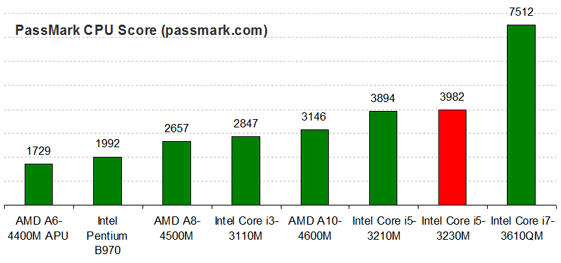
Another positive side, at least judging from the official specifications, is a longer batter life on the SVE14A35CXH. It lasts “up to six hours”, whereas the SVE14A27CXH lasts significantly less – up to 4:45 hours, probably due to a more power hungry CPU and dedicated video card.
Overall, the Sony Vaio SVE14A35CXH is an excelent laptop, not only because of the touchscreen display, but also thanks to a high 1600×900 resolution for a 14″ screen, backlight keyboard, and Bluetooth.

Sony Vaio SVE14A35CXH Specifications
- Display: 14-inch multitouch display, 1600×900 resolution
- Processor: 3rd Generation Intel Core i5-3230M dual-core 2.6-3.2GHz, 3MB of cache
- Graphics: Intel HD 4000 integrated
- Memory: 6GB DDR3 1,600MHz, expandable to 16GB
- Storage: 750GB hard drive, 5,400 rpm
- Optical drive: DVD burner
- Webcam: 1.3MP Exmor
- Audio: Stereo speakers, xLOUD and Clear Phase technologies
- Network: Wi-Fi 802.11n, Gigabit Ethernet, Bluetooth 4.0
- Input: full-size chiclet keyboard with backlight, multi-touch touchpad, touchscreen
- Ports and Slots: 2 x USB 3.0, 2 x USB 2.0, 1 x HDMI, 1 x VGA, Memory Stick + SD card reader
- Battery: 6-cell 5300mAh Li-Ion, “up to six hours”
- Dimensions: 13.43 x 0.89–1.37 x 9.65 inches
- Weight: 5.3 pounds
- OS: Windows 8
- Warranty: 1-year

really nice laptop.had to reset several times. had to replace hard drive. the touchpad causes constant problems. its unusable even right now. replaced touch screen and touchpad a year ago.looks like ill need another touchpad again. laptop costed too much to throw away. otherwise I really like it.
Neilson Shepard again and well its 2016 and it’s broke again, the cpu starts working up to 30% when I go on line and a few seconds later it says not responding and the cpu goes down to 2% to 4% and it doesn’t recover. after the restart it does the same thing…for 2 days now it’s not usable. I had upgraded to a 1TB HD about a year ago, I wonder if its failed. I will repair it again because this laptop is awesome. I operate a telescope remotely with wifi as well as my Canon camera and a guide camera and software to guide my telescope with wifi . I image long exposures and even do some editing on my astronomy images while another picture is imaging a long exposure picture controlled with wifi. This laptop does all that plus goes on line doing emails all at the same time..plus it has a touch screen..and it’s fast all the time using the windows 10 upgrade. I use it all day every day researching and stacking images and late into the night. I love this laptop it can do so many things at the same time fast…I hope I can fix it….
can i add extra graphis vedio ram/card in this laptop
No you can’t, but that’s the case with virtually all consumer notebooks, except some rare custom-built gaming laptop PCs.
Not Happy and with this Sony laptop! I have had to reset it several times because it locked up and will not restart. The touchpad is not user friendly, so I have to use a mouse to get work done in a timely manner.
Very nice laptop. This is my second Sony and it works beautifully. If you’re hesitating about purchasing it, I wouldn’t. However, my only complaint is that the mouse is a little touchy. Aside from that, it is a very nice device.