HP Pavilion x360 M3-u001dx 2-in-1 13.3″ Touch Laptop (Intel Core i3, 6GB Memory, 500GB Hard Drive, Silver)
The M3-u001dx is one of models from the mid-range HP Pavilion x360 13 convertible 2-in-1 laptop series. The Pavilion x360 has a 13.3-inch multi-touch screen mounted on fully rotatable 360-degree hinges, so you can transform it to a tablet or multimedia stand.
The M3-u001dx features the 1366-by-768 budget-class screen resolution and IPS technology which enables wide viewing angles. Internally, it packs the 6th Generation Intel Core i3-6100U dual-core processor with integrated Intel HD 520 graphics, 6GB of main memory, and a 500GB hard drive. These are encased in a 0.8″ thick chassis with “natural silver” display lid and bottom and “ash silver” palmrest with a gradient texture on it. The 2-in-1 weighs in at 3.7 pounds.

Performance-wise, the HP Pavilion x360 M3-u001dx is a lower-mid-range laptop. The Intel Core i3-6100U sits below the very popular i5-5200U mid-tier CPU in the hierarchy. In most daily computing tasks, the difference between i3 and i5 won’t be visible. Both chips are perfectly suitable for these tasks. In some more intensive scenarios like movie creation or professional photography editing, the i5 can complete tasks noticeably quicker. Primarily thanks to TurboBoost technology for dynamic clock speed increases. This feature is missing on the i3. Both the i3-6100U and i5-5200U share the same Intel HD 520 integrated graphics processor, which is an entry-level solution. Still, it’s capable of running smoothly many of the popular game titles. For more info check out this review of the HD 520. As for multitasking capabilities, 6GB of system memory is a sufficient amount for most users, so memory-related slowdowns in usual home and office tasks aren’t expected. The included 500GB hard drive is a basic storage solution with smallest capacity among currently available HDDs.
The rest of the spec sheet is conventional fare for a modern 2-in-1 notebook. It has stereo speakers, a 720p web camera, 802.11AC Wi-Fi wireless, Bluetooth, two USB 3.0 and one USB 2.0 connectors, HDMI video output connector, a multiformat media card slot, and a combo mic / headphones port.
Per Hewlett-Packard, the M3-u001dx has a battery life of up to 8 hours.

Here are the specs of the HP Pavilion x360 M3-u001dx with descriptions of its features. For comparison against other laptops, you can use the "Compare Specs" button.
| Brand | HP |
|---|---|
| Screen Size | 13.3-inch This is a small display size, typical for ultraportable laptops. There are however laptops with even smaller screens. |
| Screen Resolution | 1366x768 pixels HD This is an entry-level screen resolution, oftentimes found on budget laptops. It doesn't deliver picture sharpness and space on the screen like the Full HD or higher resolution laptop displays do. |
| Touchscreen | Finger multi-touch input The screen supports finger touch input, including multi-touch gestures. |
| Other Display Specs | IPS type Displays based on IPS technology provide much wider viewing angles than the budget-class TN screens. |
| Processor (CPU) | Intel Core i3-6100U 6th Gen "Skylake" Dual-Core 2.3GHz 3MB Cache (User Benchmark CPU score: 36) |
| Graphics (GPU) | Intel HD 520 integrated graphics (for the lightest gaming) |
| System Memory (RAM) Size | 6GB RAM 6GB RAM is enough for moderate multitasking. However, at least 8GB is recommended for flawless multitasking in everyday computing in 2023. |
| Data Storage | 500GB HDD This is a very good capacity, but HDD is a slow type of storage. |
| DVD Optical Drive | None |
| Keyboard & Input | Non-backlit keyboard without dedicated number pad The keyboard has no backlit keys and no separate numeric pad you can usually find on the right side of the keyboard on many laptop models. Touchpad with click buttons built into the surface The left and right click buttons are built into the surface of the touchpad, as opposed to separate physical buttons. Touchscreen |
| Speakers & Audio | Stereo speakers As usual, the device features a pair of built-in stereo speakers. Combo microphone and headphones audio jack This laptop has the ordinary 3.5mm combo audio jack that supports both headphone output and microphone input simultaneously. |
| Camera | Front-facing web camera Laptops usually feature a frontal webcam located on the display bezel. This laptop is no exception. |
| Wi-Fi Wireless | 802.11AC The 802.11AC is the previous-generation wireless networking standard. It's also known as Wi-Fi 5. 802.11AC is succeeded by 802.11AX Wi-Fi 6 with data transfer speed and multi-device connectivity improvements. |
| Ethernet Network Port | No This laptop has no Ethernet LAN port for wired internet and networking connectivity. |
| Mobile broadband (4G LTE) | No |
| Bluetooth | Yes This laptop has a built-in Bluetooth module. It enables you to connect the computer to Bluetooth mice and other Bluetooth peripherals, smartphones, and other Bluetooth-equipped devices. |
| USB Ports | 2 x USB 3.0 + 1 x USB 2.0 A total of three full-size Type A USB ports. |
| Video Output Ports | 1 x HDMI HDMI is a widely used digital video output port. You can find HDMI-in ports on most computer monitors and TVs. |
| Media Card Reader | SD card reader The laptop has a slot for full-size SD memory cards, used in many digital cameras. You can also use microSD cards with a card adapter. |
| Battery | 3-Cell "Up to 8 hours" of battery life |
| Weight | 3.7 pounds |
| Height | 0.8" |
| Width | 12.8" |
| Depth | 8.7" |
| Windows Version | Windows 10 Home Windows 10 Home is aimed at the regular home and office computer users. Only select business users need the Professional edition. Windows 10 Home users are eligible for a free upgrade to the latest Windows 11 Home. |
| Warranty | 1-year A typical laptop warranty. |
User Reviews and Q&A
Below you can read and submit user reviews, questions, and answers about the HP Pavilion x360 M3-u001dx. Thank you for your contribution.
Please CLICK HERE to provide e-mail for receiving notifications when there are new replies
(The e-mail won't be used for any other purposes.)

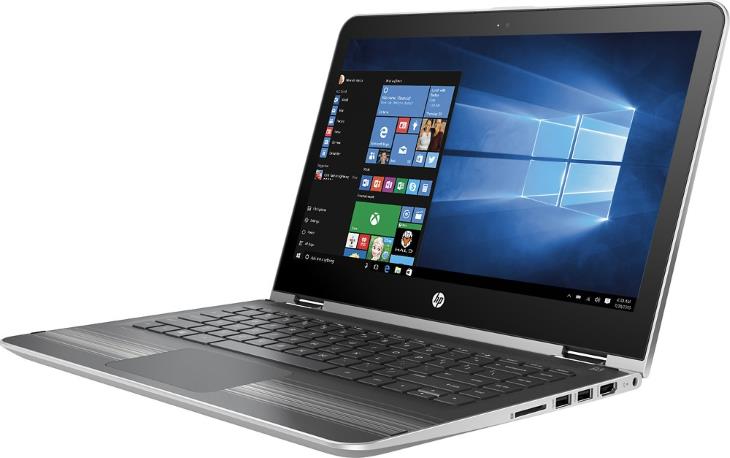




Question
Dwight Srock –
can you change the keyboard out for a backlit one
Notify me of replies Unwatch this thread