We’ve spotted the first 4th Generation Intel Core i3 “Haswell” processor. It’s the i3-4010U dual-core at 1.7GHz, designed for use in ultrabooks and other thin and light laptops.
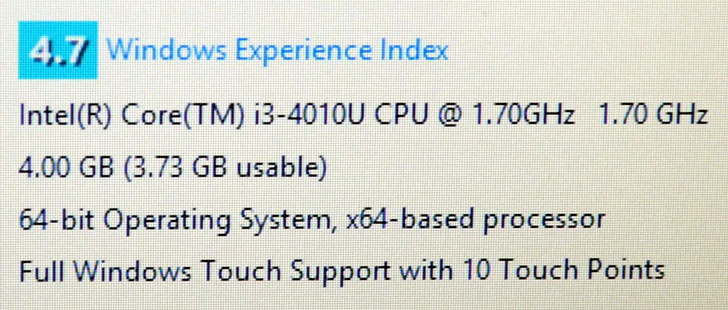
The CPU has started appearing in select mid-range notebooks on the market, such as the Lenovo IdeaPad Flex and some HP ProBook models. The i3-4010U is an entry-level chip in the Core hierarchy. It’s cheaper because of that and enables low laptop prices, while still maintaining good performance for everyday use and a low power consumption of 15W.
The Core i3-4010U has a score in the PassMark CPU benchmark of 2,253 points. For comparison, stepping up to the i5-4200U delivers 3,394 points. The CPU Windows Experience Index value in Windows 8 is 6.3 out of 9.9. For comparison, the i5-4200U at 1.6-2.6GHz scores 6.9. The lower results of the i3 are mostly because of absence of TurboBoost technology which allows the i5 to bump the speed to 2.6GHz if needed. The integrated graphics processor inside both chips is the HD 4400 series, which can be used for some basic 3D gaming.
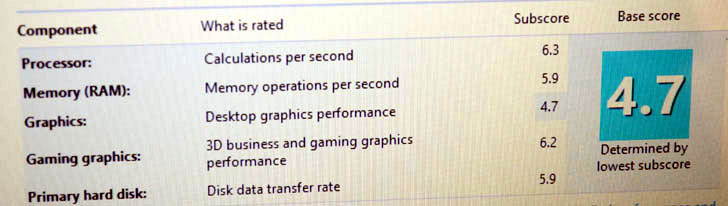

I am wanting to buy a lap top for my 9 year old granddaughter to play games on (Star Stables, Minecraft) wondering if the Dell Inspirion Intel Core i3-4010 U 4 GB memory 500 GB hard drive would do the trick? thanks!
The i3-4010U and its Intel HD 4400 integrated graphics are good enough to run Star Stable or Minecraft smoothly, since these aren’t demanding games. The HD 4400 is however a low-end graphics solution, so the latest hardware-demanding blockbuster titles wont run properly.
i have a lenovo with this processor, and its current ram is single channel 4gb. can i upgrade it to 8gb and 120 ssd? would it give a big boost to its performanc or the upgrade is just waste?
In my experience, you don’t need more than 4GB of RAM, even for heavy multitasking. As for the SSD, if you’re upgrading from a common 5,400rpm hard drive, you’ll see a big performance boost. Upgrading to SSD is currently the best thing you can do to speed up a laptop. I think it provides more benefits for everyday work than getting more than 4GB RAM or a faster i5 or i7 CPU. Check out this article: https://laptoping.com/laptop-ssd-vs-hdd-2014-comparison-test.html
I am about to buy a new convertible/tablet (ThinkPad Yoga with a i3 4010U ord ThinkPad 10 with Intel Baytrail processor Z3795 (ThinkPad 10 will be available in june)). Do you think there is a big difference between these two processor? .And what is more important for multitasking: DDR3 Ram or processor?
In my opinion, the difference is big.
The i3-4010U has around 2,500 points in PassMark benchmark, while the Z3795 should have no more than 1,500. (That’s based on scores of the similar Atom CPUs) More about the Z3795 you can read here: https://laptoping.com/intel-atom-z3795-benchmarked-brings-4gb-ram-support-no-speed-boost.html
Now, I use the similar Z3740 on daily basis on my Acer W4 tablet. As far as I can tell, the Atoms are satisfactory for office documents, and normal web browsing. And it plays all videos well, including 1080p. But, since I use web a lot, I often have tens of browser tabs opened at the same time. This is where the Atom gets sluggish. For such scenarios, I use my full-size laptop with a Pentium with more than 2000 PassMark points and have no issues whatsoever. Also for any video editing or photography work, the i3 or a similar laptop CPU will be much better.
If you decide to go for the ThinkPad anyway, get a model with 4GB RAM. If you do a lot of multitasking too, chances are you’ll utilize more than 2GB quite regularly and then things will become choppy if you don’t have more than 2GB.